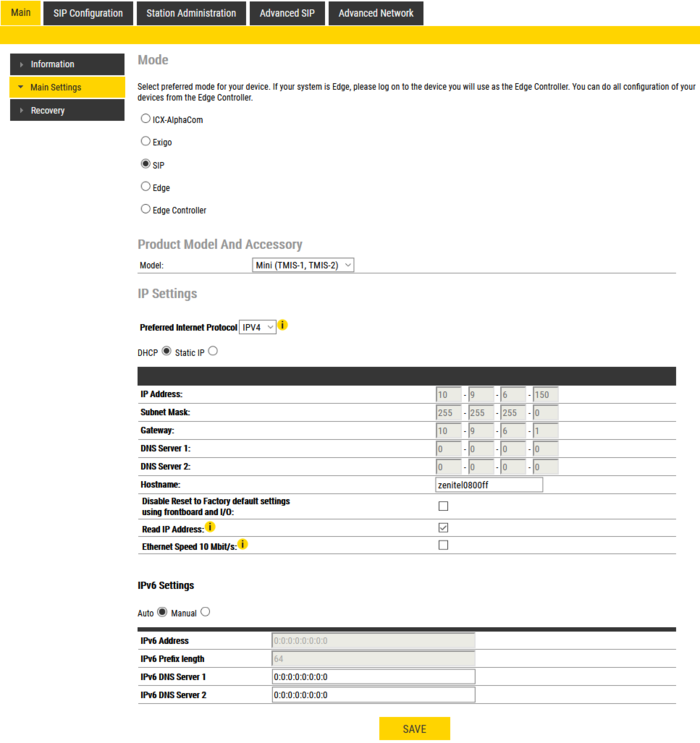Main Settings (IP Stations)
From Zenitel Wiki
- Logging into the IP Station
- Click Station Main > Main Settings to access the page for configuring station mode and Network Settings.
Station Mode: Select one of the available modes: ICX-AlphaCom, Exigo, SIP, Edge and Edge Controller.
Product Model And Accessory [Turbine only]: Depending on the type of Turbine hardware, there are different Product models and accessories to choose from. Find your model here: Turbine Station Models
IP Settings:
Preferred internet protocol; IPv4 or IPv6
Selects which Internet Protocol to use. When both IPv4 and IPv6 are enabled, device attempts to use preferred protocol first and switches to the other choice if it fails.
- DHCP – Select this option if the IP station shall receive IP Settings from a DHCP server.
- Static IP – Select this option if the IP station shall use a static IP address. Enter values for:
- - IP-address
- - Subnet-mask
- - Gateway
- - DNS Server 1 (option for network administration)
- - DNS Server 2 (option for network administration)
- - Hostname (option for network administration)
- Disable Reset to Factory default settings using frontboard and I/O [Turbine only]: If enabled, factory reset will only be possible from StationWeb. This is disabled by default.
- Read IP Address [Turbine only]: Check the Read IP Address box to enable an unregistered station to speak the IP address when the call button is pressed. "Read IP Address" is default enabled. Works only when device is unregistered.
- Enable RSTP [Turbine only] (for Industrial & Ex stations): Check the Enable RSTP box to enable RSTP. RSTP is only required when using redundant networking
- Ethernet Speed 10 Mbits/s [Turbine only]: Enable in some rare cases where it is not convenient to use 100 MBit/s Ethernet speed. Default Ethernet speed is 100 Mbit/s unless switch is configured to 10 Mbit/s.
- Use Last IP On DHCP failure [INCA only]: If the station does not receive an IP Address from a DHCP server at startup, it will use the last IP address.
- IGMP Version [INCA only]: Select IGMPv2 or IGMPv3 for multicast group membership.
Click Save followed by Apply to apply the new configuration settings.