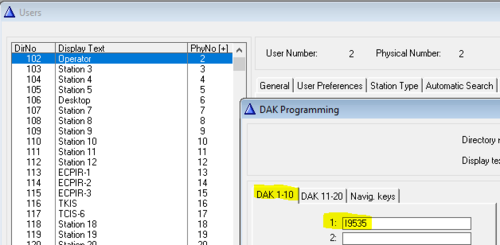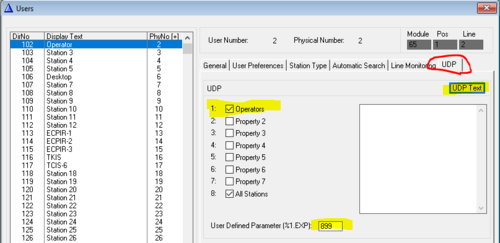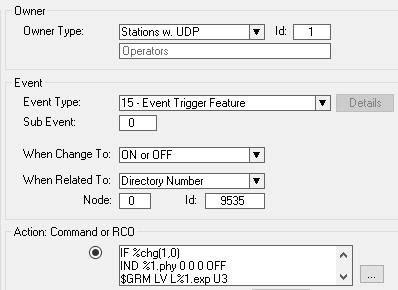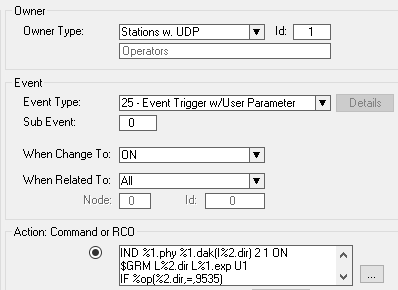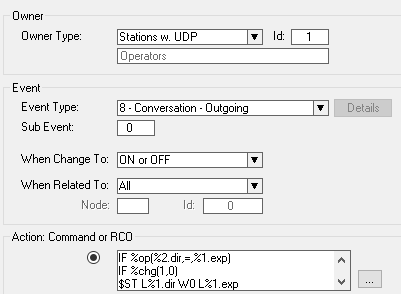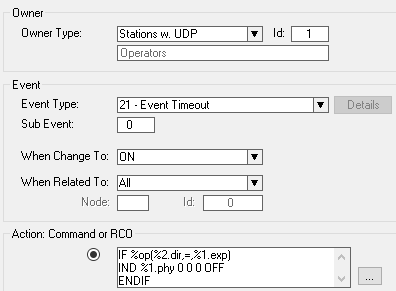Dynamic group call
From Zenitel Wiki
Operation
- Press a dedicated "Group Configursation" DAK key. The red led in key starts flashing, and the Dynamic Group is emptied.
- Select stations or local groups to be included by pressing the associated DAK keys. A steady green led in the keys indicates that the stations/groups are included
- Press the "Group Configuration" button again, and the group call is activated (the ding-dong chime is played). Pressing the `M`-key opens the microphone.
- The green leds continue to be lit during the group call
- Cancel the group call by pressing the `C`-key. The green LEDs are turned off.
For best performance it is recommended to use CRM V station or ECPIR-3P panel, as these devices have buttons with LEDs showing status.
Software requirements
- ICX: Any version
- AlphaCom: 13.0.3.0 or later
Configuration
- Assign directory number 9535 to DAK 1 of the operator station. This is the Group Configuration button. Directory number 9535 is included in a default database.
- Each operator station is assigned its own Dynamic Group Call by entering the Dynamic Group Call number in the User Defined Parameter (%1.EXP) field of the operator.
- Include operator stations in UDP group 1. Name the UDP group e.g. "Operators".
Event Handler configuration
In AlphaPro, go to Exchange and System -> Events, press Insert and create the following events (Simply copy/paste the action strings below into AlphaPro):
Event 1:
- When the "Group Configuration" button is pressed, empty the Dynamic Group and turn on red LED in button.
- When leaving the Group Configuration mode, start a 1 sec timer. If the Dynamic Group is not activated within this time, the LEDs will be cleared.
IF %chg(1,0) $GRM LV L%1.exp U3 IND %1.phy %1.dak(I%2.dir) 1 3 ON stop ENDIF $ST L%1.dir W10 L%1.exp
IND %1.phy %1.dak(I%2.dir) 2 1 ON $GRM L%2.dir L%1.exp U1 IF %op(%2.dir,=,9535) $DISCON_ST L%1.dir 0 IND %1.phy %1.dak(I%2.dir) 2 1 OFF PAUSE PAUSE PAUSE $DD L%1.dir L%1.exp
IF %op(%2.dir,=,%1.exp) IF %chg(1,0) $ST L%1.dir W0 L%1.exp stop ENDIF IND %1.phy 0 0 0 OFF ENDIF
IF %op(%2.dir,=,%1.exp) IND %1.phy 0 0 0 OFF ENDIF