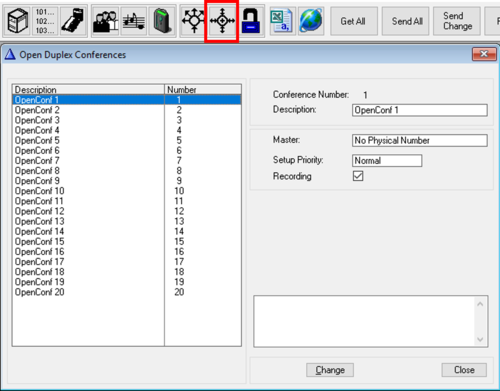Open Duplex Conferences (AlphaPro)
From Zenitel Wiki
From the Open Duplex Conferences menu you can modify the properties of handsfree Duplex Conferences. See also Main article: Duplex Conference
- Conference Number: The Duplex Conference ID number, 1-20
- Description: The text you enter here is displayed in the listbox to the left. Note that this text is not transferred to the AlphaCom server. It is stored locally on the PC only.
- Master: When this station exits the conference, the whole conference is cancelled
- Setup Priority: Allows you to set restrictions if a station is allowed to talk into a conference or not. Four levels are available:
- Alarm:
- Low, Normal (default) or High:
Each station has a "Simplex Conference Talk Priority" which has to be set higher than this setting to be able to talk into the conference. Else the station will be able to listen only, not talk back.
- Recording: When enabled (default), the conference audio will be sent to external audio recorder if such device is connected. See AlphaCom Recording Interface
Directory Number and Display Text
Default directory numbers for the conference channels 1 - 20 are 8301 - 8320. Conference off: C-key or 8300.
Modifying the Directory Numbers and Display Text for the conference channels are done from the Directory & Features window. Duplex Conference is feature number 88.
| Conference Number | Reflects the conference highlighted in the listbox to the left |
| Description | Her you enter the conference name, max 32 characters. The name is used in the listbox to the left. The information is not transferred to the exchange, but stored in the PC file |
| Master | When this station leaves the conference the whole conference is cancelled |
| Setup Priority | The priority setting specifies the priorities between the conferences
The following options are available: Low, Normal, High, Alarm Low, Normal and High:
Alarm:
If a station is in an alarm conversation (call from a station with alarm priority) the conference will not cancel the conversation.
|