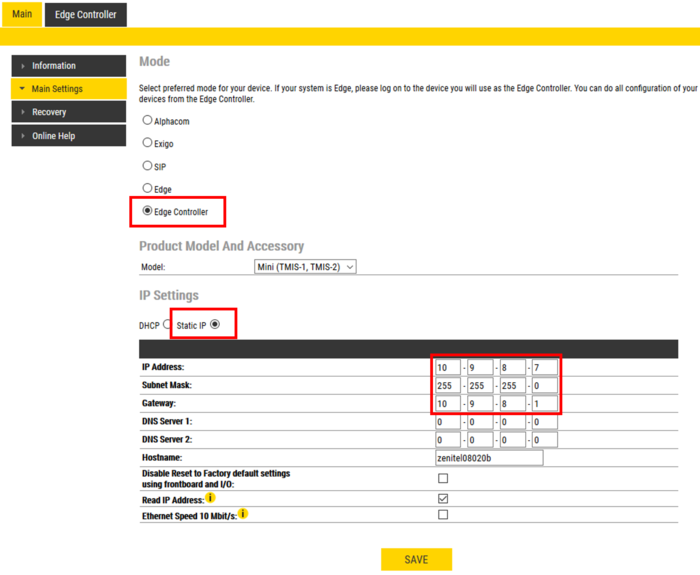Main Settings - Edge Controller
From Zenitel Wiki
This article describes how to configure a Turbine device as an Edge Controller.

|
|
- Logging on to the device you will use as the Edge Controller
- Select Main > Main Settings to access the page for configuring Mode of operation and Network Settings.
Mode: Select the mode Edge Controller
Product Model And Accessory: Depending on the type of Turbine hardware, there are different Product models and accessories to choose from. Find your model here: Turbine Station Models
IP Settings:
- Static IP – The Edge Controller must be assigned a Static IP address. Enter values for:
- IP-address
- Subnet-mask
- Gateway: The controller must have a valid Default Gateway address defined.
- If there is no gateway in the network, you can enter the same IP Address as the Static IP Address. A valid gateway address is important for the Group Call feature.
- DNS Server 1: (option for network administration)
- DNS Server 2: (option for network administration)
- Hostname: (option for network administration)
- Disable Reset to Factory default settings using frontboard and I/O : If enabled, factory reset will only be possible from StationWeb. This is disabled by default.
- Read IP Address: When enabled an unregistered station will speak its IP address when the call button is pressed. "Read IP Address" is default enabled.
- Enable RSTP (for Industrial & Ex stations): Check the Enable RSTP box to enable Rapid Speanning Tree Protocol RSTP. RSTP is only required when using redundant networking
- Ethernet Speed 10 Mbits/s: Enable in some rare cases where it is not convenient to use 100 MBit/s Ethernet speed. Default Ethernet speed is 100 Mbit/s unless switch is configured to 10 Mbit/s.
Click Save to apply the new configuration settings.