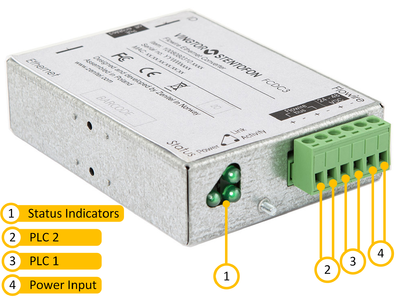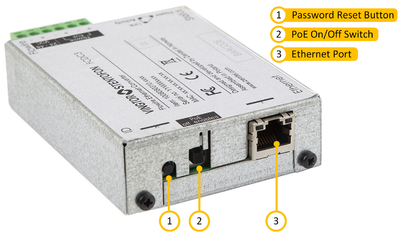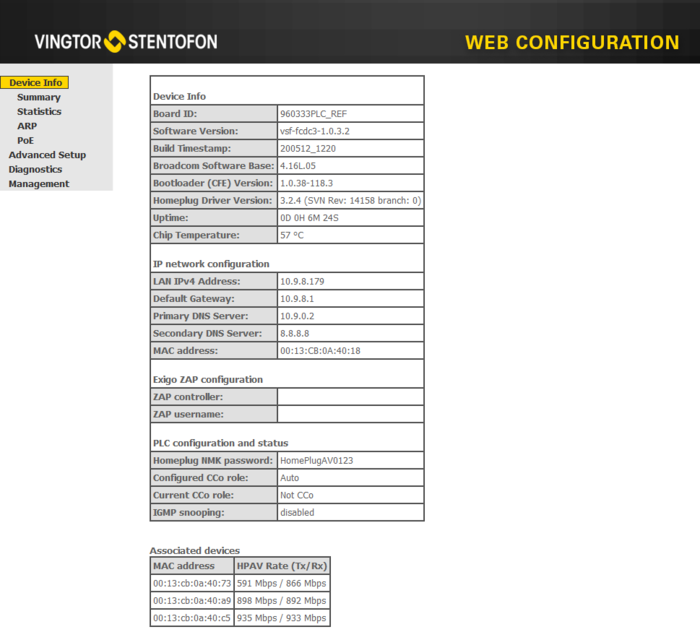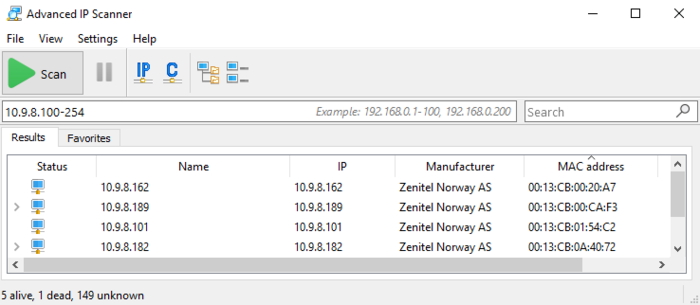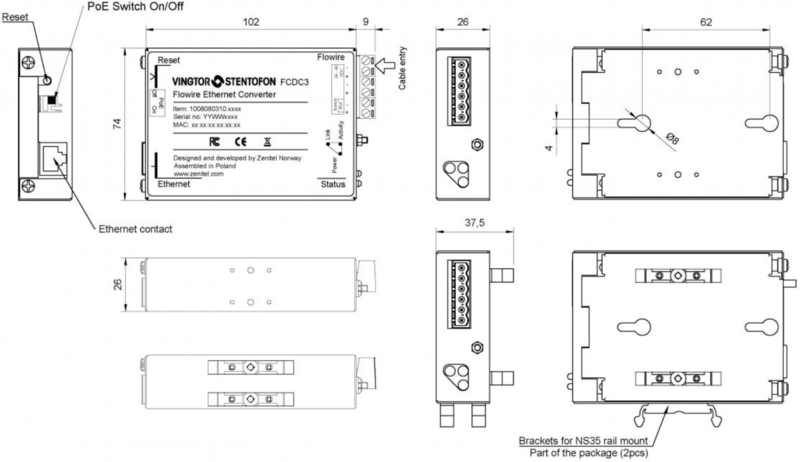FCDC-3
From Zenitel Wiki
The Flowire Converter enables Ethernet to run on the same two wires as power, providing simpler cabling and opens up for longer cable hauls. The Flowire Converter is also capable of powering Ethernet devices attached to it, such as IP intercom stations or IP cameras.
Highlights
- PoE-power forwarding enable/disable by switch
- Separate Power input – isolated from the PLC bus
- Several Flowire Clusters can be powered from same power supply
- Backwards compatible with FCDC1/2/TFIX after software upgrade
- Replacement for FCDC-1 and FCDC-2
Configuration and Software Upgrade
Installation
Overview
Mounting
The Flowire Converter is a DIN-rail mounted device, and hence requires a DIN rail. The DIN rail shall be mounted securely to the equipment rack, and properly stabilized. The DIN clips on the Flowire Converter can be placed on either the side or the bottom, thus giving different mounting options.
Grounding
It is always good practice to ground the cabinet of equipment installed in racks. This ensures safety and good EMC. The grounding connection of the Flowire Converter should be connected to the equipment rack’s ground strip using a ground wire of at least 0.75 mm² (AWG 19).
Power Supply
The Flowire Converter can operate over a wide range of voltages. The voltage selected depends on the type of equipment connected to the Flowire network:
- 24 Volts DC: When the Flowire Converter is used with explosion proof devices, i.e. TFIX intercoms and Exigo Ex Access panels, the Flowire shall be powered by a 24VDC power supply. Recommended power supply is "Flowire Ex 120" (item: 299 0102 120).
- 48 Volts DC: When the Flowire Converter is used with other Flowire unit(s), the Flowire Converter shall be powered by a 48VDC power supply. Recommended power supply is "Flowire XP 120" (item: 299 0101 120) or "Flowire XP 240" (item: 299 0101 240).
See also Power considerations when using Flowire clusters.
Use of Shielded Cable
When using shielded cable (for improved EMC when used in high-EMI areas) the shield should be attached to the chassis of the Flowire unit and the central rack.
Cabling in Ex Areas
The TFIX intercoms and Exigo Ex Access panels are connected to the FCDC-3 at the central location using Ex certified 2-wire shielded cable.
The PoE-power forwarding in the FCDC-3 should be disabled when used with TFIX intercoms and Exigo Ex Access panels.
Factory reset
Pressing and holding the Password Reset Button for more than 15 seconds will reset following factory defaults:
- Reset the NMK password to its default HomePlugAV0123
- Enable DHCP. Fall back static IP address in case no automatic IP address is assigned: 169.254.1.10
- IGMP snooping disabled (from vsf-fcdc3-1.0.3.1)
- HTTP and Telnet credentials: admin:alphaadmin
- Auto CCo election
PoE-power forwarding
The FCDC-3 unit can forward the power received on the PLC line out on the spare pairs of the Ethernet port (PoE, mode B). The "PoE-power forwarding" is enabled or disabled by the switch located next to the "Password Reset Button".
Switch settings:
- PoE Off (default): Power is not forwarded to the ethernet port
- PoE On: Power is forwarded to the ethernet port
Management
FCDC3 support web page management, both via HTTP and HTTPS. HTTPS is only via self signed certificate though. Since only Basic HTTP authentication is supported, where password is essentially passed in the clear, using HTTPS is recommended where cyber security is a concern.
Available configuration parameters in the web
- IP address: DHCP or static IP address/mask
- Default IP gateway
- general IP routing rules for advanced cases
- Homeplug password (both for security and to isolate clusters), configure CCo role. "Forced delay" can be set to 116 to support long lines.
- ZAP based monitoring in Exigo: Configure controller address and username.
- IGMP snooping enable/disable
- Change management password
How to find the IP address
If there is a DHCP server in the network, the Flowire unit will obtain its IP address from the DHCP server. If there is no DHCP server on the network, the Flowire units will by default have a static IP address 169.254.1.10.
In case the Flowire gets its IP adress from DHCP, you can use an "IP/MAC scanner" software to scan the local network. By comparing the MAC address printed on the FCDC-3 unit with the list in the scanner software, you will find the IP address.
Below is an example, using the freeware Advanced IP Scanner:
Multicast and IGMP
FCDC3 has support for IGMP snooping. By default, IGMP snooping is disabled. It is possible to enable and disable IGMP snooping from the FCDC web (Advanced Setup/IGMP). (Versions prior to vsf-fcdc3-1.0.3.1 has IGMP snooping enabled, and no web config support for IGMP snooping).
FCDC3 does not have built in IGMP querier.
When IGMP snooping is disabled, FCDC3 will send a multicast packet to all other devices in the cluster. The packet is sent separately to each of the other devices on a fast unicast channel. (As opposed to sending it once on a slow broadcast channel)
When IGMP snooping is enabled, FCDC3 will only send a multicast packet to the devices that has expressed interest in the multicast address via IGMP.
FCDC3 IGMP snooping has some limitations, that is why it is disabled by default.
- It does not work properly with IGMPv2 for groupcalls. There is a delay of multiple seconds before all stations join the groupcall.
- FCDC3 can only track 16 different multicast streams ( usually not a problem)
- Each multicast group can only have 8 members.
If the network use IGMPv3, and there are less than 9 FCDC in the cluster, it is safe to enable IGMP snooping. On point-to-point links IGMP snooping do not add any value.
Dimensions