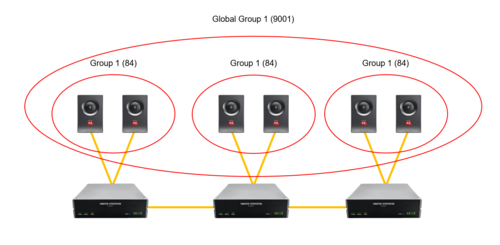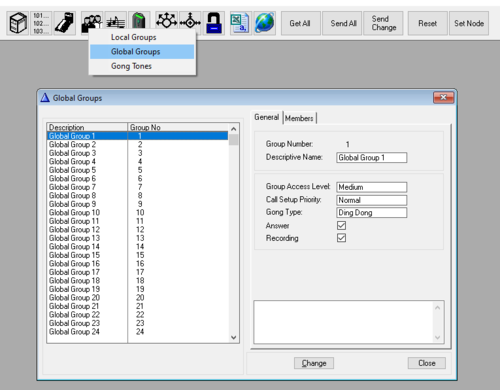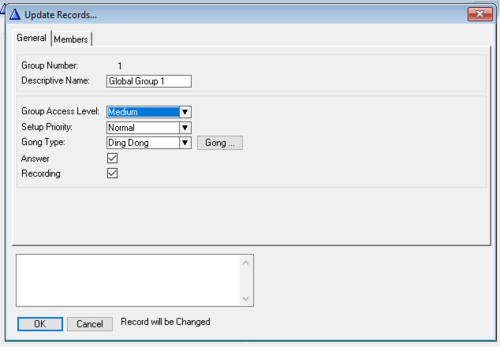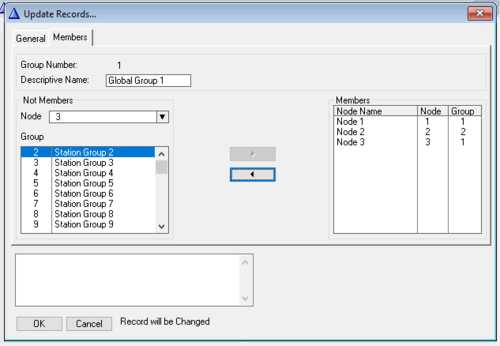Global Group Call
From Zenitel Wiki
In ICX-AlphaCom, a Global Group Call is a Group Call which spans over several exchanges in AlphaNet. The global group is built up by one local group from each member exchange.
Global Group Call capabilities
Global Group Calls allow for group calls to be shared across an AlphaNet, creating a transparent group call across nodes including answer back functionality.
- Global Group Calls may contain 1 group from each node in an AlphaNet. This group is freely selectable.
- By default, directory numbers 9001 to 9010 are configured for Global Group Calls, although the groups are not configured.
- Up to 250 Global Group Calls may be defined
Configuration
Groups Menu
The Groups Menu in AlphaPro contains the Global Groups list.
Choose the required Global Group and press the Change button.
- Give the Global Group a name
- Set the Group Access Level
- Set the Call Setup Priority
- Set the Gong Type
- Choose whether this Global Group Call shall require Answer Back
- Choose whether this Global Group Call shall be recorded.
Use the 'Node' drop down box to select the require node and then choose a group from the scrolling list below. Use the Arrow to move the group into the members list.
Global Group Tables
Each node maintains a table of all configured global groups. This table is updated at exchange reset, or every 24 hours.
Therefore, as Global Group changes are made, it's important to rebuild the Global Group table.
This can be done either by performing a small reset of the node, or by dialing 7879 from a Superuser Intercom.
Usage: