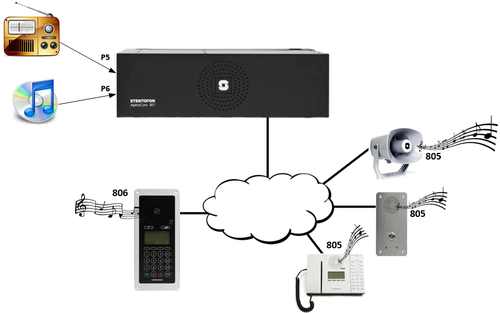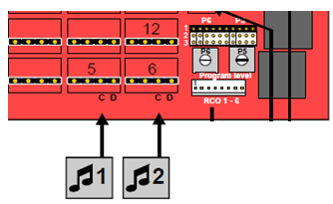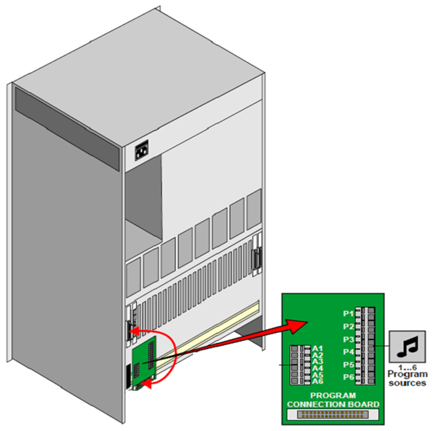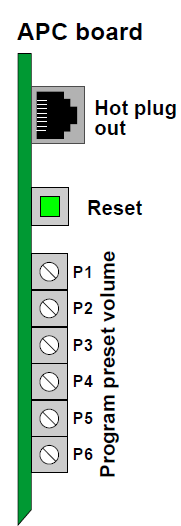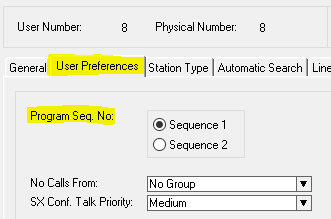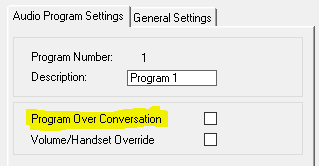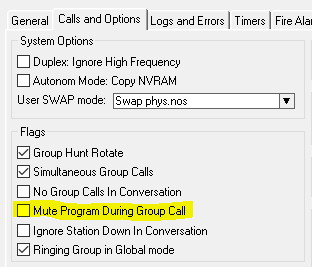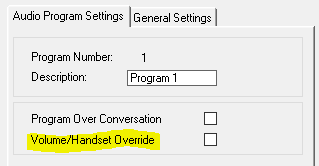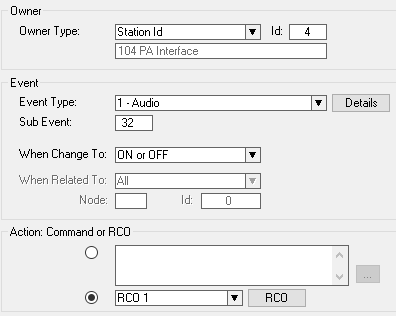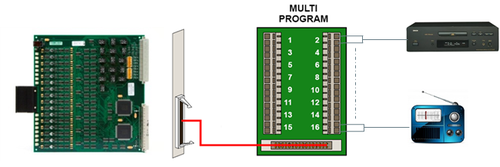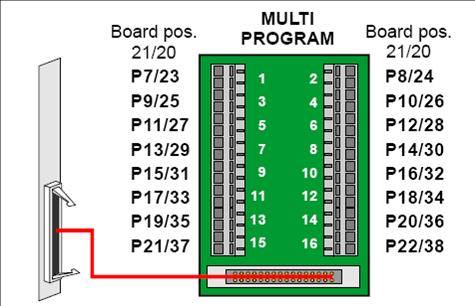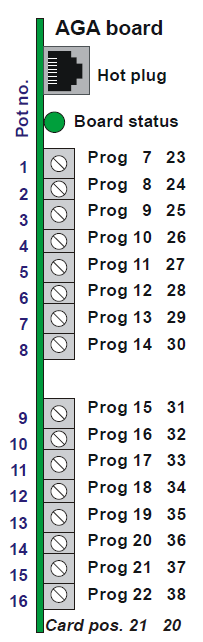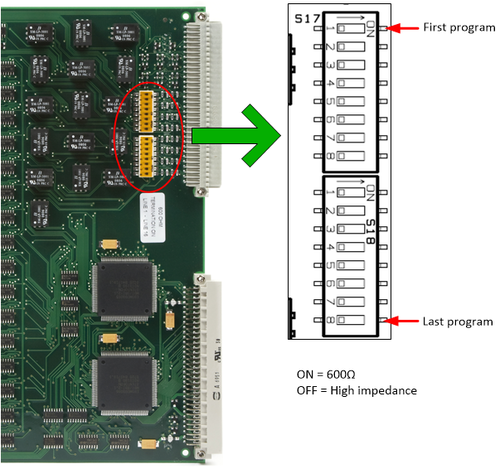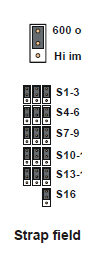Audio Program (ICX-AlphaCom)
From Zenitel Wiki
The AlphaCom system is prepared for distribution of Audio Programs. There must be an external audio source as input to each program, a radio, CD-player, alarm device or other sound input.
A number of inputs for audio programs are available, depending on the system configuration. By default 6 audio program inputs are available via the APC board for the AlphaCom XE20 and AlphaCom XE26, and 2 audio program inputs via ASLT board in position 1 for the AlphaCom XE7. The number of audio program inputs can be expanded to 70 (36 in XE7) by using AGA board.
Audio program input in the AlphaCom XE1 is supported via the TKIE-2 kit.
Contents
Audio Programs in XE7
By default it is possible to connect 2 audio programs (805 & 806) to AlphaCom XE7. These must be connected to physical position 5 & 6, and an ASLT board must be present in board position 1.
Connection
The program sources are connected to the ‘c’ and ‘d’ terminals on the back plane.
Physical number 5 & 6 are by default set up as Audio Program inputs. To use them for regular analog stations please see article Physical number 5 and 6 (AlphaCom E7)
Adjusting input level
The input level is adjusted with potentiometers P5 and P6 on the backplane.
Audio Programs in XE20/26
By default there are 6 Audio Program inputs in AlphaCom XE20 and XE26 via the APC board.
Connection
The Audio Programs are connected to the APC boards using the APC Connection Kit - 1009503000
Adjusting input level
The input level of Audio Program 1-6 is adjusted by the potentiometers on the APC board.
Audio Program selection
To listen to an audio program, dial the program number (default 801 - 806). The audio program is switched off by pressing the C-key or by dialing 800.
When lifting the handset the dialing tone is normally heard, replacing any program. To listen to the program with the handset off, simply hold the M-key down while lifting the receiver, and the dialing tone is not turned on.
Active audio programs are automatically restored after server reset.
Audio Program Step
You can step through a list of available programs by dialing 790 on your station. Program off (800) is always included in the list. There are two alternative program step sequences.
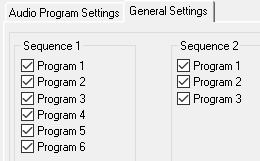
- The number of programs in each sequence is programmable from AlphaPro, Audio Programs > General Settings. This sequence setting is valid for the entire system.
- Each station can choose between sequence 1 or 2. By default all stations are assigned to sequence 1, this can be changed in Users & Stations → User Preferences.
Program step codes:
Audio Program Priority
- During conversation the audio program is by default temporarily disconnected. This can be changed per audio program by the flag "Program over Conversation" in the Audio Program menu in AlphaPro. When the flag is set, the audio from the audio program will be mixed with the audio from the conversation.
- During group calls the audio program and the group call audio is by default mixed. This can be controlled from AlphaPro by the flag "Mute Program During Group Call" in Exchange & System → System → Calls and Options. When the flag is set the audio program is temporarily disconnected during the group call. This is a global flag which applies to the whole system.
- Each audio program channel has a "Volume/Handset override" flag, located in the Audio Program menu in AlphaPro. When set the Volume & handset override feature is activated for display stations if the program is activated by remote set-up to Group. This can be used when distributing alarm messages via the audio program channel.
Remote set-up of Audio Program
Audio Program can remotely be turned on from a station:
- Audio program to another station: 74 + subscriber number + program number. E.g. 74 + 101 + 805
- Audio program to a group (SuperUser only): 75 + group number + program number. E.g. 75 + 86 + 805
Use code 800 to turn the audio program off.
Audio Program can also be set up from RCI or Event Handler using the following commands:
Other audio program related commands and macros:
The event 01 - Audio, subevent 32 is triggered when the audio program is on.
Expanding the number of Program Inputs using AGA Board
XE7
The number of Audio Programs can be extended by adding AGA boards. Each added AGA board provides 6 Audio inputs for program distribution. The AGA boards can be placed in any board position. The Audio Program channel corresponds with the physical number. I.e. an Audio Program connected to physical port 23 using AGA will become program channel 23.
Note: Due to limitations of the power supply, there can be a maximum of 4 AGA boards in one XE7 server.
Adjusting input level
To adjust the input level on audio programs via AGA boards, use potentiometers 4, 6, 8, 10, 12 and 14.
XE20/26
The number of Audio Programs can be extended to 70 by adding AGA boards. Each added AGA board provides 16 audio inputs for program distribution.
Connection
To increase the number of Audio Programs, AGA boards must be added to position 18-21. Each board provides 16 additional Audio Programs.
An AGA connection kit 1009930300 needs to be purchased to connect the audio sources. The kit contains a filter board, a connection board and an interface cable.
XE20/XE26 default program channels
APC board pos 26 program 1 - 6 AGA board pos 21 program 7 - 22 AGA board pos 20 program 23 - 38 AGA board pos 19 program 39 - 54 AGA board pos 18 program 55 - 70
Prior to AMC10.50, the maximum number of program feeds for AlphaCom E20/26 is 38. AGA boards must be placed in positions 20 and 21.
As from AMC10.50 the maximum number of program feeds for AlphaCom XE20/XE26 is extended from 38 to 70.
Adjusting input level
Adjusting input level on Audio Program in AGA board.
AGA Impedance and Switch setting
The input impedance on each input on the AGA board can be 600 ohm or high impedance. 600 ohm is the default setting. The impedance is set by DIP switches located on the AGA board.
Note! On earlier versions of the AGA board, these settings were done using jumpers.
Impedance setting using jumper straps on earlier versions of the AGA board: