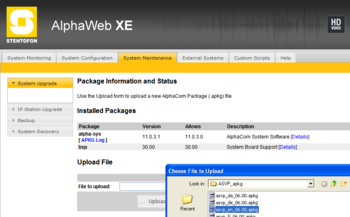ASVP software module installation
From Zenitel Wiki
The voice language files are APKG packages installable from AlphaWeb. They can only be installed on AMC-IP boards running AMC software version 11.
- In AlphaWeb go to System Maintenance > System Upgrade
- Browse to the language file, and select Upload
- Press the button Install
You need Voice licenses to access most of the ASVP messages.
Notes:
- It is only possible to install one single ASVP package at a time.
- If installing a new version of the same package, just install over the old one.
- If installing a different ASVP package, remove the old ASVP package first.
The language packages are identical to the latest version of the ASVP board EPROM files.
Language packages are named after the ISO_639-1 code for the language:
da Danish de German en English fi Finnish fr French it Italian ko Korean no Norwegian sv Swedish
Troubleshoting: "tstdb 1 11" on tst.