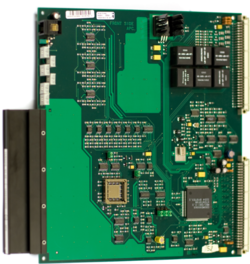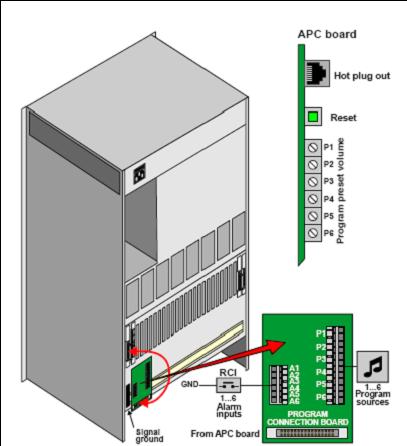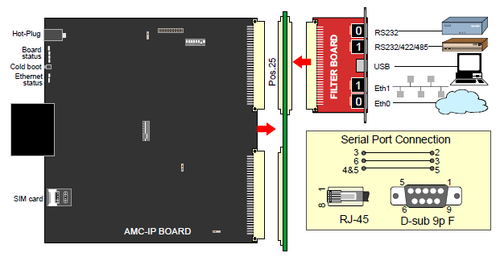Difference between revisions of "APC - AlphaCom Program & Clock Board"
From Zenitel Wiki
| Line 21: | Line 21: | ||
===Installation=== | ===Installation=== | ||
| − | + | The APC board is used in the [[AlphaCom XE20]] and [[AlphaCom XE26|XE26 servers]]. The board plugs into board position 26 | |
| − | |||
{{obs| | {{obs| | ||
| − | * ''Turn '''power off''' before inserting or removing the | + | * ''Turn '''power off''' before inserting or removing the APC board'' }} |
[[Image:AMC-IP Installation.PNG|left|thumb|500px|AMC-IP card installation]] | [[Image:AMC-IP Installation.PNG|left|thumb|500px|AMC-IP card installation]] | ||
Revision as of 15:07, 31 August 2018
Highlights
- System master clock (two-phase - 16.384 Mhz) and module reset
- Circuitry for 6 audio program feed channels
- Can be fed by any analog source
- Galvanic isolated input via 600 ohm transformer to avoid noise problems
- Adjustable sensitivity (gain)
- 6 alarm inputs
- 2 internal alarms
- Fan control
- Coded connector to ensure correct positioning in the module
- Power connector (6-pin socket source) for hot plug-in cable
- Reset button in front
Installation
The APC board is used in the AlphaCom XE20 and XE26 servers. The board plugs into board position 26
Filter Board
In the AlphaCom XE20 and XE26 exchanges a filter and connection board must be inserted from the rear side of the cabinet in the same card position as the AMC-IP card.