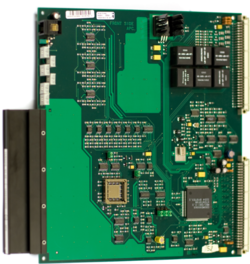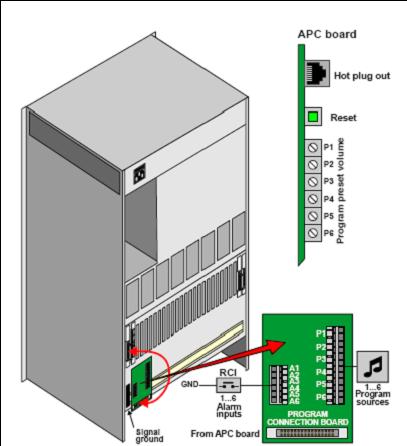APC - AlphaCom Program & Clock Board
From Zenitel Wiki
Highlights
- Circuitry for 6 audio program feed channels with adjustable sensitivity (gain)
- 6 alarm inputs
- Reset button in front
- Power connector (6-pin socket source) for hot plug-in cable
- System master clock
- Fan control
Installation
The APC board is used in the AlphaCom XE20 and XE26 servers. The board plugs into board position 26
The APC board has in front:
- An RJ11 plug used for hot plug-in of other feature boards
- A reset button. When pressed, the server will reboot. No configuration will be lost, but any active calls will be terminated.
- 6 potensiometers for adjusting the input level of the 6 Audio Program inputs
APC Connection Kit - 1009503000
The APC Connection Kit is required to access the 6 remote control inputs and 6 audio program inputs of the APC. The kit consists of APC filter card and APC connection board.