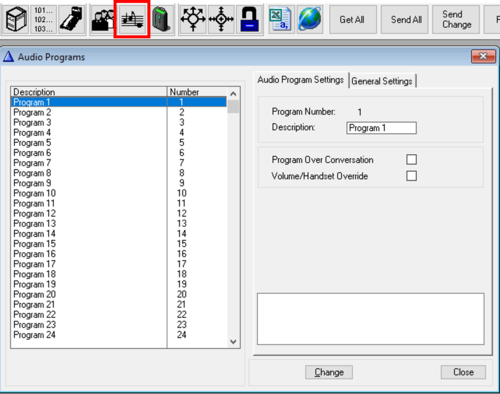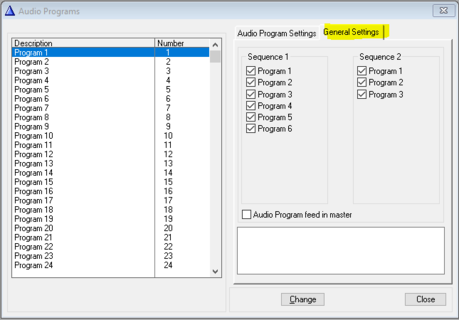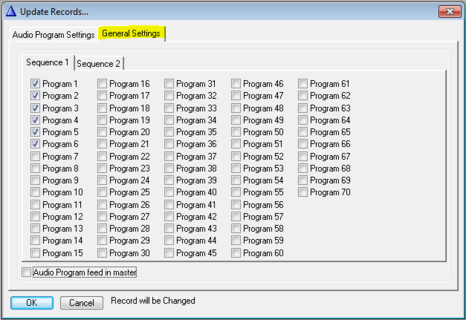Difference between revisions of "Audio Programs (AlphaPro)"
From Zenitel Wiki
(→General Settings tab) |
(→General Settings tab) |
||
| Line 23: | Line 23: | ||
| − | + | '''Audio Program Step sequences''': A station can step through a sequence of audio programs by pressing a DAK key (e.g. "Music") which is dialling the Program Step feature (Default 790). See [[Audio_Program#Audio_Program_Step|Audio Program Step sequences]] | |
One can configure which audio programs to include in each of the two sequences available: | One can configure which audio programs to include in each of the two sequences available: | ||
| Line 29: | Line 29: | ||
:*Sequence 2 - Default 3 first programs (801-803) | :*Sequence 2 - Default 3 first programs (801-803) | ||
| − | + | '''Audio Program feed in master''': When this flag is enabled [[Audio Program]]s need only to be connected to the master in a [[MultiModule]]. When the flag is disabled Audio Program must be connected in parallel to all modules, as before. Exchange reset is needed after changing the flag. | |
|-valign="top" | |-valign="top" | ||
For each station individually it is possible to define which sequence will be used. | For each station individually it is possible to define which sequence will be used. | ||
Revision as of 14:41, 22 December 2017
From the Audio Program menu you can modify the properties of the Audio Program Distribution. See also Main article: Audio Program
Audio Program Settings tab
- Program Number: The Audio Program number, 1-70
- Description: The name you enter here is displayed in the listbox to the left. Note that this text is not transferred to the AlphaCom server, but is stored locally on the PC only.
- Program over Conversation:
- Disabled (default): The audio program is muted during conversation
- Enabled: The audio program is mixed with the conversation audio
- Volume/Handset override:
- Disabled (default): The audio program will be played with regular volume
- Enabled: Activate the Volume and Handset override function when the audio program is remotely set up to a group of stations.
General Settings tab
Audio Program Step sequences: A station can step through a sequence of audio programs by pressing a DAK key (e.g. "Music") which is dialling the Program Step feature (Default 790). See Audio Program Step sequences
One can configure which audio programs to include in each of the two sequences available:
- Sequence 1 - Default 6 first programs (801-806)
- Sequence 2 - Default 3 first programs (801-803)
Audio Program feed in master: When this flag is enabled Audio Programs need only to be connected to the master in a MultiModule. When the flag is disabled Audio Program must be connected in parallel to all modules, as before. Exchange reset is needed after changing the flag. |-valign="top" For each station individually it is possible to define which sequence will be used.
From AlphaPro 10.42 programs can be chosen freely, as opposed to the consecutive order in the previous version.
Directory Number and Display Text
Default directory numbers are 801 - 806 for audio program 1 - 6.
Modifying or adding Directory Numbers and Display Text for the audio programs are done from the Directory & Features window. Audio Program is feature number 5.