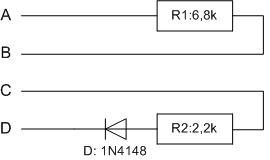Difference between revisions of "Busy Tone needed for telephones to hang up"
From Zenitel Wiki
| Line 8: | Line 8: | ||
In [[AlphaPro]], go to [[Exchange_%26_System_%28AlphaPro%29#Timers|Exchange and System -> System -> Timers]] and set the Camp On Busy Time to 100. | In [[AlphaPro]], go to [[Exchange_%26_System_%28AlphaPro%29#Timers|Exchange and System -> System -> Timers]] and set the Camp On Busy Time to 100. | ||
| − | + | <br><br><br> | |
==Programming== | ==Programming== | ||
In [[AlphaPro]], go to [[Exchange_%26_System_%28AlphaPro%29#Events|Exchange and System -> Events]], press Insert and create the following events: | In [[AlphaPro]], go to [[Exchange_%26_System_%28AlphaPro%29#Events|Exchange and System -> Events]], press Insert and create the following events: | ||
Revision as of 16:23, 18 November 2008
Situation
In a building there are several elevators that uses special telephones connected to an ATLB card in the AlphaCom Exchange in order to communicate with people in the elevators. These special telephones are designed to go on-hook when they detect a busy signal. This is mainly because they are without handset and keys.
Solution
When the conversation with the telephone is finished, a call from the telephone to a 'dummy' station must be established. The 'dummy' station is set to be busy when receiving a call from any telephone in a UDP group. A 'dummy' station takes up a physical position. Some components needs to be connected to one station port in order to make the exchange believe that there is a station there. For convenience the busy tone time is lowered from the autoloaded 300ms to 100ms. A timer for the 'dummy' station is then set to 110ms (This is important because if the exchange detect a station in off-hook status for 60 minutes it will disconnect it and give it a failure status).
In the programming example below UDP group 4 is used for the telephones, and 102 is the 'dummy' station.
In AlphaPro, go to Exchange and System -> System -> Timers and set the Camp On Busy Time to 100.
Programming
In AlphaPro, go to Exchange and System -> Events, press Insert and create the following events:
Event 1 - When an incoming conversation to a station in UDP Group 4 is ended, 'lift' the handset on number 102, set up a call from the station (elevator telephone) to 102, and set a timer on station 102.
| Event Owner: | Stations w/ UDP, Id: 4 |
| Event type: | 07 - Conversation incoming |
| Subevent: | 0 |
| When change to: | OFF |
| When related to: | All |
| Action: | $HOFF L102 |
| $CALL L%1.DIR L102 | |
| $ST L102 W 110 |
Event 2 - When the timer expires, the handset is 'replaced' on the 'dummy' station.
| Event Owner: | The 'dummy' station |
| Event type: | 21 - Event Timeout |
| Subevent: | 0 |
| When change to: | ON |
| When related to: | All |
| Action: | $HON L102 |