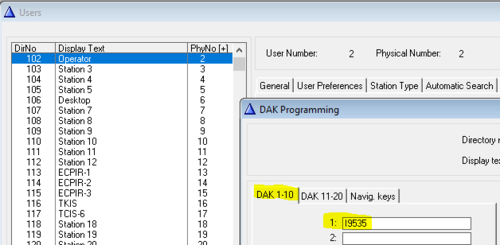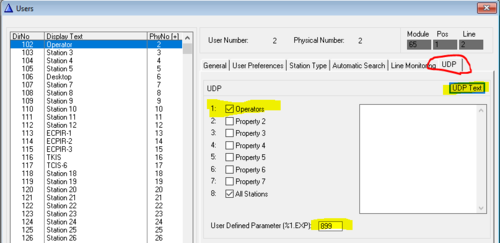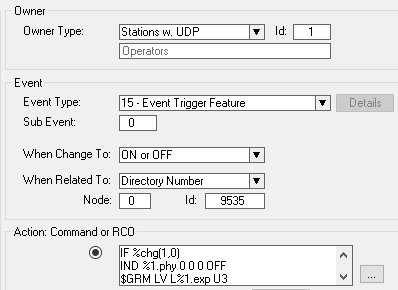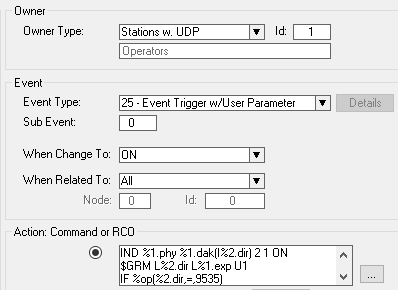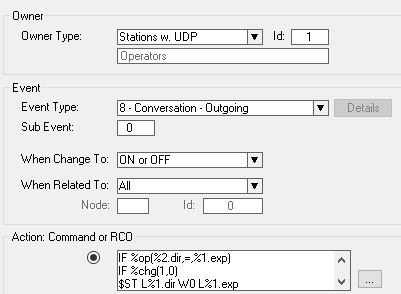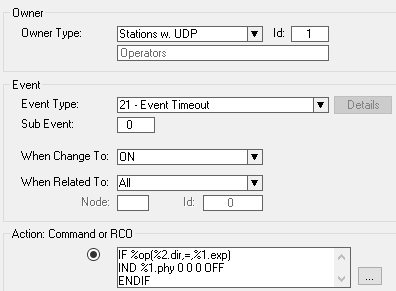Difference between revisions of "Dynamic group call"
From Zenitel Wiki
(→Event Handler configuration) |
|||
| Line 32: | Line 32: | ||
[[File:DynGrp Event1.PNG|thumb|left|500px|"Group Configuration" button]] | [[File:DynGrp Event1.PNG|thumb|left|500px|"Group Configuration" button]] | ||
<br style="clear:both;" /> | <br style="clear:both;" /> | ||
| − | |||
| − | |||
IF %chg(1,0) | IF %chg(1,0) | ||
IND %1.phy 0 0 0 OFF | IND %1.phy 0 0 0 OFF | ||
| Line 44: | Line 42: | ||
$ST L%1.dir W10 L%1.exp | $ST L%1.dir W10 L%1.exp | ||
ENDIF | ENDIF | ||
| + | |||
| + | |||
[[File:DynGrp Event2.PNG|thumb|left|500px|"Group Configuration" button]] | [[File:DynGrp Event2.PNG|thumb|left|500px|"Group Configuration" button]] | ||
<br style="clear:both;" /> | <br style="clear:both;" /> | ||
| − | |||
| − | |||
IND %1.phy %1.dak(I%2.dir) 2 1 ON | IND %1.phy %1.dak(I%2.dir) 2 1 ON | ||
$GRM L%2.dir L%1.exp U1 | $GRM L%2.dir L%1.exp U1 | ||
| Line 58: | Line 56: | ||
PAUSE | PAUSE | ||
$DD L%1.dir L%1.exp | $DD L%1.dir L%1.exp | ||
| + | |||
[[File:DynGrp Event3.PNG|thumb|left|500px|"Group Configuration" button]] | [[File:DynGrp Event3.PNG|thumb|left|500px|"Group Configuration" button]] | ||
<br style="clear:both;" /> | <br style="clear:both;" /> | ||
| + | IF %op(%2.dir,=,%1.exp) | ||
| + | IF %chg(1,0) | ||
| + | $ST L%1.dir W0 L%1.exp | ||
| + | stop | ||
| + | ENDIF | ||
| + | IND %1.phy 0 0 0 OFF | ||
| + | ENDIF | ||
| − | |||
| − | |||
| − | |||
| − | |||
| − | |||
| − | |||
| − | |||
| − | |||
[[File:DynGrp Event4.PNG|thumb|left|500px|"Group Configuration" button]] | [[File:DynGrp Event4.PNG|thumb|left|500px|"Group Configuration" button]] | ||
<br style="clear:both;" /> | <br style="clear:both;" /> | ||
| − | + | IF %op(%2.dir,=,%1.exp) | |
| − | + | IND %1.phy 0 0 0 OFF | |
| − | IF %op(%2.dir,=,%1.exp) | + | ENDIF |
| − | IND %1.phy 0 0 0 OFF | ||
| − | ENDIF | ||
[[Category: Applications]] | [[Category: Applications]] | ||
[[Category: Control Room Applications]] | [[Category: Control Room Applications]] | ||
Revision as of 13:10, 27 May 2021
Operation
- Press a dedicated "Group Configursation" DAK key. The red led in key starts flashing, and the Dynamic Group is emptied.
- Select stations or local groups to be included by pressing the associated DAK keys. A steady green led in the keys indicates that the stations/groups are included
- Press the "Group Configuration" button again, and the group call is activated (the ding-dong chime is played). Pressing the `M`-key opens the microphone.
- The green leds continue to be lit during the group call
- Cancel the group call by pressing the `C`-key. The green LEDs are turned off.
For best performance it is recommended to use CRM V station or ECPIR-3P panel, as these devices have buttons with LEDs showing status.
Software requirements
- ICX: Any version
- AlphaCom: 13.0.3.0 or later
Configuration
- Assign directory number 9535 to DAK 1 of the operator station. This is the Group Configuration button. Directory number 9535 is included in a default database.
- Each operator station is assigned its own Dynamic Group Call by entering the Dynamic Group Call number in the User Defined Parameter (%1.EXP) field of the operator.
- Include operator stations in UDP group 1. Name the UDP group e.g. "Operators".
Event Handler configuration
In AlphaPro, go to Exchange and System -> Events, press Insert and create the following events:
IF %chg(1,0) IND %1.phy 0 0 0 OFF $GRM LV L%1.exp U3 IND %1.phy %1.dak(I%2.dir) 1 3 ON ENDIF
IF %chg(0,1) IND %1.phy %1.dak(I%2.dir) 1 3 ON $ST L%1.dir W10 L%1.exp ENDIF
IND %1.phy %1.dak(I%2.dir) 2 1 ON $GRM L%2.dir L%1.exp U1 IF %op(%2.dir,=,9535) $DISCON_ST L%1.dir 0 IND %1.phy %1.dak(I%2.dir) 2 1 OFF PAUSE PAUSE PAUSE $DD L%1.dir L%1.exp
IF %op(%2.dir,=,%1.exp) IF %chg(1,0) $ST L%1.dir W0 L%1.exp stop ENDIF IND %1.phy 0 0 0 OFF ENDIF
IF %op(%2.dir,=,%1.exp) IND %1.phy 0 0 0 OFF ENDIF