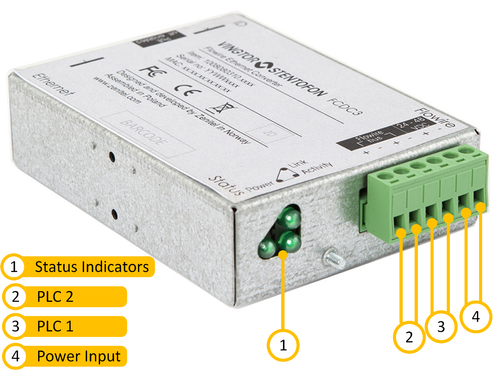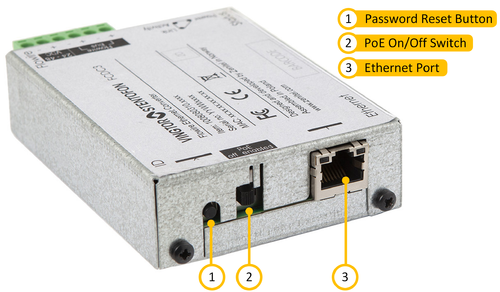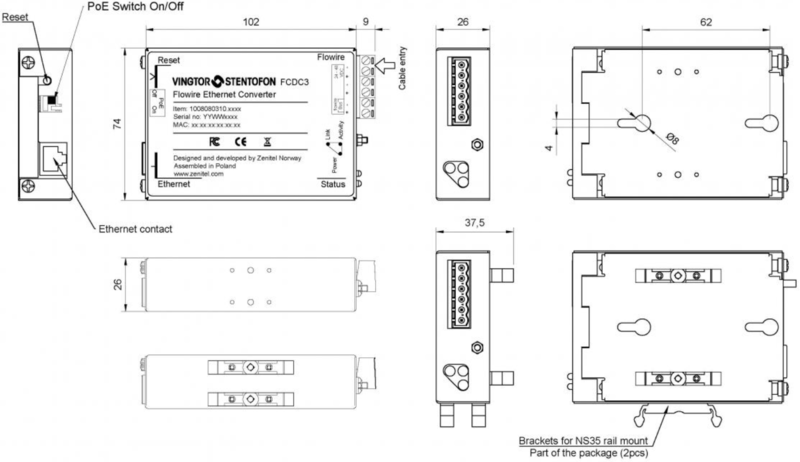Difference between revisions of "FCDC-3"
From Zenitel Wiki
(→PoE-power forwarding) |
(→PoE-power forwarding) |
||
| Line 66: | Line 66: | ||
{{Note| | {{Note| | ||
* ''The power out on the ethernet port is not true PoE – the power is present at all time''<br> | * ''The power out on the ethernet port is not true PoE – the power is present at all time''<br> | ||
| − | * ''The '''PoE-power forwarding''' should be enabled only when you need to power the device connected to the ethernet port. In all other situations, the | + | * ''The '''PoE-power forwarding''' should be enabled only when you need to power the device connected to the ethernet port. In all other situations, the switch should be set in the '''PoE Off''' position.''.}} |
==Dimensions== | ==Dimensions== | ||
Revision as of 17:18, 4 March 2020
The Flowire Converter enables Ethernet to run on the same two wires as power, providing simpler cabling and opens up for longer cable hauls. The Flowire Converter is also capable of powering Ethernet devices attached to it, such as IP intercom stations or IP cameras.
Contents
Highlights
- PoE-power forwarding enable/disable by switch
- Separate Power input – isolated from the PLC bus
- Several Flowire Clusters can be powered from same power supply
- Backwards compatible with FCDC1/2/TFIX after software upgrade
- Replacement for FCDC-1 and FCDC-2
Configuration and Software Upgrade
Installation
Overview
Placement
When used in an equipment rack, the Flowire Converter can be placed at any accessible location.

|
When installing more than one Flowire network in the same equipment rack, precautions must be taken to reduce crosstalk between the networks. |
Mounting
The Flowire Converter is a DIN-rail mounted device, and hence requires a DIN rail. The DIN rail shall be mounted securely to the equipment rack, and properly stabilized. The DIN clips on the Flowire Converter can be placed on either the side or the bottom, thus giving different mounting options.
Grounding
It is always good practice to ground the cabinet of equipment installed in racks. This ensures safety and good EMC. The grounding connection of the Flowire Converter should be connected to the equipment rack’s ground strip using a ground wire of at least 0.75 mm² (AWG 19).
Power Supply
The Flowire Converter can operate over a wide range of voltages. The voltage selected depends on the type of equipment connected to the Flowire network:
- 24 Volts DC: When the Flowire Converter is used with explosion proof devices, i.e. TFIX intercoms and Exigo Ex Access panels, the Flowire shall be powered by a 24VDC power supply. Recommended power supply is "Flowire Ex 120" (item: 299 0102 120).
- 48 Volts DC: When the Flowire Converter is used with other Flowire unit(s), the Flowire Converter shall be powered by a 48VDC power supply. Recommended power supply is "Flowire XP 120" (item: 299 0101 120) or "Flowire XP 240" (item: 299 0101 240).
Use of Shielded Cable
When using shielded cable (for improved EMC when used in high-EMI areas) the shield should be attached to the chassis of the Flowire unit and the central rack.
Cabling in Ex Areas
The TFIX intercoms and Exigo Ex Access panels are connected to the FCDC-3 at the central location using Ex certified 2-wire shielded cable.
The PoE-power forwarding in the FCDC-3 should be disabled when used with TFIX intercoms and Exigo Ex Access panels.
Factory reset
Pressing and holding the Password Reset Button for more than 15 seconds will reset following factory defaults:
- Reset the NMK password to its default HomePlugAV0123
- Enable DHCP. Fall back static IP address in case no automatic IP address is assigned: 169.254.1.10
- IGMP snooping querier will be turned on
PoE-power forwarding
The FCDC-3 unit can forward the power received on the PLC line out on the spare pairs of the Ethernet port (PoE, mode B). The "PoE-power forwarding" is enabled or disabled by the switch located next to the "Password Reset Button".
Switch settings:
- PoE Off (default): Power is not forwarded to the ethernet port
- PoE On: Power is forwarded to the ethernet port
Dimensions