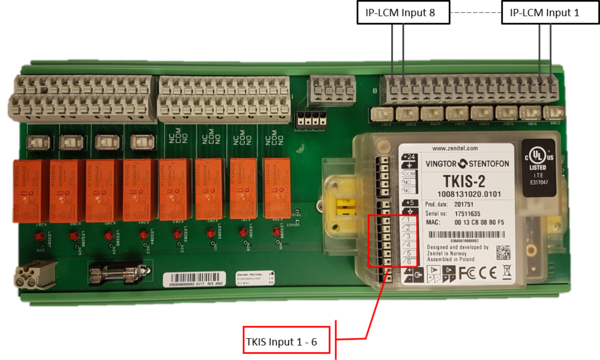Difference between revisions of "IP-LCM Configuration (AlphaCom mode)"
From Zenitel Wiki
(→Basic configuration) |
(→Basic configuration) |
||
| Line 11: | Line 11: | ||
# Enter Station '''Directory Number''' | # Enter Station '''Directory Number''' | ||
<br> | <br> | ||
| − | The Directory Number must | + | The Directory Number must be [[Turbine_Configuration_-_AlphaCom_mode#Configuration_of_the_AlphaCom_server|defined in the AlphaCom Server]] using the AlphaPro configuration tool. |
== Inputs == | == Inputs == | ||
Revision as of 13:39, 17 April 2019
This article describes how to configure the inputs and ooutputs of the IP-LCM Module when used with an AlphaCom server.
Basic configuration
The IP-LCM requires an IP Station License in the AlphaCom server in order to get registered.
To make a IP-LCM Module operational there are essentially four parameters to set in the web interface of the module. Log In to the module, go to Station Main > Main Settings, and:
- Set Station Mode = "Use AlphaCom"
- Configure the IP Settings (IP address) of the IP-LCM
- Enter the AlphaCom IP-address
- Enter Station Directory Number
The Directory Number must be defined in the AlphaCom Server using the AlphaPro configuration tool.
Inputs
The IP-LCM module has in total 14 inputs:
- 6 inputs on the The TKIS-2 module itself
- 8 inputs on the IP-LCM board
- The six inputs on the TKIS-2 module are triggered by connecting the Input to GND.
- Depending on switch settings the eight inputs on the IP-LCM board are triggerd either by a close contact (default), or by a DC voltage signal. See IP-LCM Connections for details.
- The IP-LCM is configured in the same way as other Turbine devices, see Turbine configuration
- The 8 inputs of the IP-LCM module are triggering event 30, DAK/Input 18-25. See RCI configuration
Outputs
- The 8 relays must be mapped to RCO pins 17-24, see RCO - Remote Control Output