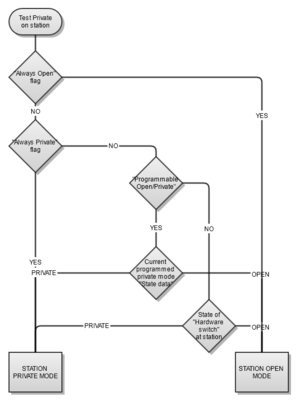Difference between revisions of "Private mode"
From Zenitel Wiki
| Line 23: | Line 23: | ||
=== Related articles === | === Related articles === | ||
* [[Private break-in]] | * [[Private break-in]] | ||
| − | * [[Override of absent or private feature]] | + | * [[Override of absent or private feature|Override Private or Absent status]] |
* [[Call Setup Priority]] | * [[Call Setup Priority]] | ||
| − | * [[Open / Private selection feature| | + | * [[Open / Private selection feature|Programmable Open/Private]] |
* [[Private Ringing mode (Event Type)]] | * [[Private Ringing mode (Event Type)]] | ||
* [[Private Ringing Outgoing (Event Type)]] | * [[Private Ringing Outgoing (Event Type)]] | ||
Revision as of 10:32, 8 June 2015
When calls are made to a station in Private mode, the station will be ringing like a telephone, and the called user has to accept the call by pressing the M-key or lift the handset.
Private mode can be set:
- By selecting "Private" mode on the station. Most station types has a switch or a jumper on the circuit board to set the station in Private mode. On IP stations the C-button must be pressed for 3 seconds.
- By enabling the Programable Open/Private in AlphaPro, then dial 7887 to set the station in Private mode.
- By setting the "Always Private" flag in AlphaPro
Note: When using the feature Programable Open/Private, the current state (private or open) is stored in state data, thus will be removed during "chilly reset".
On IP stations the private mode is toggled by holding the C-key pressed in idle. Controlling private/open by C-key is disabled if:
- The IP station is of hardware type without display, (I.e. no keyboard)
- "Always Private" flag is set
- "Always Open" flag is set
The use of C-key on IP station will simultaneously set both the state of "current programmed private mode" and "state of hardware switch".
Related articles
- Private break-in
- Override Private or Absent status
- Call Setup Priority
- Programmable Open/Private
- Private Ringing mode (Event Type)
- Private Ringing Outgoing (Event Type)
- Increased volume on ringing signal
- Private ringing on Call Request ("Private ring mail priority")
- SIP phone: Forward unattended call