Audio Message triggered by HTTP command
From Zenitel Wiki
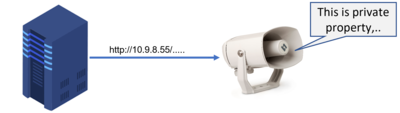 |
| Audio Message triggered by HTTP command |
This article describes how Zenitel IP devices, such as IP Speakers or Turbine intercoms, used in an IC-Edge system can play prerecorded audio messages, triggered by HTTP commands.
Typical application can be integration with a Security Management System (SMS). When the operator gets an alarm in his system, he can activate a function in the SMS that sends a HTTP command to an IP speaker in the alarm zone, playing a prerecorded message.
See here how to get started with an IC-Edge System. If the IP device/IP Speaker is used standalone, it must be set as an Edge Controller and register to itself.
Upload audio messages
Log in to the Edge Controller, and go to System Configuration > Special Settings. Under Audio Messages, select "Show Settings" for the IP device you want to configure.
Browse to a wav file, and Upload the file. Up to 15 messages (max. 20MB) are supported.
Next step is to link an audio message to a (non-existing) call number. When a call is initiated to this number via a HTTP command, and the call fails, the linked message will be played. Good practice is to use number 501 = Message 1, 502 = Message 2 etc.
In the screenshot below the messages will play once, then stop, when a HTTP web call is made to numbers 501 to 503:
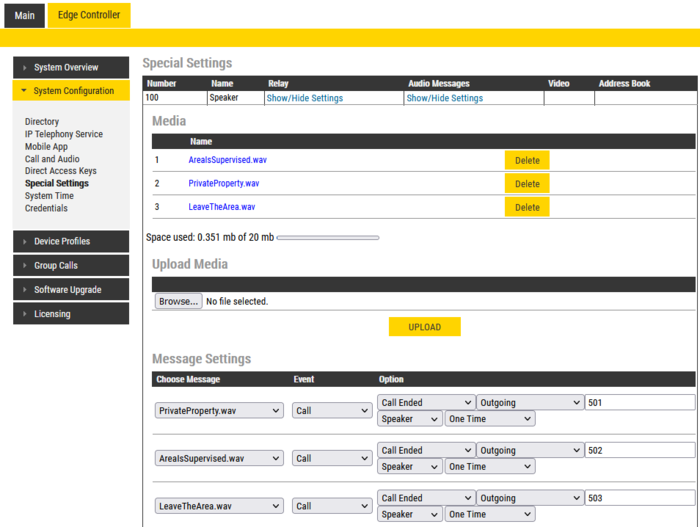 |
| Uploaded three messages, and linked them to call numbers 501 - 503. Message will play once. |
In the screenshot below the messages will play in loop when a HTTP Web call is made to numbers 501 to 503. The message must be stopped by making a Web call to number 599:
 |
| Messages linked to call numbers 501 - 503. Message will play in loop. Stop the message by calling 599. |
Enable Web Calls
Calls using HTTP commands are by default disabled. To enable this, enter in the web browser the url "http://<Speaker IP Address>/goform/zForm_webcall", and check the "Enable Web Call and Relay" checkbox. See Web Call and HTTP commands (Edge) for details.
Trigger message by HTTP command
The prerecorded messages can now be triggered by the following HTTP command:
http://<IP Speaker IP address>/goform/zForm_webcall?webcall=<Message ID>&message=Place+call
|
- <IP Speaker IP address> must be replaced by the actual IP address of the speaker
- <Message ID> = 501 for message 1, 502 for message 2 etc.
Example:
http://10.9.8.55/goform/zForm_webcall?webcall=502&message=Place+call
|
will start message 2 (502) on the IP Speaker with IP address 10.9.8.55.

