IP Telephony Service (ICX-AlphaCom)
From Zenitel Wiki


This article describes how the ICX-AlphaCom can access the public telephony network by connecting to a SIP Service Provider on the internet.
Highlights:
- No need for any 3rd party products
- Easy configuration
- Instant connection (call setup time < 2sec).
- Call Progress indication in calling intercom (ringing/call established)
- Allows for 2 simultaneous calls in or out
- Voice prompt on incoming phone calls
- Option for Pin code and Whitelist for additional security on incoming calls
- Requires internet access to an external SIP Service Provider
The solution uses a TKIS-2 kit as a telephone gateway between the ICX-AlphaCom and a SIP Service Provider. The kit must be set as an IC-Edge Controller. By using the built-in IP Telephony Service feature available in the IC-Edge Controller, the kit can register to a SIP account provided by an external SIP Service Provider.
Although any Zenitel IP device running firmware 5.1.3.x or later can be used as gateway, we recommend to use the TKIS-2 kit.
Configure the TKIS-2 kit
- Define the TKIS-2 as an Edge Controller as described in Getting Started - Set IC-Edge Controller.
Define Directory Numbers
- In System Configuration > Directory, enter the Number "999999" and a descriptive name for the Edge Controller. The number is used only for self-registration.
The SIP link to the ICX-AlphaCom is configured under Linked Edge Controllers:
- The Number Start and Number Stop defines the range of directory numbers that can be routed to the ICX-AlphaCom when receiving external calls from the phone system. The start and stop number must contain the same number of digits.
- In the example below any number in the range 100-999 will be routed to the ICX-AlphaCom. 2-digit or 4-digit numbers will not be routed to the ICX-AlphaCom. Two-digit feature numbers must be reconfigured to 3-digit numbers to be reachable. If your ICX-AlphaCom system is using 4-digit numbers, you can enter 1000-9999 in the start-stop fields.
- In the Host field enter the IP address of the ICX-AlphaCom.
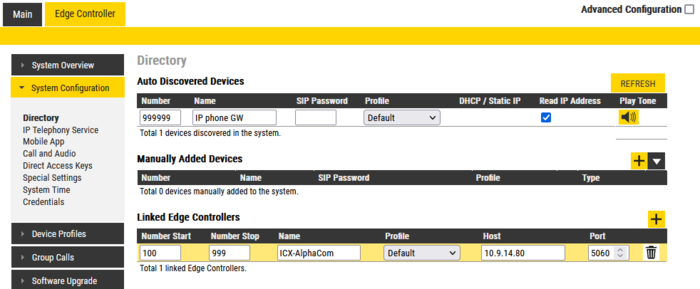 |
| Number 999999 is used by the Edge Controller, number 100 - 999 defined as numbers used in ICX-AlphaCom. IP address of the ICX-AlphaCom is 10.9.14.80 |
Configure the IP Telephony Service
Select Edge Controller > System Configuration > IP Telephony Service to access the page for configuring the IP Telephony Service.
Create an account using parameters received from your SIP Service Provider. For details, see IP Telephony Service (Edge).
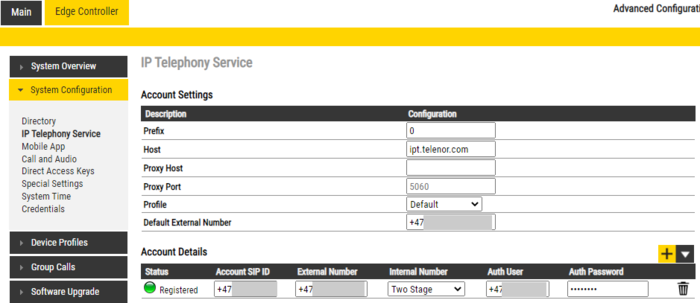 |
| IP Telephony configuration |
Optionally one can restrict incoming calls by Pin code and/or Whitelist.
The SIP Service Provider must support at least the audio codec G711u, G711a or G722.
Configuration of the ICX-AlphaCom
SIP Trunk
See also article SIP trunk node - configuration.
Create a SIP Trunk link towards the IC-Edge Controller:
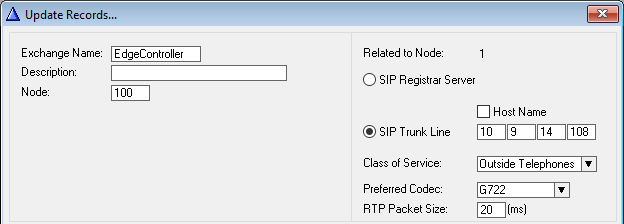 |
| 10.9.14.108 is the IP address of the TKIS-2 |
Create Net Routing to the SIP trunk:
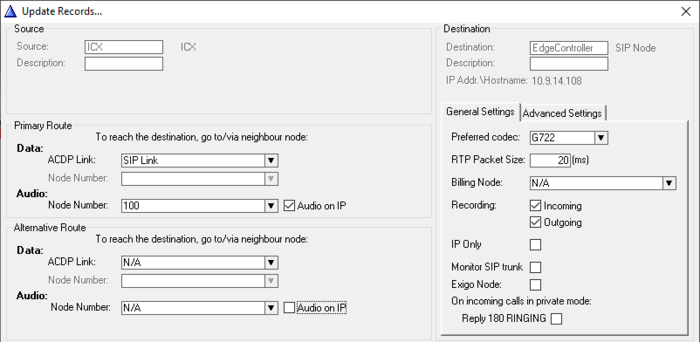 |
| Routing to SIP Trunk node 100 |
Directory & Features
Change the feature for prefix 0 from 83 to 81. Define in parameter 2 the maximum number of digits in the phone number, plus one digit (default 0) used in the TKIS-2 to reach the IP Telephony Service. E.g. if the phone number is 8 digits, you must enter 9 in the parameter 2 field.
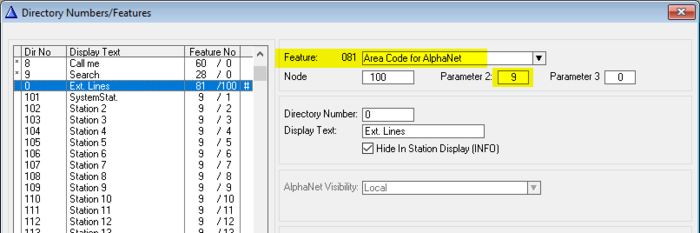 |
| Prefix 0 changed to feature 81, using 8 digit phone numbers |
Door Opening Feature
Configuration details for the Door Opening Feature is described in the SIP Trunk Node Configuration article.
Operation
Outgoing Call
Two prefixes are being used. Using the configuration examples in this article, a user need to dial 0 + 0 + <phone number>.
- Prefix #1 --> Call out from ICX-AlphaCom on SIP Trunk to the TKIS-2 kit
- Prefix #2 --> Inside the TKIS-2, access the IP Telephony Service
To call a external phone from a DAK, configure it like this:
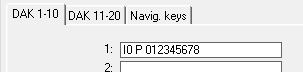
0 P 012345678
Where 12345678 is the actual phone number.
Short Number can also be used.
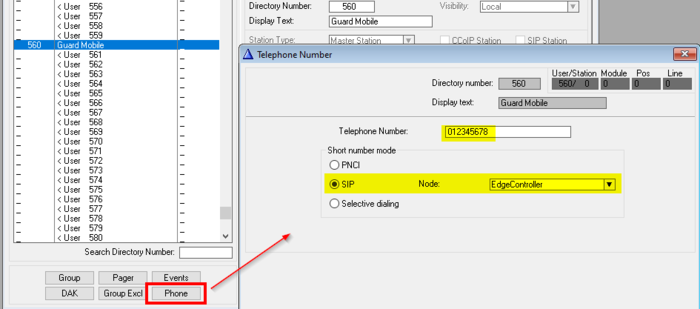
Where 0 is the IP Telephony Service prefix, and 12345678 is the actual phone number.
See also article: Short Numbers for more details.
Incoming Call
Incoming calls from external phone are two-stage dialing:
- When calling the phone number provided by the SIP Service Provider, the caller will be prompted with a spoken message: Please enter the phone number (default message, can be changed)
- The caller must now dial the destination directory number in the ICX-AlphaCom
Please see the IP Telephony article for more details about voice prompts.
For improved security on incoming calls both Pin Code and Whitelist can be used. Read more in this article: IP Telephony Service
Supervision
The ICX-AlphaCom can monitor the link to the TKIS-2 and report if there is an issue.
See details here: Monitor a SIP Trunk

