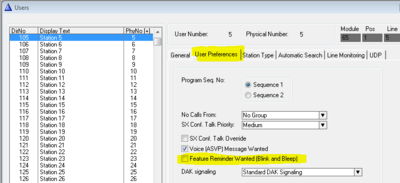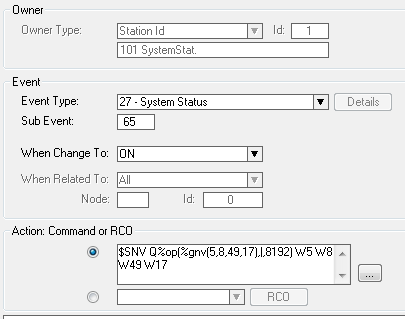Feature reminder: Difference between revisions
From Zenitel Wiki
| (25 intermediate revisions by 2 users not shown) | |||
| Line 1: | Line 1: | ||
{{AI}} | |||
A station has '''feature reminder''' activated when the station LED is flashing and a bleep tone is heard in the speaker every minute. "Feature reminder" is automatically activated when the station: | A station has '''feature reminder''' activated when the station LED is flashing and a bleep tone is heard in the speaker every minute. "Feature reminder" is automatically activated when the station: | ||
* has [[Transfer Features|Call Forwarding]] activated | * has [[Transfer Features|Call Forwarding]] activated | ||
* has a [[Call Back feature|Call Back message]] | |||
* is in [[Absence Messages|absence mode]] | * is in [[Absence Messages|absence mode]] | ||
* has [[Mail Messages|mail message]] | * has [[Mail Messages|mail message]] | ||
| Line 6: | Line 8: | ||
<br> | <br> | ||
Additional information: | Additional information: | ||
[[File:Feature reminder.PNG|thumb|right|400px|The Feature Reminder can be disabled per station from AlphaPro]] | |||
*The "feature reminder" status is cancelled from the station by dialling the [[Stationreset feature|station reset code 70]].<br> | *The "feature reminder" status is cancelled from the station by dialling the [[Stationreset feature|station reset code 70]].<br> | ||
*The "feature reminder" status can be [[Read own mail from remote feature|remotely cancelled]] by dialling "station number + 51 + 0" (require AMC 10.50 or later). | *The "feature reminder" status can be [[Read own mail from remote feature|remotely cancelled]] by dialling "station number + 51 + 0" (require AMC 10.50 or later). | ||
| Line 14: | Line 17: | ||
===Call Request notification when Station type is set to "CRM"=== | ===Call Request notification when Station type is set to "CRM"=== | ||
By default a station is playing a Notification Tone when receiving a Call Request. If a Call Request is received during a call, the tone will interrupt the call for a few seconds. | |||
To disable Notification Tone while in call, uncheck the flag '''CRM Notification Tone''': [[Users_%26_Stations_(AlphaPro)#Station_Type_tab]] | |||
<br> | |||
=== Additional information (AlphaCom systems only) === | |||
* Originally a station set to type "CRM" would not play any Notification Tone at all, as call queue indication was intended to be handled by an external buzzer | |||
* From AlphaCom version 10.56 a "flag" was introduced, were the Notification Tone could be enabled. However, by default it was disabled. | |||
* From AlphaCom version 11.5.3.4 this flag was by default enabled, and stations set as "CRM" would get Notification Tone when receiving Call Requests. | |||
[[ | The "flag" in question is not available from AlphaPro. The flag can be set by this command: | ||
[[SNV|$SNV]] Q%op(%gnv(5,8,%1.phy,17),|,8192) W5 W8 W%1.phy W17 | |||
Where %1.phy must be replaced by the actual physical number of the Control Room station. [[System Status (Event Type)|Event 27/65 - ON]] can be used to set this flag. Example: Set "Call Request notification" flag for [[physical number]] 49: | |||
[[File:CallReqNotif.PNG]] | |||
[[Category: ICX-AlphaCom features]] | |||
[[Category: AlphaCom features]] | [[Category: AlphaCom features]] | ||
Latest revision as of 15:28, 20 May 2022
A station has feature reminder activated when the station LED is flashing and a bleep tone is heard in the speaker every minute. "Feature reminder" is automatically activated when the station:
- has Call Forwarding activated
- has a Call Back message
- is in absence mode
- has mail message
- has calls in queue (Call Request with priority below 120)
Additional information:
- The "feature reminder" status is cancelled from the station by dialling the station reset code 70.
- The "feature reminder" status can be remotely cancelled by dialling "station number + 51 + 0" (require AMC 10.50 or later).
- The "feature reminder" indication is by default enabled for all users, but can be enabled/disabled per station by the flag "Feature Reminder Wanted" in Users & Stations > User Preferences
- The time between the bleep tone can be modified from the nvram editor in the TST console:
TST>>nvram - ex_profile.timeouts.th_bleep_pause = 600 (0x0258)
See also Urgent feature reminder
Call Request notification when Station type is set to "CRM"
By default a station is playing a Notification Tone when receiving a Call Request. If a Call Request is received during a call, the tone will interrupt the call for a few seconds.
To disable Notification Tone while in call, uncheck the flag CRM Notification Tone: Users_&_Stations_(AlphaPro)#Station_Type_tab
Additional information (AlphaCom systems only)
- Originally a station set to type "CRM" would not play any Notification Tone at all, as call queue indication was intended to be handled by an external buzzer
- From AlphaCom version 10.56 a "flag" was introduced, were the Notification Tone could be enabled. However, by default it was disabled.
- From AlphaCom version 11.5.3.4 this flag was by default enabled, and stations set as "CRM" would get Notification Tone when receiving Call Requests.
The "flag" in question is not available from AlphaPro. The flag can be set by this command:
$SNV Q%op(%gnv(5,8,%1.phy,17),|,8192) W5 W8 W%1.phy W17
Where %1.phy must be replaced by the actual physical number of the Control Room station. Event 27/65 - ON can be used to set this flag. Example: Set "Call Request notification" flag for physical number 49: