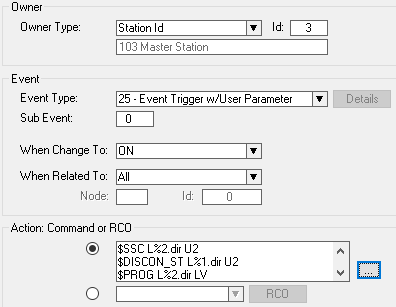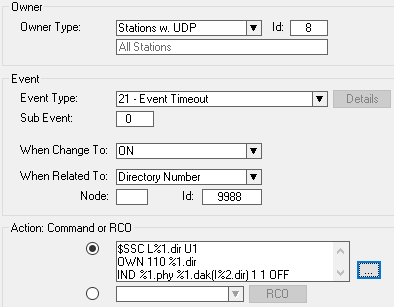Difference between revisions of "Anti-nuisance control (Event Handler)"
From Zenitel Wiki
| (59 intermediate revisions by 4 users not shown) | |||
| Line 1: | Line 1: | ||
| − | + | {{AI}}This article describes how a master station can disable substations from making calls and/or audio program selection for a period of time. This function is typically used in prisons, where you want to block calls from a particular cell for a certain time. | |
| − | + | Operation: | |
| + | * The master station dials '''9535 + directory number''' to disable calls from that substation for a preset time (15 minutes in the example below). | ||
| + | * The feature code 9535 and the substation directory numbers can be assigned to DAK keys for easy operation. | ||
| + | * If the master station is a [[CRM-V]] station (IP Flush Master with DAK-48 Module), the "disabled" status will be indicated with a red LED in the associated button on the DAK panel. | ||
| + | * If the master station is a [[IP Dual Display Station - 1008007000|DualDisplay station]], the "disabled" status will be highlighted with inverse video in the associated button in the DAK display. | ||
| − | Directory number 9535 is by default a two-step event trigger, [[Event_Trigger_w/User_Parameter|feature 95/0]]. When 9535 + Substation is | + | |
| + | ==Configuration== | ||
| + | Directory number 9535 is by default a two-step event trigger, [[Event_Trigger_w/User_Parameter|feature 95/0]]. When 9535 + Substation is dialed, an [[Event_Trigger_with_parameter_%28Event_Type%29|event type 25]] is triggered and the action string [[SET_STATION_COS|$SSC L%2.dir U2]] moves the substation to [[COS]] 2. COS 2 is by default empty, which will prevent calls to be initiated. The command [[DISCON_ST|$DISCON_ST L%1.dir U2]] will disconnect the master station with a success tone after having entered the substation number. The [[PROGRAM|$PROG L%2.dir LV]] command will switch off audio program on the substation. The [[IND|IND %1.phy %1.dak(I%2.dir) 1 1 ON]] command will turn on the red LED in the DAK48 panel if a CRM-V station is used. A 15 minute timer (900,0 seconds) is started by the command [[SET_TIMER|$ST L%2.dir W9000 L9988]]. | ||
| + | |||
| + | When the timer expires it will trigger [[Event_Timeout_%28Event_Type%29|event type 21]], and the command [[SET_STATION_COS|$SSC L%1.dir U1]] will move the station back to COS 1, the [[IND|IND %1.phy %1.dak(I%2.dir) 1 1 OFF]] command will switch off the red LED, and calls and program selection can again be made. | ||
------------ | ------------ | ||
| − | '''Event 1 - Move the substation to COS 2, start a timer, and disconnect the master station: | + | '''Event 1''' - Move the substation to COS 2, start a timer, and disconnect the master station. |
| − | + | [[File:Application5a.png|500px|left|thumb]] | |
| − | | | + | <br style="clear:both;" /> |
| − | | | ||
| − | |||
| − | |||
| − | |||
| − | |||
| − | |||
| − | |||
| − | |||
| − | |||
| − | |||
| − | |||
| − | |||
| − | |||
| − | |||
| − | |||
| − | |||
| − | |||
| − | |||
| + | {{Code2| | ||
| + | [[SET_STATION_COS|$SSC L%2.dir U2]] | ||
| + | [[DISCON_ST|$DISCON_ST L%1.dir U2]] | ||
| + | [[PROGRAM|$PROG L%2.dir LV]] | ||
| + | [[IND|IND %1.phy %1.dak(I%2.dir) 1 1 ON]] | ||
| + | [[SET_TIMER|$ST L%2.dir W9000 L9988]] | ||
| + | }} | ||
--------------- | --------------- | ||
| − | '''Event 2 - Move the substation back to COS 1: | + | '''Event 2''' - Move the substation back to COS 1. |
| − | + | [[File:Application5b.png|500px|left|thumb]] | |
| − | | | + | <br style="clear:both;" /> |
| − | + | ||
| − | + | {{Code2| | |
| − | | | + | [[SET_STATION_COS|$SSC L%1.dir U1]] |
| − | | | + | [[OWN|OWN 110 %1.dir]] |
| − | + | [[IND|IND %1.phy %1.dak(I%2.dir) 1 1 OFF]] | |
| − | + | }} | |
| − | + | ||
| − | + | The two last lines (OWN and IND) are required only if a DAK48 panel is used. In the example the CRM-V station has directory number 110. The first parameter in the OWN command must be changed according to the directory number used in your installation. | |
| − | + | ||
| − | + | == Additional notes== | |
| − | + | If there are several two-step event triggers used for different features, they must be separated by using different parameter 1 for the feature 95, i.e. 95/0, 95/1, 95/2 etc., which then translates to the subevent in the event with Event Type 25. | |
| − | + | ||
| + | Example: | ||
| + | * 9535 = 95/0 (default) | ||
| + | * 9546 = 95/1 | ||
| + | * 9547 = 95/2 | ||
| + | |||
------------------ | ------------------ | ||
| − | + | [[Category:AlphaCom Applications]] | |
| − | [[Category:Applications]] | + | [[Category:ICX-AlphaCom Applications]] |
| + | [[Category:Control Room Applications]] | ||
| + | [[Category:Applications using Event Handler]] | ||
Latest revision as of 13:38, 8 November 2024
This article describes how a master station can disable substations from making calls and/or audio program selection for a period of time. This function is typically used in prisons, where you want to block calls from a particular cell for a certain time.
Operation:
- The master station dials 9535 + directory number to disable calls from that substation for a preset time (15 minutes in the example below).
- The feature code 9535 and the substation directory numbers can be assigned to DAK keys for easy operation.
- If the master station is a CRM-V station (IP Flush Master with DAK-48 Module), the "disabled" status will be indicated with a red LED in the associated button on the DAK panel.
- If the master station is a DualDisplay station, the "disabled" status will be highlighted with inverse video in the associated button in the DAK display.
Configuration
Directory number 9535 is by default a two-step event trigger, feature 95/0. When 9535 + Substation is dialed, an event type 25 is triggered and the action string $SSC L%2.dir U2 moves the substation to COS 2. COS 2 is by default empty, which will prevent calls to be initiated. The command $DISCON_ST L%1.dir U2 will disconnect the master station with a success tone after having entered the substation number. The $PROG L%2.dir LV command will switch off audio program on the substation. The IND %1.phy %1.dak(I%2.dir) 1 1 ON command will turn on the red LED in the DAK48 panel if a CRM-V station is used. A 15 minute timer (900,0 seconds) is started by the command $ST L%2.dir W9000 L9988.
When the timer expires it will trigger event type 21, and the command $SSC L%1.dir U1 will move the station back to COS 1, the IND %1.phy %1.dak(I%2.dir) 1 1 OFF command will switch off the red LED, and calls and program selection can again be made.
Event 1 - Move the substation to COS 2, start a timer, and disconnect the master station.
Action commands:
$SSC L%2.dir U2 $DISCON_ST L%1.dir U2 $PROG L%2.dir LV IND %1.phy %1.dak(I%2.dir) 1 1 ON $ST L%2.dir W9000 L9988
Event 2 - Move the substation back to COS 1.
Action commands:
The two last lines (OWN and IND) are required only if a DAK48 panel is used. In the example the CRM-V station has directory number 110. The first parameter in the OWN command must be changed according to the directory number used in your installation.
Additional notes
If there are several two-step event triggers used for different features, they must be separated by using different parameter 1 for the feature 95, i.e. 95/0, 95/1, 95/2 etc., which then translates to the subevent in the event with Event Type 25.
Example:
- 9535 = 95/0 (default)
- 9546 = 95/1
- 9547 = 95/2