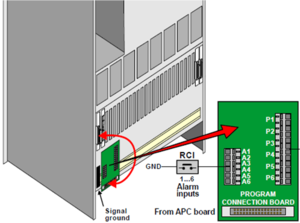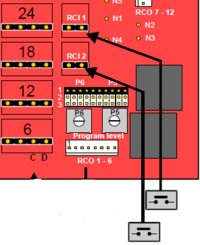RCI - Remote Control Input
From Zenitel Wiki
A Remote Control Input (RCI) is triggered by an external potential-free contact.
Typical external triggers are fire and gas alarm systems, temperature detectors, doors, lifts, alarm buttons etc.
An RCI signal can be received by a number of devices:
| Device | # of RCI's |
|---|---|
| AlphaCom XE20/26 | 6 |
| AlphaCom XE7/1 | 2 |
| IPARIO unit (IP) | 8 |
| RIO unit (analog) | 8 |
| IP Substation | 3 |
| IP Flush Master | 3 |
The AlphaCom XE supports up to 140 inputs.
The set-up for the RCI input and the actions you want it to activate is very flexible. An RCI can activate almost any function in the exchange by using Built-In Action Commands, Event Report or Data Protocol Commands. The programming is done with the AlphaPro programming tool.
Some examples:
- Dialing of numbers, activating key-press on a station.
- Sending mail message to a station or a group of stations.
- Setting up/disconnect groups, programs and conferences.
- Activate transfer of calls.
- Control of RCO output.
- Perform system reset.
- Activate Wake-up function
etc.
In AlphaPro there is an RCI table, where the physical address is entered, along with the desired actions. The physical address is given as device + pin-number.
- For internal RCIs, the device address is 65-68, and the pin number is 1-6.
- Internal pin number 8 is the temperature alarm.
- Mappings for the internal RCIs in the master are autoloaded. Mappings for RCIs in slave modules and RIO units must be manually programmed.
See also:
Additional Information
- IP stations also have RCIs. These are programmed in the Event Handler, see IP Station Configuration.
- A mail message for an RCI is text only, not combined with voice.
Software
- AMC 10.50 or later can use RCIs in slave module (devices 66-68). (SW in the slave modules must also be upgraded)
- AMC 07.20 or later to have access to all features.
- AMC earlier than 07.20 has the following access to control features:
- Mail message to a station or a group of stations.
- Mail message to a pocket pager.
- Mail message with notification to a station or a group of stations.
- Audio program to a station or to a group of stations .
- Conference set-up for a group of stations (may include mobile units).
- Turn Remote Control Output (RCO) ON or OFF.
- Handset/volume override for a group of stations.
- Generate customized serial data output (External Data Output EDO).
- The RCI activation (ON and OFF) can be logged on printer or PC.