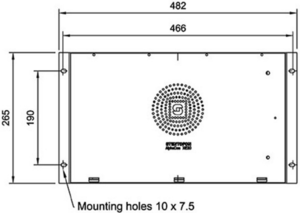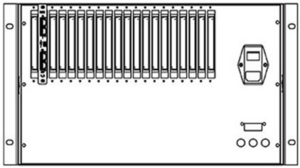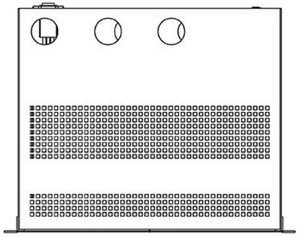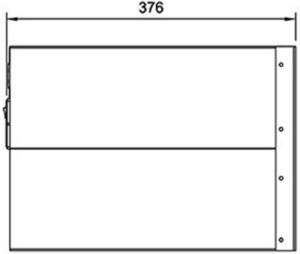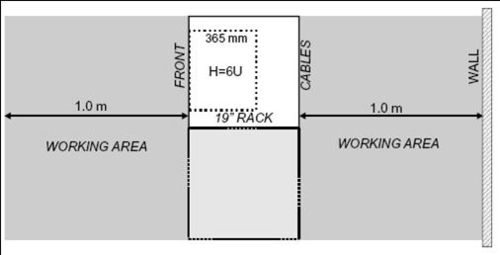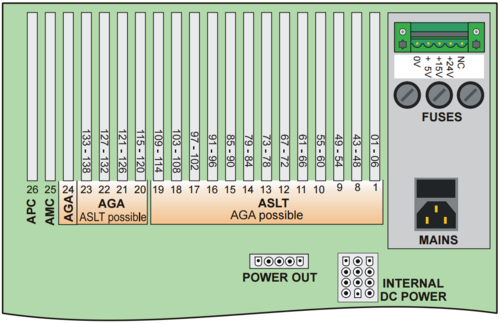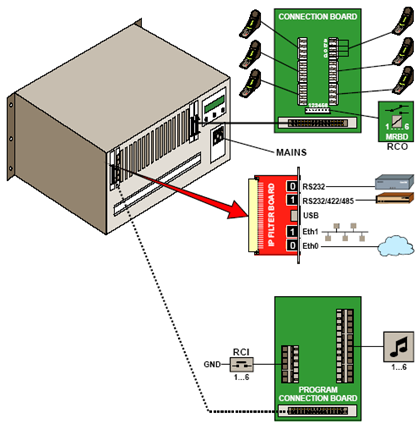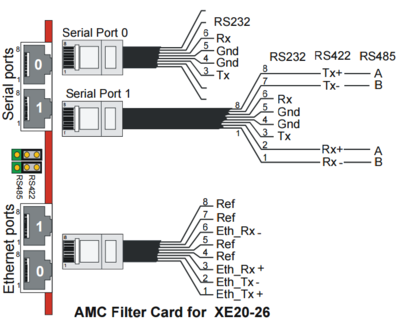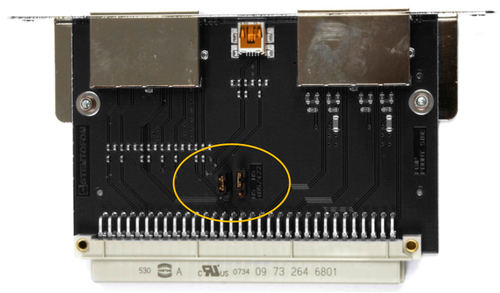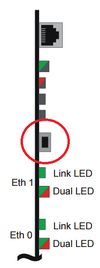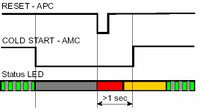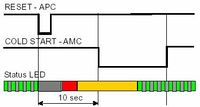AlphaCom XE20
From Zenitel Wiki
Highlights
- Made to provide critical communication in any environment
- Supports 552 IP stations and 102 analog intercom stations
- SIM card based software configuration and disaster recovery
- Fully compatible with any AlphaCom system
Mounting & Dimensions
The cabinet is intended for mounting in a 19” rack. It has room for installation of 20 circuit boards in total: one AMC-IP processor board, one APC program & clock board, and up to 18 feature boards. The server also includes a mains power supply.
Installation
- Up to 4 units may be mounted in one 19” rack if sufficient ventilation is provided. It is recommended to mount a cooling fan module on top of each exchange unit.
Board positions
Connections
Power
The exchange is powered from the mains.
Network
Two RJ-45 Ethernet terminals on the IP filter board are used for IP LAN and WAN communication
Analogue Intercom Stations
The two-pair star wired intercom cables are connected to connection boards on the cabinet DIN rail or in a separate distribution field
Program Input
6 program distribution sources can be connected to the APC board via an optional program connection board. Up to 64 extra programs may be added using AGA boards with 16 programs per board
Serial Ports
The serial ports with RS232 and RS422/RS485 interfaces are used for connecting to equipment using these protocols
Serial Port 0
RJ45 (RS232 Only)
- No additional settings necessary
Serial Port 1
RJ45 (RS232/422/485)
- Additional settings:
- RS232:
- Switch 8 on S601 on the AMC-IP board must be set to OFF.
- RS422/485:
- Switch 8 on S601 on the AMC-IP board must be set to ON.
- Use the two jumpers on the AMC-IP Filterboard to select between RS422 and RS485.
Remote Control Inputs (RCI)
The optional program connection board has input for 6 Remote Control Inputs (RCI) which can initiate programmed actions
Remote Control Outputs (RCO)
Factory Reset (coldstart)
Performing a cold start of the AMC-IP board will delete all previous programming, load factory default settings and set the IP-address to 169.254.1.5 with mask 255.255.0.0 on Eth0.
Cold start procedure
- Press the reset button on the APC board briefly while keeping the cold start button pressed.
- Keep the cold start button pressed at least 2 sec. after power on. The AMC status LED will blink green when the boot is ready.
Cold-start of AMC application only, keep IP setting
- Press the reset button on the APC board briefly.
- After 10 seconds, press the cold start button on the AMC-IP board.
- Keep the cold start button pressed until the AMC status LED is blinking green.
Modify Factory Default Settings
After cold start the system is set up with a default program and is working without any further programming. To change or add to the default settings, the AlphaPro programming tool must be used.
Other methods of factory default
A factory default can also be achieved in other ways:
- From AlphaWeb: System Maintenance -> System Recovery -> Load Factory Defaults
- From AlphaPro: Upload a default AlphaPro database to the exchange