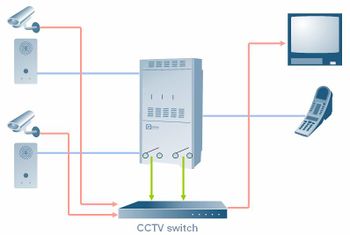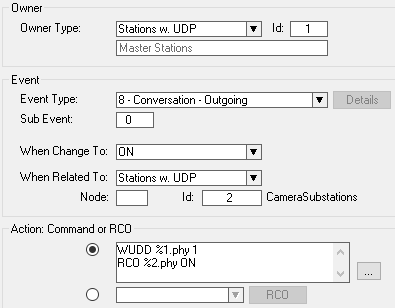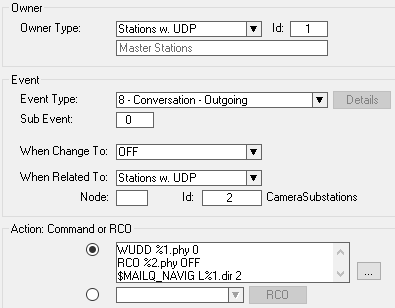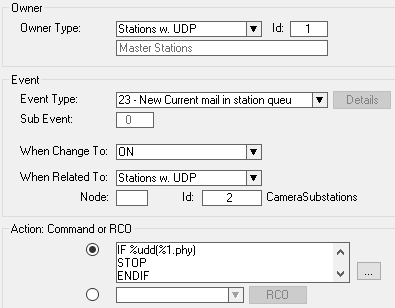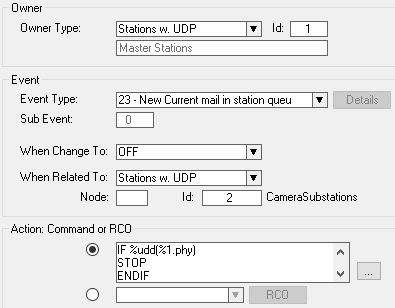CCTV control by relays (RCO) when using Call Request
From Zenitel Wiki
Situation
When a master station is receiving Call Requests from a substation, a relay can be activated to control a CCTV switch. Each substation can have a dedicated relay output for this purpose. When scrolling the queue, the relay associated to the selected station is activated. In this way the picture on the monitor will follow the queue navigation on the master station.
When answering the call request the relay remains active during the conversation. Any new call requests received during conversation do not influence on the active relay. When the conversation is cancelled, and there still are calls in queue, the relay associated to the first station in queue will be activated.
Solution
The master station should use the 763x codes for queue navigation. These directory numbers should be assigned to DAK keys. A number of station types can be used for call queuing. The station should be prepared for call queue operation, how to do this depends on the station type used:
- CRM V station
- TouchLine station used for Call Queuing
- DualDisplay station used for Call Queuing
- CRM IV station
Include all substations with cameras in UDP group 2.
The Event Handler is used to control the RCO's which operate the relays. In the examples below the logical address of the RCO is equal to the physical number of the substation. E.g. if station on physical number 5 is calling, RCO #5 will be operated.
A UDD is used to store the conversation status of the master station. 0 = no conversation, 1 = conversation. The index of the UDD is equal to the physical number of the master station. The UDD is checked when call requests are received or deleted. If there is a conversation active there should be no RCO operations.
In AlphaPro, go to Exchange and System -> Events, press Insert and create the following events:
Event 1 - When a conversation is made from the master station to the substation, set the conversation status in the UDD, and activate the RCO.
Action commands:
Event 2 - When the conversation between the master and substation cancels, reset the conversation status (UDD), switch off the RCO, and activate the MAILQ_NAVIG command. This command will step to the first in the queue, and re-trigger the '23 - New Current Mail' event.
Action commands:
Event 3 - When receiving a Call Request or scrolling the queue, and the master station is not in conversation, activate the RCO associated to the selected substation.
Action commands:
Event 4 - When a queue entry is deleted or scrolled away from, and the master station is not in conversation, switch off the RCO:
Action commands: