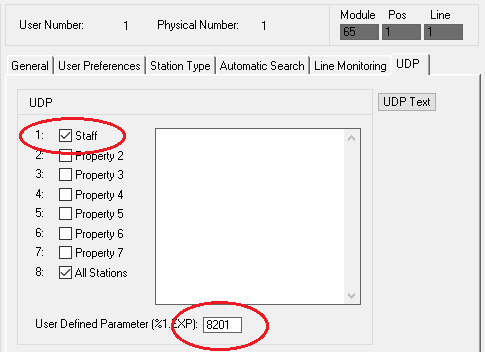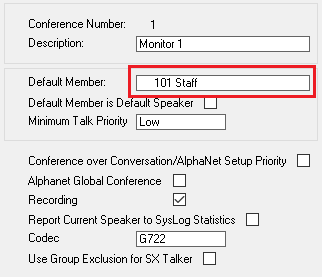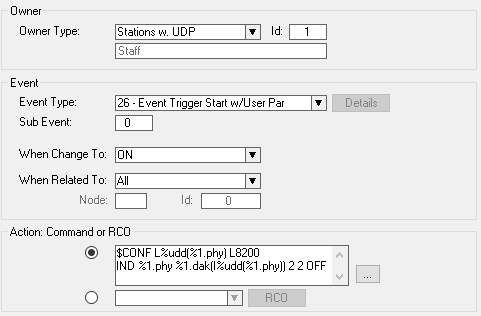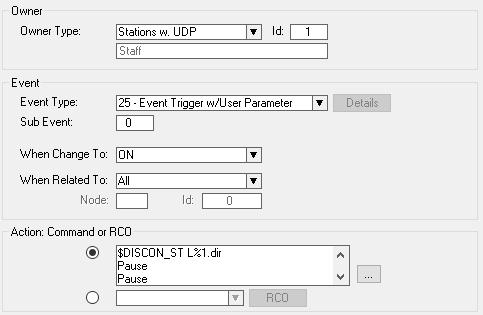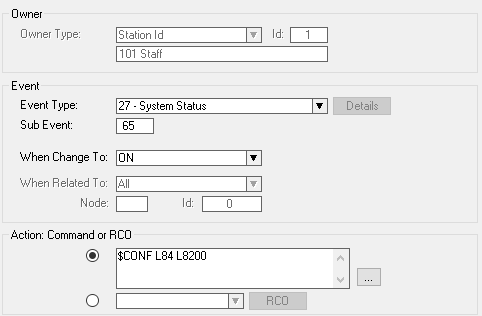Audio Monitoring - Listen In
From Zenitel Wiki
This article describes how to monitor the audio from selected stations using Simplex Conference in an ICX-AlphaCom or AlphaCom XE system. The microphone on the monitored station will be activated without any connection or ringing tone. Optionally also the call LED can be deactivated.
There is one or more Staff stations and a number of stations that can be monitored. The Staff station can select which station to monitor by pressing a DAK key and then dialing the station directory number, alternatively selecting a preconfigured DAK key.
Operation
- Start monitoring: Dial 9535 + station number (these numbers can be configured on preconfigured DAK keys).
- Stop monitoring: Dial 9535 + 9535 (or press dedicated DAK key twice).
If a new station is selected for monitoring, the currently monitored station will not be monitored anymore.
The Staff station can monitor one station at a time.
For monitoring multiple stations simultaneously, please see Multiconference.
Solution
All Staff stations are assigned their own simplex conference in the EXP field:
- Staff station 1 uses Simplex Conference 8201
- Staff station 2 uses Simplex Conference 8202
- Etc...
Each Staff station must also be defined as the default member of its "own" simplex conference:
DAK1 on the Staff stations is programmed with the standard Two Step Event Trigger w/User Parameter, 9535 (feature 95/0). The programmed event reads the dialled directory number and commands the substation to enter a conference as speaker. To turn off the monitoring, press D1 twice.
Station programming:
- Staff stations are put in UDP group 1 - Staff
- Staff station 1 is assigned to SX 1 (8201)
- Staff stations are default members of their assigned simplex conference
Event Handler programming
An Event trigger start event is used to clean up the previous monitored station:
Action commands:
$CONF L%udd(%1.phy) L8200 IND %1.phy %1.dak(I%udd(%1.phy)) 2 2 OFF
The main event:
Action commands:
$DISCON_ST L%1.dir
Pause
Pause
IF %op(%2.dir,=,9535)
STOP
ENDIF
$CONF L%udd(%1.phy) L8200
WUDD %1.phy %2.dir
$CONF L%2.dir L%1.exp U2
$CONF_TALK L%2.dir U2 U1
IND %1.phy %1.dak(I%2.dir) 2 2 ON
$DTS L%1.dir 'Monitoring' U1
$DTS L%1.dir '%2.nam' U2
Pause
$DIP L%2.dir "ind stl 0 0" {Turn microphone LED off for INCA stations}
$DIP L%2.dir "stinfo 5 'LedOff'" {Turn microphone LED off for Turbine stations}
*The last three command lines in the action string are only applicable for IP stations.
Additional
Simplex conferences survive a server restart, indications and conferance talk control do not. To prevent unintentional audio all Simplex conferences should be switched off at server restart using this event:
Action commands:
$CONF L84 L8200