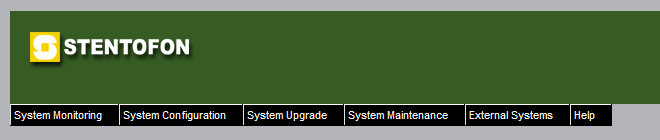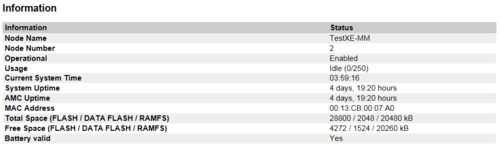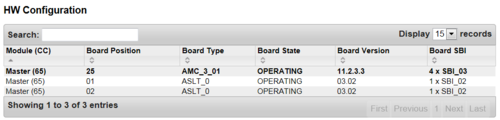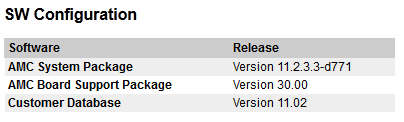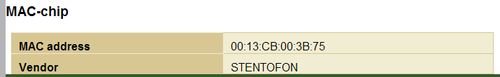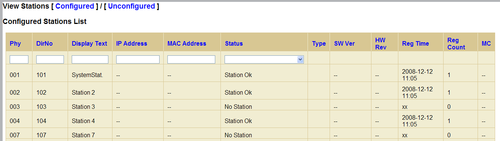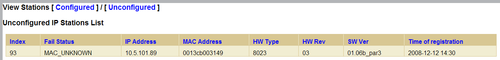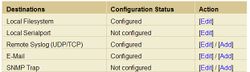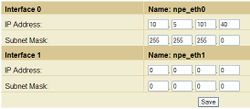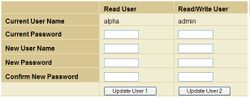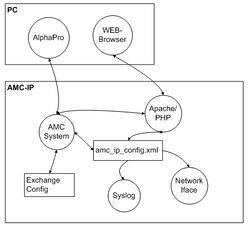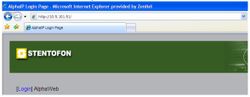AlphaWeb
From Zenitel Wiki
The AlphaWeb is an embedded web server running on the AlphaCom E exchange. It allows the users to log using a standard web browser such as Internet Explorer, Mozilla Firefox, [1] or Netscape to operate and manage the AlphaCom system.
Contents
System Monitoring
Node Information
Shows Node Name, Node State, Hardware Configuration, Software Configuration and MAC-chip info
Stations
AlphaNet
Audio Statistics
SIP
Logging
Logging can be setup to
- Serial ports
- Local file on AMC-IP
- Syslog
- SNMP trap (MIB II)
- Or to all above simultaneously
Three different log types are available
- AlphaCom debug log <br\>
- -Low level DP messages (like in TST error buffer)<br\>-Messages from amcd, rtpd, amc_initd, amc_netconfig, kern, daemons
- AlphaCom system log <br\>
- -RCI activations, error reports, log port, AlphaPro IP login<br\>-Amcd user, log and events
- -All logins and authentications of users, stations, admin’s...<br\>-All converstations (start - end)
No log-streams are default. It must be configured in System configuration/Monitoring. Deletion is also done here
”Pri Level” is only available for the technical log (info = all).
Syslog is a standard for sending log-information over Ethernet.
On-board logs are viewed in System Monitoring/logging.
System Configuration
Interfaces
Program the ethernet interfaces and the subnet mask
After ”Save”, press ”Apply” to activate changes
Routes
Filters
Applications port number can be enabled on both ethernet ports. And all except AlphaWeb can be deleted
And new application port numbers can be added. Remember to enable it after adding!
Logging
License Key
Licences for IP AlphaNet, IP stations and SIP audio links are added in System configuration/License Key. License Key is linked to the unique MAC address of the AMC
From AMC10.0.5 it is not necessary to configure audio routing because dynamic is default.
- The exception is 2 line static license
AlphaNet, Multi-module and SIP licenses is in a pool.
- All links without Net-Audio and Net-Routing are assumed to be Multi-module
- If a static audio route is configured, it is taken out of the pool
”Currently used” shows links in use at the moment. ”Rejections” count up how many times the ”roof” is reached.
User Management
It is highly recommended to change username and password. This is done in System configuration/User management
Time and Date
The AMC-IP real-time clock can be syncronised to a Network Time Protocol (NTP) server. This is set up in System configuration/Time manager
Hostnames
System Upgrade
AMC software is upgraded in System upgrade.
Browse for the new software and do an upload to AMC-IP.
Then do a ”Select” and ”Install Selected”
For details se AMC-IP software upgrade
See also AlphaCom E Software packages
IP Station Upgrae
Custom Scripts
The Custom Scripts allows end users to make and upload their own web pages and php scripts. These scripts will typically implement 'Click to Call' applications.
See the AlphaWeb Custom Scripts page for details.
System Maintenance
Config Backup
This is performed in System Maintenance/config backup
”Backup” in the Action-field will update backup.bin in AMC.
Click on the backup.bin to save the file to PC/server.
Browse for backup.bin and do upload and restore for restoring the backup.
See also: Backup
System Recovery
External Systems
RingMaster
Help
About
AlphaWeb – The AMC-IP Web Interface
AlphaWeb is a web-server in the AMC-IP Used for configuring the following without AlphaPro:
- Ethernet interfaces
- IP routing
- Filtering (firewall)
- Logging and monitoring
- Software upgrade
- Backup / Restore
- Licence handling
- User management
- Time manager
AlphaWeb Technical
AlphaWeb uses an Apache/PHP Server. For more information about Apache visit Apache.org. For more information about PHP visit PHP.net.
- XML Configuration file
- Supports any standard WEB-browser with JavaScript enabled: Internet Explorer, Mozilla Firefox etc.
- Recommended screen resolution 1024x768 or more. Lesser resolution will work, but layout may be affected.
From AlphaSystem package alpha_sys_10_22 secure http transfer (https) are added. The https port 443 has to be opened in AlphaWeb before https is activated.
When activated you will get two options from the main login page in AlphaWeb:
[Login] Secure AlphaWeb (https) [Login] Unsecure AlphaWeb (http)
Zenitel are not registered on any server as a 'Certifcate Authority' and thus you will get a warning from the browser. The process of accepting the Certificate is a bit different for different browsers, but in general you need to say you trust Zenitel Root CA as Cerificate isssuer.
IE7:
You will get the warning:
There is a problem with this website's security certificate.
* Choose Continue to this website (not recommended). * Give the standard login credentials. * Click on the 'Certificate Error' button on the top line in the explorer window. * View Certificates * Install Certificate??? - Note! Can't find entry for accepring Certifcate Authority again!?
Firefox:
You get a warning box:
* Choose 'Accept this certificate permanently' * Login
AlphaWeb login
Enter the AlphaCom IP address in the web-browser
Login is with username and password. For improved security there are two levels.
Read only:
System Monitoring Menu: *Username: alpha *Password: com
Read and write:
Access to all Menus: *Username: admin *Password: alphaadmin