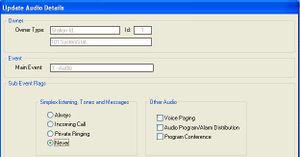Difference between revisions of "Audio (Event Type)"
From Zenitel Wiki
(→Incoming Calls (sub-event 12)) |
|||
| (41 intermediate revisions by 3 users not shown) | |||
| Line 1: | Line 1: | ||
| − | [[Image:AlphaPro Audio Event subevents.jpg|thumb|Sub-event flags in the Audio Event]] | + | {{AI}} |
| − | The '''Audio''' event is intended for PA control or mobile radio keying, that is, as an extension to the audio function of the 'owner' station. Normally the action for this event is the operation of a [[RCO]]. The Audio event is divided into a number of sub-events, which are closely related to each other, and which can be combined to operate the same RCO. [[UDP group]]s cannot be used with Audio events. Audio events are not associated with a "When Related to" number. In [[AlphaPro]] the sub-events can be selected after clicking the 'Details'-button. | + | [[Image:AlphaPro Audio Event subevents.jpg|thumb|300px|Sub-event flags in the Audio Event]] |
| + | The '''Audio''' event is intended for PA control or mobile radio keying, that is, as an extension to the audio function of the 'owner' station. Normally the action for this event is the operation of a [[RCO]]. The Audio event is divided into a number of sub-events, which are closely related to each other, and which can be combined to operate the same RCO. [[UDP group]]s cannot be used with Audio events. Audio events are not associated with a "When Related to" number. In [[AlphaPro]] the sub-events can be selected after clicking the ''''Details''''-button. | ||
| − | The sub-events flags are devided in two groups. | + | The sub-events flags are devided in two groups. Flags related to point-to-point conversations: |
| − | * Always | + | :* Always |
| − | * Incoming Calls | + | :* Incoming Calls |
| − | * Private Ringing | + | :* Private Ringing |
| − | * Never | + | :* Never |
| + | Only one of these flags can be enabled at a time. | ||
The other group of sub-event flags are related to "other" types of audio: | The other group of sub-event flags are related to "other" types of audio: | ||
| − | * Voice Paging (i.e. reception of group call or all call) | + | :* Voice Paging (i.e. reception of group call or all call) |
| − | * Audio Program/Alarm Distribution (i.e. listening to audio from the audio program channel or from the [[ASVP]] board) | + | :* Audio Program/Alarm Distribution (i.e. listening to audio from the audio program channel or an [[Start_Alarm_message_at_station_feature|alarm messages]] from the [[ASVP]] board) |
| − | * Program Conference (i.e. listening to [[Simplex Conference]]) | + | :* Program Conference (i.e. listening to [[Simplex Conference]]) |
| − | + | Any combination of these flags can be enabled simultanously. | |
== Always (sub-event 14)== | == Always (sub-event 14)== | ||
| Line 18: | Line 20: | ||
{| | {| | ||
|- | |- | ||
| − | |width=" | + | |width="170pt"|'''Event Owner''': |
| − | |width=" | + | |width="400pt"| A station (normally a [[FBSAR|PA Interface]]) |
|- | |- | ||
|'''Event type''': || 01 – Audio | |'''Event type''': || 01 – Audio | ||
| Line 37: | Line 39: | ||
|- | |- | ||
|} | |} | ||
| − | <br> | + | <br> |
| + | '''Additional notes:''' | ||
| + | * The station state must be Handset On or Volume/Handset Override | ||
== Incoming Calls (sub-event 12) == | == Incoming Calls (sub-event 12) == | ||
| Line 45: | Line 49: | ||
{| | {| | ||
|- | |- | ||
| − | |width=" | + | |width="170pt"|'''Event Owner''': |
| − | |width=" | + | |width="400pt"| A station (normally a [[FBSAR|PA Interface]]) |
|- | |- | ||
|'''Event type''': || 01 – Audio | |'''Event type''': || 01 – Audio | ||
| Line 58: | Line 62: | ||
|- | |- | ||
|'''When change to OFF''': || When Simplex listen or the tones stop | |'''When change to OFF''': || When Simplex listen or the tones stop | ||
| + | |- | ||
| + | |'''When related to''': || N/A | ||
| + | |- | ||
| + | |} | ||
| + | |||
| + | '''Additional notes:''' | ||
| + | * The station state must be Handset On or Volume/Handset Override | ||
| + | * The event is reported OFF (and stays OFF) if the user touches any key or the handset. This is called “take down” intended to transfer an incoming call from an external RCO-controlled speaker to the station’s internal speaker when the user touches any key or the handset. | ||
| + | <br><br> | ||
| + | |||
| + | == Private Ringing (sub-event 08) == | ||
| + | |||
| + | The event is triggered on incoming calls only | ||
| + | {| | ||
| + | |- | ||
| + | |width="170pt"|'''Event Owner''': | ||
| + | |width="400pt"| A station | ||
| + | |- | ||
| + | |'''Event type''': || 01 – Audio | ||
| + | |- | ||
| + | |'''Subevent''': || Private Ringing (08) | ||
| + | |- | ||
| + | |valign="top" |'''When change to ON''': || Incoming private ringing tone | ||
| + | |- | ||
| + | |'''When change to OFF''': || When the private ringing tone stops | ||
| + | |- | ||
| + | |'''When related to''': || N/A | ||
| + | |- | ||
| + | |} | ||
| + | <br> | ||
| + | |||
| + | '''Additional notes:''' | ||
| + | * The station state must be Handset On or Volume/Handset Override | ||
| + | * This event is goes ON and OFF with the ringing signal, i.e. ON for 1,5 sec then OFF for 1,5 sec. The event goes OFF when private ringing stops. | ||
| + | * See also event [[Private_Ringing_mode_%28Event_Type%29|"09 - Private Ringing Mode"]] | ||
| + | <br> | ||
| + | |||
| + | == Voice Paging (Group Call) (sub-event 16) == | ||
| + | |||
| + | This event is triggered when receiving group call audio. It is also triggered during the ding-dong signal. | ||
| + | {| | ||
| + | |- | ||
| + | |width="170pt"|'''Event Owner''': | ||
| + | |width="400pt"| A station | ||
| + | |- | ||
| + | |'''Event type''': || 01 – Audio | ||
| + | |- | ||
| + | |'''Subevent''': || Voice Paging (16) | ||
| + | |- | ||
| + | |valign="top" |'''When change to ON''': || When receiving group call audio and ding-dong | ||
| + | |- | ||
| + | |'''When change to OFF''': || When the group call audio is switched off | ||
| + | |- | ||
| + | |'''When related to''': || N/A | ||
| + | |- | ||
| + | |} | ||
| + | <br> | ||
| + | |||
| + | '''Additional notes:''' | ||
| + | * The station state must be Handset On or Volume/Handset Override | ||
| + | * This event goes ON and OFF with the M-key of the announcer. | ||
| + | <br> | ||
| + | |||
| + | == Audio Program/Alarm Distribution (sub-event 32) == | ||
| + | |||
| + | This event is triggered when receiving audio from the audio program channel, or when receiving [[ASVP]] alarm message. | ||
| + | {| | ||
| + | |- | ||
| + | |width="170pt"|'''Event Owner''': | ||
| + | |width="400pt"| A station | ||
| + | |- | ||
| + | |'''Event type''': || 01 – Audio | ||
| + | |- | ||
| + | |'''Subevent''': || Audio Program/Alarm Distribution (32) | ||
| + | |- | ||
| + | |valign="top" |'''When change to ON''': || When receiving audio from the audio program channel, or when receiving [[ASVP]] alarm message | ||
| + | |- | ||
| + | |'''When change to OFF''': || When the audio is switched off | ||
|- | |- | ||
|'''When related to''': || N/A | |'''When related to''': || N/A | ||
| Line 63: | Line 145: | ||
|} | |} | ||
<br> | <br> | ||
| + | '''Additional notes:''' | ||
| + | * The station state must be Handset On or Volume/Handset Override | ||
| − | + | == Program Conference (sub-event 64) == | |
| − | + | This event is triggered when receiving audio from a [[Simplex conference]], i.e. another station feeds the conference with audio (M-key pressed or Default Speaker). The event is often used for keying of radio transmitter when interfacing mobile radio systems. | |
| + | {| | ||
| + | |- | ||
| + | |width="170pt"|'''Event Owner''': | ||
| + | |width="400pt"| A station (normally a [[FBSAR - Mobile radio interface|Mobile radio interface]]) | ||
| + | |- | ||
| + | |'''Event type''': || 01 – Audio | ||
| + | |- | ||
| + | |'''Subevent''': || Program Conference (64) | ||
| + | |- | ||
| + | |valign="top" |'''When change to ON''': || When receiving audio from a Simplex Conference | ||
| + | |- | ||
| + | |'''When change to OFF''': || When the audio is switched off | ||
| + | |- | ||
| + | |'''When related to''': || N/A | ||
| + | |- | ||
| + | |} | ||
| + | <br> | ||
| + | '''Additional notes:''' | ||
| + | * The station state must be Handset On or Volume/Handset Override | ||
| + | [[Category:Public Address - Features and configuration]] | ||
[[Category:Event Handler]] | [[Category:Event Handler]] | ||
| + | [[Category:Event types]] | ||
Latest revision as of 09:57, 4 October 2019
The Audio event is intended for PA control or mobile radio keying, that is, as an extension to the audio function of the 'owner' station. Normally the action for this event is the operation of a RCO. The Audio event is divided into a number of sub-events, which are closely related to each other, and which can be combined to operate the same RCO. UDP groups cannot be used with Audio events. Audio events are not associated with a "When Related to" number. In AlphaPro the sub-events can be selected after clicking the 'Details'-button.
The sub-events flags are devided in two groups. Flags related to point-to-point conversations:
- Always
- Incoming Calls
- Private Ringing
- Never
Only one of these flags can be enabled at a time.
The other group of sub-event flags are related to "other" types of audio:
- Voice Paging (i.e. reception of group call or all call)
- Audio Program/Alarm Distribution (i.e. listening to audio from the audio program channel or an alarm messages from the ASVP board)
- Program Conference (i.e. listening to Simplex Conference)
Any combination of these flags can be enabled simultanously.
Contents
Always (sub-event 14)
This event is triggered on both incoming and outgoing calls.
| Event Owner: | A station (normally a PA Interface) |
| Event type: | 01 – Audio |
| Subevent: | 14 (Always) |
| When change to ON: | - Simplex listen:
- Tones (connect- and disconnect-tones, private ringing etc) |
| When change to OFF: | When Simplex listen or the tones stop |
| When related to: | N/A |
Additional notes:
- The station state must be Handset On or Volume/Handset Override
Incoming Calls (sub-event 12)
This event is triggered on incoming calls only
| Event Owner: | A station (normally a PA Interface) |
| Event type: | 01 – Audio |
| Subevent: | Incoming Calls (12) |
| When change to ON: | - Incoming Simplex listen:
- Tones (connect- and disconnect-tones, private ringing etc.) |
| When change to OFF: | When Simplex listen or the tones stop |
| When related to: | N/A |
Additional notes:
- The station state must be Handset On or Volume/Handset Override
- The event is reported OFF (and stays OFF) if the user touches any key or the handset. This is called “take down” intended to transfer an incoming call from an external RCO-controlled speaker to the station’s internal speaker when the user touches any key or the handset.
Private Ringing (sub-event 08)
The event is triggered on incoming calls only
| Event Owner: | A station |
| Event type: | 01 – Audio |
| Subevent: | Private Ringing (08) |
| When change to ON: | Incoming private ringing tone |
| When change to OFF: | When the private ringing tone stops |
| When related to: | N/A |
Additional notes:
- The station state must be Handset On or Volume/Handset Override
- This event is goes ON and OFF with the ringing signal, i.e. ON for 1,5 sec then OFF for 1,5 sec. The event goes OFF when private ringing stops.
- See also event "09 - Private Ringing Mode"
Voice Paging (Group Call) (sub-event 16)
This event is triggered when receiving group call audio. It is also triggered during the ding-dong signal.
| Event Owner: | A station |
| Event type: | 01 – Audio |
| Subevent: | Voice Paging (16) |
| When change to ON: | When receiving group call audio and ding-dong |
| When change to OFF: | When the group call audio is switched off |
| When related to: | N/A |
Additional notes:
- The station state must be Handset On or Volume/Handset Override
- This event goes ON and OFF with the M-key of the announcer.
Audio Program/Alarm Distribution (sub-event 32)
This event is triggered when receiving audio from the audio program channel, or when receiving ASVP alarm message.
| Event Owner: | A station |
| Event type: | 01 – Audio |
| Subevent: | Audio Program/Alarm Distribution (32) |
| When change to ON: | When receiving audio from the audio program channel, or when receiving ASVP alarm message |
| When change to OFF: | When the audio is switched off |
| When related to: | N/A |
Additional notes:
- The station state must be Handset On or Volume/Handset Override
Program Conference (sub-event 64)
This event is triggered when receiving audio from a Simplex conference, i.e. another station feeds the conference with audio (M-key pressed or Default Speaker). The event is often used for keying of radio transmitter when interfacing mobile radio systems.
| Event Owner: | A station (normally a Mobile radio interface) |
| Event type: | 01 – Audio |
| Subevent: | Program Conference (64) |
| When change to ON: | When receiving audio from a Simplex Conference |
| When change to OFF: | When the audio is switched off |
| When related to: | N/A |
Additional notes:
- The station state must be Handset On or Volume/Handset Override