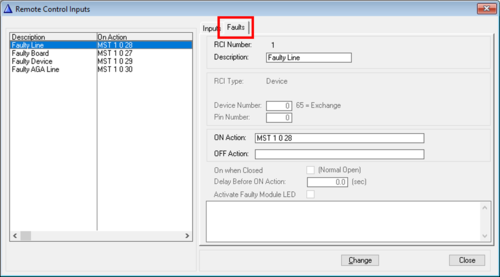Delayed Reporting of Line Errors
From Zenitel Wiki
By default station errors are reported more or less instantly when the AlphaCom server looses connection to an IP Station, or if there is an error on the analog ASLT station line.
Sometimes it could be convenient to delay the reporting, for example if there is maintenance work in the IP network, repatching of cables etc.
This article describes how to disable the default reporting, and how to use customized error reporting using the Event Handler instead.
Disable default Line Error reporting
Reporting to station
Station errors are by default sent to station on physical number 1. From AlphaPro one can disable this reporting.
Go to the Exchange & System > RCI > Faults window, select Fault Line > Change, and delete MST command the ON Action.
Fault cases:
- Faulty Line: Triggered when there is a station error. All types of stations (IP Stations, SIP phones, analog ASLT stations and ATLB-12 phones) are monitored and reported
- Faulty Board: Triggered if there is an error on one of the AlphaCom feature boards ASLT, ATLB-12, AGA or ASVP.
- Faulty Device: Triggered if there is communication error between AlphaCom and a RIO unit, or between AlphaCom Master Module and a Slave Module in a MultiModule system
- Faulty AGA Line: Triggered if there is an error on an analog AGA line between AlphaCom servers in AlphaNet or MultiModule
- Description: Any describing text. Note that this text is not transferred to the AlphaCom server. It is stored locally on the PC only.
- ON Action: Enter the action command to take place when the specified fault occurs. It is possible to have several commands separated by semicolons <;>. Maximum 40 characters. If this is not sufficient the data command $ER can be used to trigger an event in the event handler, and the actual commands can be executed there.
- The default "ON Action" will send the fault reports to station 1.
- MST 1 0 28 means:
- MST = Mail to STation
- 1 = Physical number of station to receive the error report
- 0 = Filler (always use "0")
- 28 = Station Line error. Other codes are: 27 = Board error. 29 = Decvice error. 30 = AGA Line error.
- If the error reports should be sent to another station, simply change the first parameter. MST 23 0 28 will send Station Error reports to station 23.
- If the error reporting should be removed, simply delete the text in the "ON Action" field.
- OFF Action: Not in use.