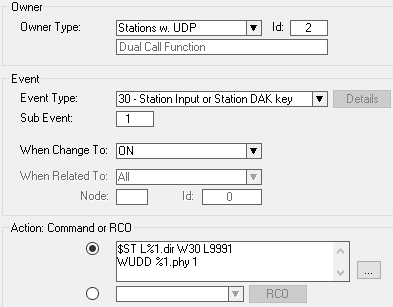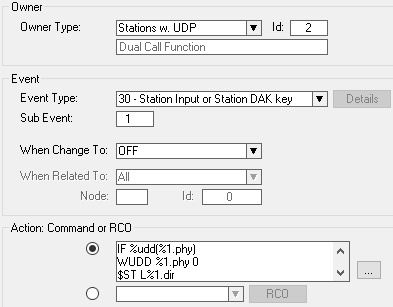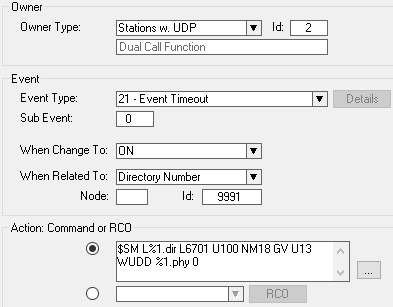Difference between revisions of "Dual Function on a single Call Button"
From Zenitel Wiki
(Created page with "{{AI}} This application makes it possible to distinguish between short press or long press of a call button or DAK. <br> If call button or DAK is released within 3 seconds i...") |
(→Input or DAK pressed) |
||
| (8 intermediate revisions by the same user not shown) | |||
| Line 1: | Line 1: | ||
{{AI}} | {{AI}} | ||
| + | This application makes it possible to distinguish between short press or long press of a call button or DAK. | ||
| + | If call button or DAK is released within 3 seconds it will do one call. If pressed and kept pressed for more than 3 seconds it will do a different call. | ||
| − | + | In this way one call button or DAK can be used to activate two different calls or functions. | |
| − | |||
| − | In this way one call button or DAK can be used to activate two different calls or functions. | ||
| − | Note | + | {{Note|The DAK or call button used, should not be programmed in the DAK window at all. The destination for the call is programmed in the events used}} |
==Input or DAK pressed== | ==Input or DAK pressed== | ||
| + | Use an available [[UDP group]] as owner for the events. UDP 2 is used in this example. | ||
| + | Select [[Station_Input_or_Station_DAK_key_(Event_Type)|event type 30]], with subtype 1 for Turbine call button and master station DAK 1, subtype 11 for [[IPVRS-1|TKIE tamper proof station]] or Turbine input 1. | ||
| + | '''Event 1:''' - Start a 3 second (W30) timer related to number 9991, and write value 1 to [[User_Defined_Data_-_UDD|UDD]] index = physical number of station. | ||
| + | [[File:Application10a.png|500px|left|thumb]] | ||
| + | <br style="clear:both;" /> | ||
| − | + | {{Code2| | |
| − | |||
| − | |||
| − | |||
| − | |||
| − | |||
$ST L%1.dir W30 L9991 | $ST L%1.dir W30 L9991 | ||
| − | WUDD %1.phy 1 | + | WUDD %1.phy 1 |
| + | }} | ||
| − | + | ==Input or DAK released before timeout== | |
| − | + | '''Event 2:''' - Reset UDD and stop timer if UDD is set, and call station 102. | |
| − | [[File: | + | [[File:Application10b.png|500px|left|thumb]] |
<br style="clear:both;" /> | <br style="clear:both;" /> | ||
| − | + | {{Code2| | |
| − | |||
| − | |||
| − | |||
IF %udd(%1.phy) | IF %udd(%1.phy) | ||
WUDD %1.phy 0 | WUDD %1.phy 0 | ||
$ST L%1.dir | $ST L%1.dir | ||
| − | $CALL L%1.dir L102 | + | $CALL L%1.dir L102 * |
| − | ENDIF | + | ENDIF |
| − | + | }} | |
| − | [[CALL_SETUP|$CALL]] can only be used for station-to-station calls, but other commands can be used. A [[Ringing_group|ringing group]] call using [[SEND_MAIL|$SM]] can look like this: | + | * [[CALL_SETUP|$CALL]] can only be used for station-to-station calls, but other commands can be used. |
| − | + | * A [[Ringing_group|ringing group]] call using [[SEND_MAIL|$SM]] can look like this: | |
| − | It is also possible to simulate that a specific DAK is activated. The advantage is that every station can have its "own" programming done in the DAK window, instead of using a common destination | + | ** $SM L%1.dir L6701 U100 NM18 GV U13 |
| − | [[DIAL_DAK|$DIAL_DAK]] L%1.dir U10 | + | * It is also possible to simulate that a specific DAK is activated. The advantage is that every station can have its "own" programming done in the DAK window, instead of using a common destination. Example using DAK 10: |
| + | ** [[DIAL_DAK|$DIAL_DAK]] L%1.dir U10 | ||
So options are: | So options are: | ||
| Line 45: | Line 44: | ||
* Simulate DAK press: $Dial_DAK... | * Simulate DAK press: $Dial_DAK... | ||
| − | Note | + | {{Note|[[DIAL_DIGITS|$DD]] is not recommended to use for this function, because repeated button presses during ringing or conversation might cause malfunction.}} |
| + | |||
| + | ==Input or DAK kept pressed== | ||
| + | [[Event_Timeout_(Event_Type)|Event 21]] is triggered if button is not released within timeout. This is used to set up the second call function. | ||
| − | [[File: | + | '''Event 3:''' - Initiates ringing group 1 (6701) and sets UDD = 0.. |
| + | [[File:Application10c.png|500px|left|thumb]] | ||
<br style="clear:both;" /> | <br style="clear:both;" /> | ||
| − | + | {{Code2| | |
| − | |||
| − | |||
| − | |||
$SM L%1.dir L6701 U100 NM18 GV U13 | $SM L%1.dir L6701 U100 NM18 GV U13 | ||
| − | WUDD %1.phy 0 | + | WUDD %1.phy 0 |
| − | + | }} | |
| − | |||
| − | |||
| − | |||
| + | ------ | ||
| + | See also [[Delayed Call]] | ||
| − | [[Category:Applications]] | + | [[Category:AlphaCom Applications]] |
| + | [[Category:ICX-AlphaCom Applications]] | ||
Latest revision as of 13:45, 9 February 2023
This application makes it possible to distinguish between short press or long press of a call button or DAK.
If call button or DAK is released within 3 seconds it will do one call. If pressed and kept pressed for more than 3 seconds it will do a different call.
In this way one call button or DAK can be used to activate two different calls or functions.

|
The DAK or call button used, should not be programmed in the DAK window at all. The destination for the call is programmed in the events used |
Input or DAK pressed
Use an available UDP group as owner for the events. UDP 2 is used in this example. Select event type 30, with subtype 1 for Turbine call button and master station DAK 1, subtype 11 for TKIE tamper proof station or Turbine input 1. Event 1: - Start a 3 second (W30) timer related to number 9991, and write value 1 to UDD index = physical number of station.
Action commands:
$ST L%1.dir W30 L9991 WUDD %1.phy 1
Input or DAK released before timeout
Event 2: - Reset UDD and stop timer if UDD is set, and call station 102.
Action commands:
IF %udd(%1.phy) WUDD %1.phy 0 $ST L%1.dir $CALL L%1.dir L102 * ENDIF
- $CALL can only be used for station-to-station calls, but other commands can be used.
- A ringing group call using $SM can look like this:
- $SM L%1.dir L6701 U100 NM18 GV U13
- It is also possible to simulate that a specific DAK is activated. The advantage is that every station can have its "own" programming done in the DAK window, instead of using a common destination. Example using DAK 10:
- $DIAL_DAK L%1.dir U10
So options are:
- Direct call: $CALL....
- Ringing group: $SM...
- Simulate DAK press: $Dial_DAK...

|
$DD is not recommended to use for this function, because repeated button presses during ringing or conversation might cause malfunction. |
Input or DAK kept pressed
Event 21 is triggered if button is not released within timeout. This is used to set up the second call function.
Event 3: - Initiates ringing group 1 (6701) and sets UDD = 0..
Action commands:
$SM L%1.dir L6701 U100 NM18 GV U13 WUDD %1.phy 0
See also Delayed Call