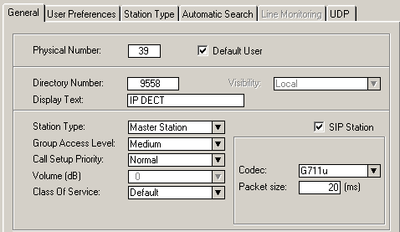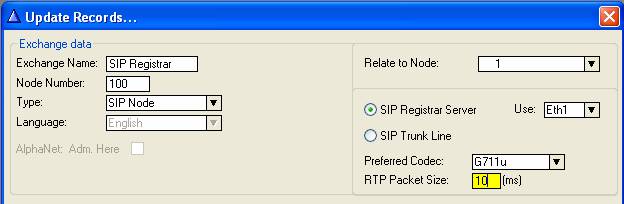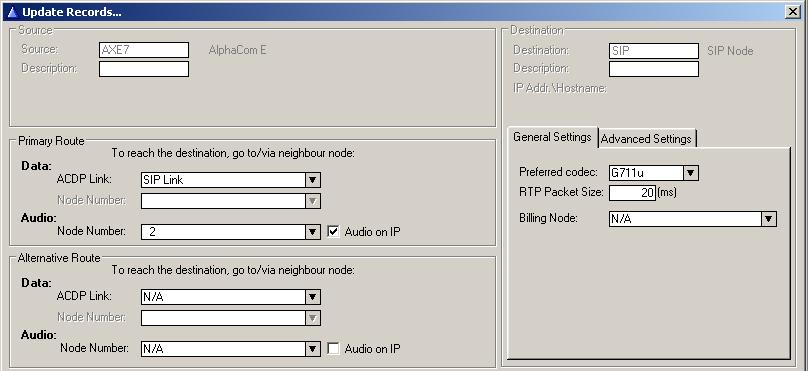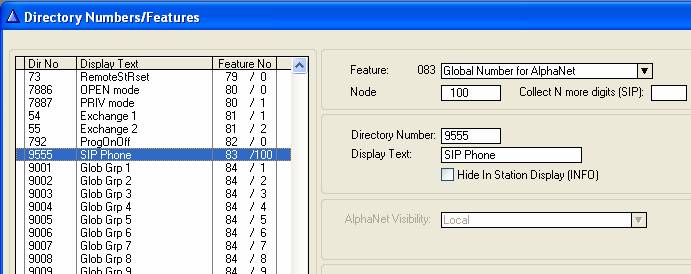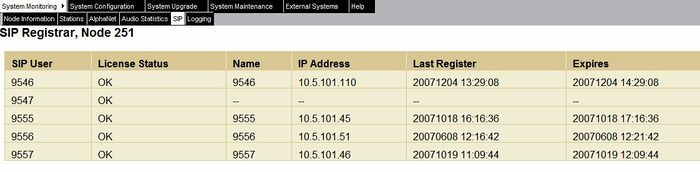Difference between revisions of "SIP registrar node - configuration"
From Zenitel Wiki
(→AlphaPro Configuration) |
|||
| Line 1: | Line 1: | ||
| + | ''Note: This article is applicable for systems running AMC software prior to version 10.55.'' | ||
| + | |||
| + | ''As from AMC software 10.55 the handling of SIP users have been changed, and SIP Registrar node is no longer used. Please see the article [[SIP phone as station]].'' | ||
| + | |||
| + | ---- | ||
| + | |||
SIP nodes in AlphaCom E exchanges are made by creating nodes of the type 'SIP Node'. The SIP nodes are actually virtual nodes running inside the same AMC hardware. Only one '''SIP registrar node''' can be defined in one exchange. The SIP registrar node receives REGISTER messages from SIP clients and maintains a list of currently registered clients. | SIP nodes in AlphaCom E exchanges are made by creating nodes of the type 'SIP Node'. The SIP nodes are actually virtual nodes running inside the same AMC hardware. Only one '''SIP registrar node''' can be defined in one exchange. The SIP registrar node receives REGISTER messages from SIP clients and maintains a list of currently registered clients. | ||
Revision as of 08:56, 31 May 2012
Note: This article is applicable for systems running AMC software prior to version 10.55.
As from AMC software 10.55 the handling of SIP users have been changed, and SIP Registrar node is no longer used. Please see the article SIP phone as station.
SIP nodes in AlphaCom E exchanges are made by creating nodes of the type 'SIP Node'. The SIP nodes are actually virtual nodes running inside the same AMC hardware. Only one SIP registrar node can be defined in one exchange. The SIP registrar node receives REGISTER messages from SIP clients and maintains a list of currently registered clients.
Each SIP station is defined as a global number and can be called directly from any intercom station in the system. SIP stations can call all intercom stations. SIP stations can be IP telephones, PC and PDA with soft clients or telephone adapter linking in ISDN or analogue telephones.
Contents
AlphaWeb Configuration
- Insert license for SIP stations
- The SIP protocol must be enabled in the firewall. Enable port 5060 on the desired Ethernet port. Port 5060 is by default enabled for Ethernet port 1.
AlphaPro Configuration
From AMC10.55 it is possible to add a SIP phone as a user in the AlphaCom system. With AlphaPro 10.56 there is a choice in the Users and Stations window to select Sip Station. This gives the ability to treat the SIP phone as it was a normal station with the added benefits this gives. The SIP phone can then be a part of a Ringing Group for example. With this configuration it is no longer needed to create a SIP Registrar node. The SIP Stations are licensed in the same way as for the IP stations.
Adding a SIP Phone user
- 1. From the AlphaPro menu bar, select the Users & Stations window.
- 2. Select the directory number corresponding to the name and the number which you choose during the registration and subscription of your handset.
- 3. Check the SIP Station checkbox.
- 4. Enter the text of your choice in the Display Text field.
- 5. Click OK.
When all users are added, upload the information by clicking SendChg in the AlphaCom Communication window.
Create a SIP Registrar Node
Prior to AMC10.55 it is necessary to create a SIP Registrar Node, and define the SIP user as a Global Number. From the AlphaPro main menu, use the ‘+’ button next to the ‘Select Exchange’ dropdown list to create a new exchange. The exchange type must be set to ‘SIP Node’.
- Select the AlphaCom node number which the SIP Registrar should be related to (normally node 1)
- Choose which of the ethernet ports 0 or 1 the SIP phones should use
Note: If the AlphaCom is configured with a SIP Trunk node in addition to the SIP Registrar node, the SIP Registar node must have a lower node number than the SIP Trunk node.
Define the AlphaCom <-> SIP routing
In Exchange & System > Net Routing use the Insert button to create a route between the AlphaCom and SIP Registrar node. Choose Data: ACDP Link = SIP Link, and set Preferred codec to G711u and RTP Packet Size to 10 ms.
Create SIP phone number
The directory numbers of the SIP phones are entered into AlphaPro as remote AlphaNet numbers pointing to the Registar node. In Directory & Features menu insert a new number with feature 83 and Node = SIP Registrar node (100 in this example). In the example below a SIP phone has been assigned directory number 9555.
The SIP Registrar node will accept registrations only from stations with number found in this list of directory numbers.
Update the exchange
Log on to the exchange and update the exchange by pressing the SendAll button. Reset the AMC board when the transfer is finished.
Monitoring SIP status
Register status
When a SIP phone is registered it will appear in AlphaWeb, System Monitoring > SIP.
License status
AlphaWeb, System Configuration > License Key, shows the license status for SIP stations:
- # of licenses: The total number of SIP stations available with this license key
- Current used: The number of registered SIP stations
- Available: The remaining SIP stations