CRM: Indicate status of remote stations in AlphaNet
From Zenitel Wiki

Situation
The LED's of a Control Room Master Station should show that stations have entered the simplex conference by turning on steady red LED in the associated DAK key. When a station is talking into the conference, this should be indicated by flashing green LED.
Solution
The event type 17 - Simplex Conference Member is reporting conference membership. The event type 08 - Conversation Outgoing is triggered when a station is talking in the conference.
In each individual exchange these two events are used to send an EVENT_REPORT ($ER) data message to the node where the Control Room Station is located. This event report message will in turn trigger an event in the node with the Control Room Station, which is used to control the LED's via the IND command.
Programming example
In the example below, the Control Room Station has directory number 110, and is located in node 1.
Event programming in all nodes, including the CRM node:
Event 1 - When a station joins or leaves simplex conference 8201, an EVENT_REPORT message is sent to node 1.
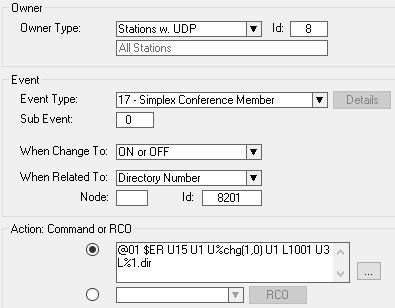
Action commands:
@01 $ER U15 U1 U%chg(1,0) U1 L1001 U3 L%1.dir
Sends the $ER command to node 1, where it triggers the event 15, subevent 1, owner = 1001, related to = conference station.
Event 2 - When a station talks in simplex conference 8201, an EVENT_REPORT message is sent to node 1.
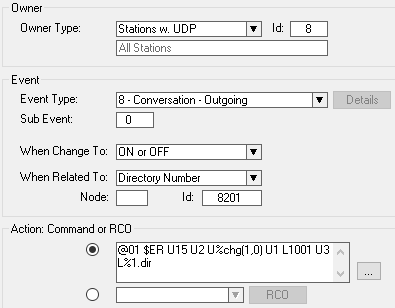
Action commands:
@01 $ER U15 U2 U%chg(1,0) U1 L1001 U3 L%1.dir
Sends the $ER command to node 1, where it triggers the event 15, subevent 2, owner = 1001, related to = conference station.
Note that the two data $ER commands are differentiated by using different subevents.
Event programming in the CRM node
In the node with the Control Room station, create two events with the Control Room Master station as the owner.
Event 3 - Triggered by the $ER command in event 1.
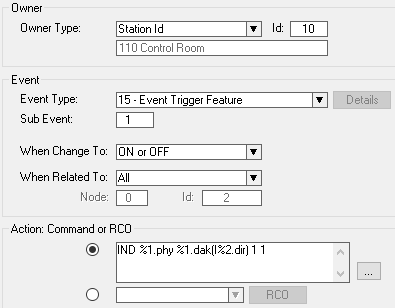
Action commands:
Event 4 - Triggered by the $ER command in event 2.
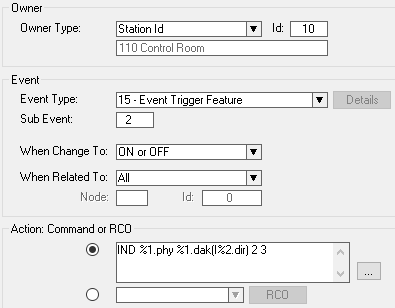
Action commands:
