IP Desk Master -V2-P
From Zenitel Wiki

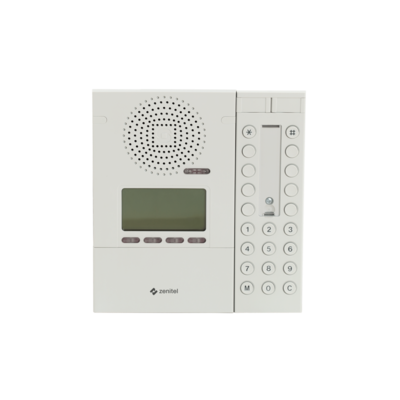
Getting Started
Configuration
The device can operate in different modes. Set the mode according to the server the station should register to.

|
To use this device with Zenitel Connect Pro it must be factory defaulted. The device configuration is done from the Zenitel Connect Pro server. |
Station specific configuration for the IP Master station:
Restore Factory Defaults and Software Upgrade
- Restore factory default settings
- Upgrade via the station web interface
- Upgrade using the IMT tool
- Automatic Software Upgrade (SIP mode only)
- Software Release Notes
Connectors, Indicators and Dimensions
Accessories
Software Requirements
- Minimum firmware version: 7.3.3.0

