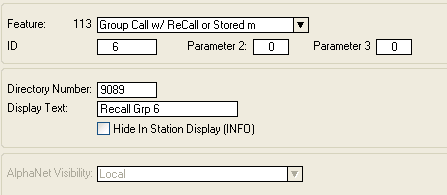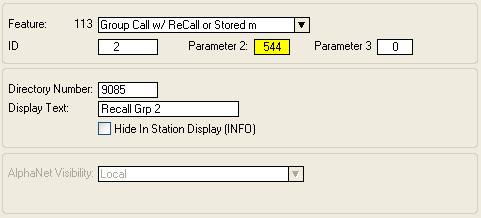Recall: Difference between revisions
From Zenitel Wiki
No edit summary |
|||
| (125 intermediate revisions by 2 users not shown) | |||
| Line 1: | Line 1: | ||
{{ | {{AI}} | ||
'''Recall''' | The '''Recall''' function let you record a message from a station, and then dispatch the recorded message as a [[Groups|Group Call]]. The function is used to prevent feedback problems when making Group Calls. The recorded message is temporary stored. It is deleted when the groupcall is finished. Up to 3 minutes of speech can be recorded from each individual station. The total system storage capacity for recall is approx. 40 minutes. | ||
Default directory numbers for "recall" | == Directory numbers == | ||
[[Image:Recall Insert.png|thumb|500px|Creating a new Recall number 9089 for group 6]] | |||
Default directory numbers for "recall": | |||
* 9084: Recall to group 1 (all) | * 9084: Recall to group 1 (all) | ||
* 9085-9088: Recall to groups 2 - 5 | * 9085-9088: Recall to groups 2 - 5 | ||
* 9101: Recall to global group 1 (for [[AlphaNet]]) | |||
More recall numbers can be added from AlphaPro if required. In the [[Directory & Features (AlphaPro)|Directory & Features window]], select '''Insert''' and select [[PA activation, one-step|Feature 113]] and ID = local group number. Enter any free directory number and an appropriate display text. | |||
The recall function can also be activated via a two-step operation, using the [[PA activation, multi-step|feature code 765]]. Dial 765 + group number. | |||
== User interface == | |||
# | To initiate a group call using the recall function: | ||
# Dial the recall number (e.g. 9084, or 765+84) | |||
# | # Press M-key, record message | ||
# Release M-key, listen to the recording | |||
# | # Press 8 to dispatch the message, M to do a new recording, 7 to repeat the message or C to cancel | ||
# | |||
# Dial | Using the recall function from a telephone: | ||
# | # Dial the recall number (e.g. 9084, or 765+84) | ||
# Press the *-button, record message | |||
# | # Press the #-button to stop the recording and listen to the message | ||
# | # Press 8 to dispatch the message, * to do a new recording, 7 to repeat the message or hang up to cancel | ||
== | == Optional settings == | ||
The recall user interface and the recall attributes can be altered by modifying parameter 2 of the recall directory number. By default this parameter is 0. | |||
Options: | |||
'''License''': Recall requires an [[licenses|Audio Messaging license]]. | {| border="1" | ||
! style="background:#ffdead;" width="100" |Value parameter 2 | |||
! style="background:#ffdead;" width="1000" | Function | |||
|- | |||
| align=center|1 ||After the playback to the group have finished, the groupcall and the initiator station will proceed to normal Group Call mode, and can use M-key to talk into the group | |||
|- | |||
| align=center|2 ||If the initiator station disconnect during the playback to group, the message is terminated immediately | |||
|- | |||
| align=center|8 ||The initiator station will not listen to the playback to the group | |||
|- | |||
| align=center|32 ||The message is dispatched when pressing C or hanging up (no need to confirm by '8') | |||
|- | |||
| align=center|128 ||There will be no gong before the groupcall | |||
|- | |||
| align=center|256 ||The group is a ''global'' groupcall | |||
|- | |||
| align=center|512 ||There is no need to use M-key during the recording | |||
|- | |||
|} | |||
<br> | |||
[[Image:Recall options.png|thumb|500px|Modify parameter 2 to change the recall user interface]] | |||
Different options can be combined. | |||
Example: If parameter 2 = 544 (i.e. 512+32) there will be no need to press M-key to record, and the message is dispatched when pressing the C-key or replacing the handset: | |||
# Dial the recall number (e.g. 9085) | |||
# Record message (no M-key) | |||
# Press C-key or hang up to dispatch the message | |||
* Digit '7' (or '#') can be used to stop the recording and listen to the message. Press M-key (or '*') to restart a recording | |||
* Digit '0' will delete the recording and cancel the operation | |||
This option can be useful when using the recall function from telephones. | |||
For two-step recall (i.e. 765 + group), the attributes are set in parameter 1 (ID) of the 765 feature code. | |||
== Event Handler - Events related to Recall == | |||
The [[Conversation Outgoing (Event Type)|Conversation Outgoing event]] can be used in combination with the Recall function. | |||
== Simultanous recall operations == | |||
Simultanous recall operations are handled in the same way as for regular groupcalls: | |||
* Several recall operations can be active at the same time as long as there is no overlap in members of the simultaneous groups. If there is an overlap, the second recall operation will meet busy signal. However, there is a "Max Missing Members" setting per group in AlphaPro, which will let the second group call go through if the overlap is less than the number of stations specified. The possibility to have simultaneous group calls can be disabled in AlphaPro, Exchange & System > System > Calls and Options: Simultanous Group Calls. If disabled only one group call can be active at a time. | |||
* Each group call can be assigned one out of four available Setup Priority levels. | |||
**With simultaneous group calls: A group call is canceled by a group call with higher priority if there is overlap between members. | |||
**Without simultaneous group calls: An ongoing group call is canceled by a group call with higher priority. | |||
==Hardware and software requirements== | |||
===ICX-AlphaCom=== | |||
* Supported on all software versions | |||
* An [[Licenses for ICX-500 and ICX-AlphaCom Core|Audio Messaging license]] is required. | |||
=== AlphaCom XE === | |||
*'''Hardware''': The recall function can be used on all AMC-IP hardware versions (red or black PCB). | |||
*'''AlphaCom XE Software''': Recall is available from AMC software version 11 | |||
*'''License''': Recall requires an [[licenses|Audio Messaging license]]. | |||
== Related articles == | |||
* Feature 113: [[PA activation, one-step]] | |||
* Feature 112: [[PA activation, multi-step]] | |||
[[Category: ICX-AlphaCom features]] | |||
[[Category: AlphaCom features]] | |||
[[Category: Public Address - Features and configuration]] | |||
[[Category: Groups]] | |||
Latest revision as of 15:14, 2 February 2026
The Recall function let you record a message from a station, and then dispatch the recorded message as a Group Call. The function is used to prevent feedback problems when making Group Calls. The recorded message is temporary stored. It is deleted when the groupcall is finished. Up to 3 minutes of speech can be recorded from each individual station. The total system storage capacity for recall is approx. 40 minutes.
Directory numbers
Default directory numbers for "recall":
- 9084: Recall to group 1 (all)
- 9085-9088: Recall to groups 2 - 5
- 9101: Recall to global group 1 (for AlphaNet)
More recall numbers can be added from AlphaPro if required. In the Directory & Features window, select Insert and select Feature 113 and ID = local group number. Enter any free directory number and an appropriate display text.
The recall function can also be activated via a two-step operation, using the feature code 765. Dial 765 + group number.
User interface
To initiate a group call using the recall function:
- Dial the recall number (e.g. 9084, or 765+84)
- Press M-key, record message
- Release M-key, listen to the recording
- Press 8 to dispatch the message, M to do a new recording, 7 to repeat the message or C to cancel
Using the recall function from a telephone:
- Dial the recall number (e.g. 9084, or 765+84)
- Press the *-button, record message
- Press the #-button to stop the recording and listen to the message
- Press 8 to dispatch the message, * to do a new recording, 7 to repeat the message or hang up to cancel
Optional settings
The recall user interface and the recall attributes can be altered by modifying parameter 2 of the recall directory number. By default this parameter is 0.
Options:
| Value parameter 2 | Function |
|---|---|
| 1 | After the playback to the group have finished, the groupcall and the initiator station will proceed to normal Group Call mode, and can use M-key to talk into the group |
| 2 | If the initiator station disconnect during the playback to group, the message is terminated immediately |
| 8 | The initiator station will not listen to the playback to the group |
| 32 | The message is dispatched when pressing C or hanging up (no need to confirm by '8') |
| 128 | There will be no gong before the groupcall |
| 256 | The group is a global groupcall |
| 512 | There is no need to use M-key during the recording |
Different options can be combined.
Example: If parameter 2 = 544 (i.e. 512+32) there will be no need to press M-key to record, and the message is dispatched when pressing the C-key or replacing the handset:
- Dial the recall number (e.g. 9085)
- Record message (no M-key)
- Press C-key or hang up to dispatch the message
- Digit '7' (or '#') can be used to stop the recording and listen to the message. Press M-key (or '*') to restart a recording
- Digit '0' will delete the recording and cancel the operation
This option can be useful when using the recall function from telephones.
For two-step recall (i.e. 765 + group), the attributes are set in parameter 1 (ID) of the 765 feature code.
The Conversation Outgoing event can be used in combination with the Recall function.
Simultanous recall operations
Simultanous recall operations are handled in the same way as for regular groupcalls:
- Several recall operations can be active at the same time as long as there is no overlap in members of the simultaneous groups. If there is an overlap, the second recall operation will meet busy signal. However, there is a "Max Missing Members" setting per group in AlphaPro, which will let the second group call go through if the overlap is less than the number of stations specified. The possibility to have simultaneous group calls can be disabled in AlphaPro, Exchange & System > System > Calls and Options: Simultanous Group Calls. If disabled only one group call can be active at a time.
- Each group call can be assigned one out of four available Setup Priority levels.
- With simultaneous group calls: A group call is canceled by a group call with higher priority if there is overlap between members.
- Without simultaneous group calls: An ongoing group call is canceled by a group call with higher priority.
Hardware and software requirements
ICX-AlphaCom
- Supported on all software versions
- An Audio Messaging license is required.
AlphaCom XE
- Hardware: The recall function can be used on all AMC-IP hardware versions (red or black PCB).
- AlphaCom XE Software: Recall is available from AMC software version 11
- License: Recall requires an Audio Messaging license.
Related articles
- Feature 113: PA activation, one-step
- Feature 112: PA activation, multi-step