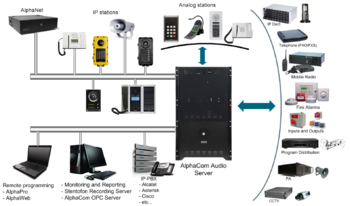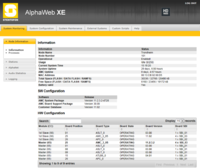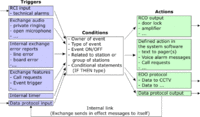Difference between revisions of "Main Page"
From Zenitel Wiki
| Line 51: | Line 51: | ||
<h2 style="margin:0; background:#ffcb00; font-size:120%; font-weight:bold; border:1px solid #ffcb00; text-align:left; color:#000; padding:0.2em 0.4em;">AlphaCom XE</h2> | <h2 style="margin:0; background:#ffcb00; font-size:120%; font-weight:bold; border:1px solid #ffcb00; text-align:left; color:#000; padding:0.2em 0.4em;">AlphaCom XE</h2> | ||
|- | |- | ||
| − | |style="color:#000;"| [[File:AlphaComSystem.PNG|350px|left]] The '''[[:Category:AlphaCom XE Exchanges|AlphaCom XE]]''' combines the best of the present advanced AlphaCom system with the latest [[Wikipedia:Internet_Protocol|IP]], [[Linux]] and embedded networking technologies. When entering the IP world, no compromise has been made. The AlphaCom | + | |style="color:#000;"| [[File:AlphaComSystem.PNG|350px|left]] The '''[[:Category:AlphaCom XE Exchanges|AlphaCom XE]]''' combines the best of the present advanced AlphaCom system with the latest [[Wikipedia:Internet_Protocol|IP]], [[Linux]] and embedded networking technologies. When entering the IP world, no compromise has been made. The AlphaCom XE provides the complete set of [[:Category:AlphaCom features|existing services]], quality, reliability and security characteristics for which AlphaCom has always been recognized. |
Some of the special features it brings into the IP domain are [[Wikipedia:G.722|wideband (7 kHz) audio]], a built-in [[AlphaWeb#Filtering.2C_the_AMC-IP_firewall|firewall]], [[AlphaWeb|integrated Web]] and [[SIP|SIP server]], and low latency switching. | Some of the special features it brings into the IP domain are [[Wikipedia:G.722|wideband (7 kHz) audio]], a built-in [[AlphaWeb#Filtering.2C_the_AMC-IP_firewall|firewall]], [[AlphaWeb|integrated Web]] and [[SIP|SIP server]], and low latency switching. | ||
| Line 64: | Line 64: | ||
<h2 style="margin:0; background:#ffcb00; font-size:120%; font-weight:bold; border:1px solid #ffcb00; text-align:left; color:#000; padding:0.2em 0.4em;">What's new</h2> | <h2 style="margin:0; background:#ffcb00; font-size:120%; font-weight:bold; border:1px solid #ffcb00; text-align:left; color:#000; padding:0.2em 0.4em;">What's new</h2> | ||
|- | |- | ||
| − | |style="color:#000;" |''' | + | |style="color:#000;" |'''Release of Vingtor-Stentofon Intercom Suite (VSIS)'''<br> |
| − | + | VSIS is an intercom solution software product package. The package includes: | |
| − | |||
| − | |||
| − | |||
| − | |||
| − | |||
| − | + | * '''Turbine firmware''': New firmware for [[Turbine series|Turbine generation]] of intercom devices: TCIS-x, TKIS-2, TMIS-x, TFIE-x, TKIE-x, TFIX-x, TCIV-x, ECPIR-3P and Exigo IP speakers. Includes many new features, bugfixes and improvements. | |
| − | + | * '''INCA firmware''': New firmware for all [[INCA series|INCA SoC based Intercom stations]] including devices: IP Desktop Master Station, IP Substation, IP Vandal Resistant Station and IP Dual Display Station. Includes many new features, bugfixes and improvements. | |
| − | + | * '''SDK for Pulse''': A new SDK for Pulse system that includes software libraries (APIs) for C# and Java | |
| + | * '''VS-IMT''': A new [[IMT|Intercom Management Tool]] PC application for discovering, upgrading and configuring intercom devices. | ||
| + | * '''VS-Client''': A new [http://wiki.stentofon.com/index.php/VS-Client Vingtor-Stentofon Pulse intercom client] for PC with modern UI and some advanced call features. | ||
| − | ''' | + | '''Turbine firmware 04.2.3.5'''. |
| − | + | Some new features: | |
| + | *Common firmware for all [[Turbine series|Turbine station types]] | ||
| + | *Trunking (multi-site) for Pulse | ||
| + | *Listen-in function for Turbine | ||
| + | *Support for G.729 codec in Turbine | ||
| + | *Script execution with triggers (Virtual I/O) | ||
| − | + | For a complete list of bug fixes and functional changes and enhancements, see [[Turbine stations - Release Notes]]<br> | |
| − | |||
| − | |||
| − | |||
| − | |||
| − | |||
| − | |||
| − | |||
| − | |||
| − | |||
| − | |||
| − | |||
| − | |||
| − | |||
| − | |||
| − | |||
| − | + | '''INCA IP Station software 02.05.3.0'''. | |
| − | |||
| − | |||
| − | |||
| − | |||
| + | Some new features: | ||
| + | *Vulnerability issue on INCA IP stations | ||
| + | *G729 support | ||
| + | *IP Station now indicates the number of calls waiting in queue (Pulse/SIP) | ||
| + | *IP Station support Top-Down and CISCO registration modes | ||
| + | *SIP Station configurable timeouts | ||
| + | *IP Station configurable en bloc dialing timeout | ||
| + | *Configurable option to restart the IP station if it hasn't registered in the timeout period | ||
| + | |||
| + | For a complete list of bug fixes and functional changes and enhancements, see [[INCA IP Stations - Release Notes]] | ||
| − | + | ---- | |
| + | '''AlphaCom software version 11.5.3.1B'''. <br> | ||
| + | Some of the major new functionality included in 11.5.3.1B is: | ||
| + | * Built-in DHCP server | ||
| + | * Built-in NTP server | ||
| + | * Support for external DNS servers | ||
| − | For a complete list of bug fixes and functional changes and enhancements, see [[Release Notes | + | For a complete list of bug fixes and functional changes and enhancements, see [[Release Notes AlphaCom 11.05|AMC-IP Release Notes]]<br> |
| − | + | How to upgrade: [[AMC-IP software upgrade|AMC-IP software upgrade procedure]] | |
| + | <br> | ||
| Line 139: | Line 138: | ||
<h2 style="margin:0; background:#ffcb00; font-size:120%; font-weight:bold; border:1px solid #ffcb00; text-align:left; color:#000; padding:0.2em 0.4em;">AlphaWeb</h2> | <h2 style="margin:0; background:#ffcb00; font-size:120%; font-weight:bold; border:1px solid #ffcb00; text-align:left; color:#000; padding:0.2em 0.4em;">AlphaWeb</h2> | ||
|- | |- | ||
| − | |style="color:#000;"| [[File:AlphaWebMain.PNG|200px|right]] The [[AlphaWeb]] is an embedded web server running on the AlphaCom | + | |style="color:#000;"| [[File:AlphaWebMain.PNG|200px|right]] The [[AlphaWeb]] is an embedded web server running on the AlphaCom XE exchange. It allows the users to log in using a standard web browser such as [http://en.wikipedia.org/wiki/Internet_Explorer Internet Explorer], [http://en.wikipedia.org/wiki/Firefox Mozilla Firefox], [http://en.wikipedia.org/wiki/Opera_(web_browser) Opera] or [http://en.wikipedia.org/wiki/Netscape_Communicator Netscape] to operate and manage the AlphaCom system. |
|- | |- | ||
! | ! | ||
Revision as of 11:31, 1 March 2016
|
| AlphaWiki User's Guide |
|
|