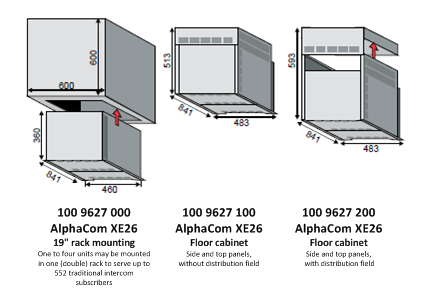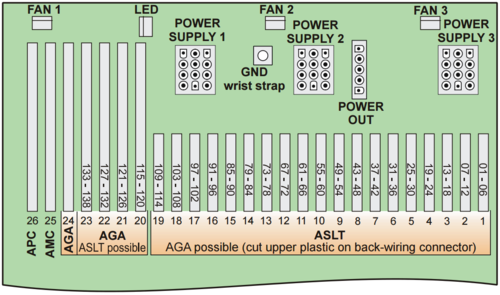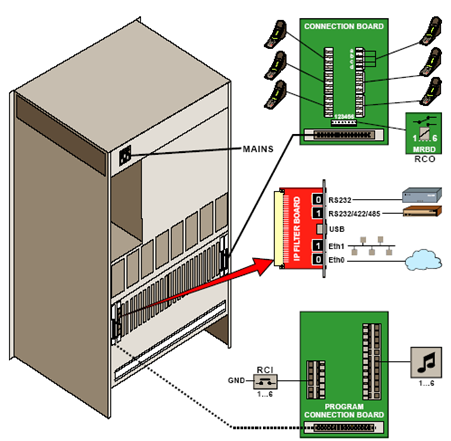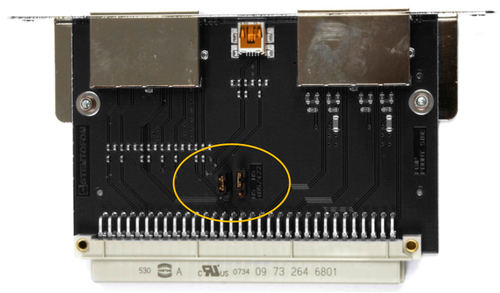AlphaCom XE26: Difference between revisions
From Zenitel Wiki
No edit summary |
|||
| Line 1: | Line 1: | ||
[[Image:XE26.PNG|thumb|250px|AlphaCom XE26 Audio Server with HD Voice]] | [[Image:XE26.PNG|thumb|250px|AlphaCom XE26 Audio Server with HD Voice]] | ||
= | =Highlights= | ||
* Made to provide critical communication in any environment | * Made to provide critical communication in any environment | ||
* Supports 552 IP stations and 138 analog intercom stations | * Supports 552 IP stations and 138 analog intercom stations | ||
| Line 7: | Line 7: | ||
* Fully compatible with any AlphaCom system | * Fully compatible with any AlphaCom system | ||
= | =Variants= | ||
[[Image:XE26 installation.PNG|Mounting AlphaCom XE26|thumb|left|500px]] | [[Image:XE26 installation.PNG|Mounting AlphaCom XE26|thumb|left|500px]] | ||
<br style="clear:both;" /> | <br style="clear:both;" /> | ||
=== | =Mounting= | ||
=Board positions= | |||
[[Image:XE26 backplane2.png|thumb|500px|left|Board positions and physical numbers in AlphaCom XE20]] | [[Image:XE26 backplane2.png|thumb|500px|left|Board positions and physical numbers in AlphaCom XE20]] | ||
<br style="clear:both;" /> | <br style="clear:both;" /> | ||
= | =Connections= | ||
[[File:XE26 Connections.PNG|thumb|left|500px]] | [[File:XE26 Connections.PNG|thumb|left|500px]] | ||
<br style="clear:both;" /> | <br style="clear:both;" /> | ||
| Line 28: | Line 28: | ||
* The serial ports with RS232 and RS422/RS485 interfaces are used for connecting to equipment using these protocols. Eth0 is also used for programming | * The serial ports with RS232 and RS422/RS485 interfaces are used for connecting to equipment using these protocols. Eth0 is also used for programming | ||
==Serial Ports== | |||
Serial Port 0 - RJ45 (RS232 Only) | Serial Port 0 - RJ45 (RS232 Only) | ||
:No additional settings necessary | :No additional settings necessary | ||
| Line 45: | Line 45: | ||
<br style="clear:both;" /> | <br style="clear:both;" /> | ||
==Remote Control Inputs (RCI)== | |||
[[File:RCI XE26.png|left|thumb|500px|right|RCI inputs in an AlphaCom XE20 and XE26]] | [[File:RCI XE26.png|left|thumb|500px|right|RCI inputs in an AlphaCom XE20 and XE26]] | ||
<br style="clear:both;" /> | <br style="clear:both;" /> | ||
==Remote Control Outputs (RCO)== | |||
=Factory Reset (coldstart)= | |||
=Upgrade= | |||
===Software upgrade=== | |||
See [[AMC-IP software upgrade]] | |||
=== | ===Hardware Upgrade=== | ||
See [[AlphaCom Exchange Upgrade]] | |||
[ | =[http://www.zenitel.com/product/alphacom-xe26 Additional Documentation on Zenitel.com]= | ||
[[Category:AlphaCom Servers]] | [[Category:AlphaCom Servers]] | ||
Revision as of 14:23, 4 November 2016
Highlights
- Made to provide critical communication in any environment
- Supports 552 IP stations and 138 analog intercom stations
- SIM card based software configuration and disaster recovery
- Fully compatible with any AlphaCom system
Variants
Mounting
Board positions
Connections
- The exchange is powered from the mains.
- The two-pair star wired intercom cables are connected to connection boards or a separate distribution field
- Each subscriber line card provides 6 freely programmable Remote Control Outputs (RCO)
- Two RJ-45 Ethernet terminals on the IP filter board are used for IP LAN and WAN communication
- 6 program distribution sources can be connected to the APC board via an optional program connection board. Up to 64 extra programs may be added using AGA boards with 16 programs per board
- The optional program connection board has input for 6 Remote Control Inputs (RCI) which can initiate programmed actions
- The serial ports with RS232 and RS422/RS485 interfaces are used for connecting to equipment using these protocols. Eth0 is also used for programming
Serial Ports
Serial Port 0 - RJ45 (RS232 Only)
- No additional settings necessary
Serial Port 1 - RJ45 (RS232/422/485)
- Additional settings:
- RS232:
- Switch 8 on S601 on the AMC-IP board must be set to OFF.
- RS422:
- Switch 8 on S601 on the AMC-IP board must be set to ON.
- Set the two jumpers on the AMC-IP Filterboard to the correct position.
Remote Control Inputs (RCI)