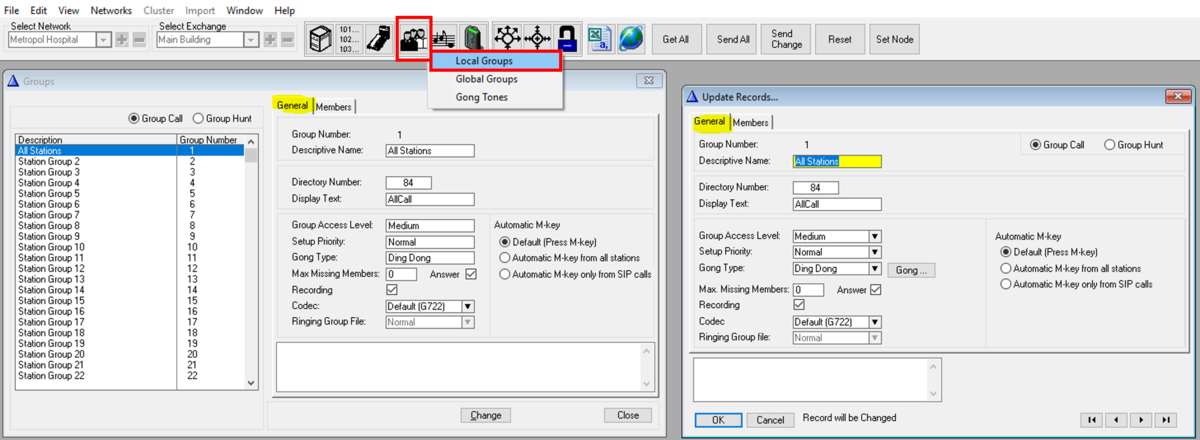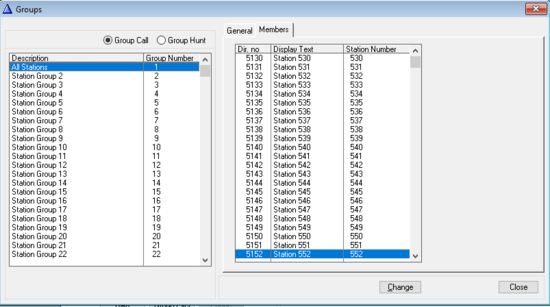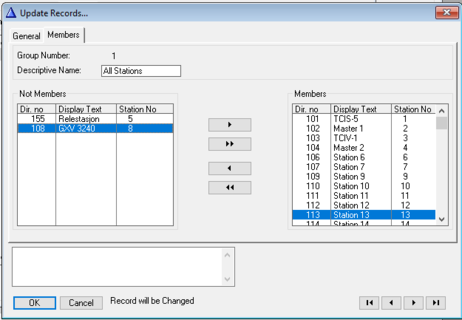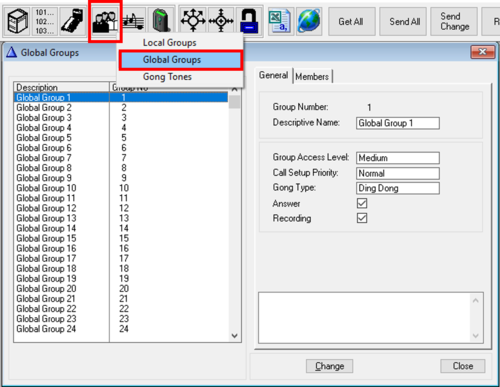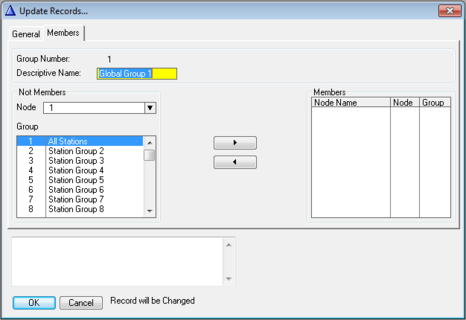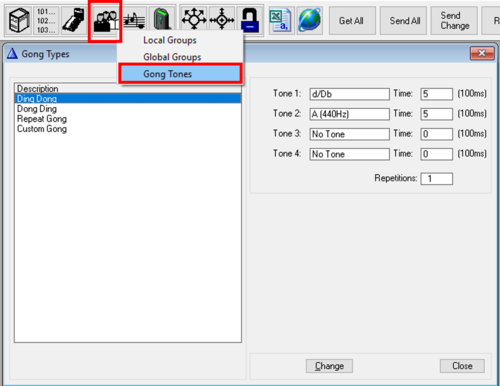Difference between revisions of "Groups (AlphaPro)"
From Zenitel Wiki
(→Global Groups) |
(→Global Groups) |
||
| (34 intermediate revisions by 2 users not shown) | |||
| Line 1: | Line 1: | ||
| − | {{ | + | {{A}} |
| − | + | From the '''Groups''' menu you can configure: | |
| − | + | * '''Local Groups''': Modify membership and properties of local groups within one AlphaCom server | |
| + | * '''Global Groups''': Modify membership and properties of global groups. Global Groups are spanning several AlphaCom servers interconnected in [[AlphaNet]] | ||
| + | * '''Gong Tones''': Modify the chime signal which is played in front of a group call | ||
== Local Groups == | == Local Groups == | ||
| − | [[ | + | [[File:LocalGroup.png|1200px|thumb|left|Local Groups - "Read" mode and "Change" mode]] |
| − | |||
| − | |||
| − | |||
| − | |||
| − | |||
| − | |||
| − | |||
| − | |- | ||
| − | |||
| − | |||
| − | |||
| − | |||
| − | |||
| − | |||
| − | |||
| − | |||
| − | |||
| − | |||
| − | |||
| − | |||
| − | |||
| − | |||
| − | |||
| − | |||
| − | |||
| − | |||
| − | |||
| − | |||
| − | |||
| − | |||
| − | |||
| − | |||
| − | |||
| − | |||
| − | |||
| − | |||
| − | |||
| − | |||
| − | |||
| − | |||
<br style="clear:both;" /> | <br style="clear:both;" /> | ||
| − | |||
| − | |||
| − | + | === General tab=== | |
| − | | | + | |
| − | | | + | '''Group Call:''' Select the radio button [[Groups#Group_Call|Group call]] if the group is to be used for Group Call/Announcement. Selected by default. |
| − | < | + | * '''Group Number''': The group ID 1-250 |
| + | * '''Descriptive Name''': The name you enter here is displayed in the listbox to the left. Note that this text is not transferred to the AlphaCom server. It is stored locally on the PC only. | ||
| + | * '''Directory Number''': The number to dial to activate the group call | ||
| + | * '''Display Text''': Shown in the calling station when dialing the group call. The text appears in the [[Display_Features#Feature_Directory_.28INFO.29|Info Menu (60]]) when selecting "Groups" from this menu | ||
| + | * '''Group Access Level''': Set restriction on who is allowed to initate a group call. Three levels are available: '''Low''', '''Medium''' (Default) and '''High'''. A station must have the same or higher access level than the access level of the group to be allowed to activate it. To set Group Access Level on a station, see [[Users & Stations (AlphaPro)|Users & Stations]] | ||
| + | * '''Setup Priority''': If there are two group calls activate at the same time, and there are common members in the two groups, the group call with the highest priority will be connected, and the other group call will be cancelled/rejected. If two group calls have the same priority, the second group call will get busy signal. Priority levels are: '''Low''', '''Medium''' (Default), '''High''' and '''Alarm'''. Alarm priority will also activate [[Volume and handset override|Volume and Handset Override]] | ||
| + | * '''Gong Type''': Select the desired chime signal. The following types are available: | ||
| + | :* No Gong - No gong is heared | ||
| + | :* Ding-dong - Two-tone gong - the default gong in the system | ||
| + | :* Dong-ding - Four-tone gong | ||
| + | :* Repeat gong - Two-tone gong with 11 repetitions | ||
| + | :* Custom gong - Two-tone gong with 1 repetition | ||
| + | : Tones and repetitions are programmable for all gong types. The chime signal can also be replaced by a WAV file, for details, see [[Groups#Configurable_Chime]] | ||
| + | * '''Gong''': Opens the window from which you can configure the chime signals | ||
| + | * '''Max Missing Members''': When two group calls with the same Setup Priority is activeded at the same time, and some stations are members of both groups, the second group call will normally get a busy signal. However, the second group call is allowed to proceed if the number of missing stations are below the number specified in this field. Note that the "missing" stations will not hear the second group call. | ||
| + | * '''Answer''': When enabled, the group call can be answered from any station by dialing the answer code (99 by default). The group call is then cancelled, and a point to point call is established. If there are simultanous group calls going on, you can only answer from within your group. | ||
| + | * '''Recording''': When enabled, the group call audio will be sent to external audio recorder if such device is connected. See [[AlphaCom Recording Interface]] | ||
| + | * '''Automatic M-key''': By default the user must press the [[M-key]] on the station to open the microphone after having activated a group call. This configuration option makes it possible to do handsfree Group Call from any station, or from SIP users only. By default SIP users must press '#' to activate the microphone and '*' to turn the microphone off. | ||
| + | * '''Codec''': Option to force what codec to use for this group call | ||
| + | * '''Ringing Group File''': | ||
| + | ** Ringing File 1-10: Available for Ringing Groups 51-60. Replace the standard ringing tone with a wav file. [[Audio_Messaging#Upload_customized_wav-files_from_AlphaWeb|Upload the wav file via AlphaWeb]] as message "(30) Announcement", index 80-89. [[Licenses#Audio_Messaging_License|Enhanced Audio Messaging license]] is required. | ||
| + | ** Private Ringing: Force Private Ringing | ||
| + | ** UK ringing: Force UK style ringing tone in the Ringing Group | ||
| + | ** Station Wav file: Use the "Private Ringing File" defined in [[Users_%26_Stations_(AlphaPro)#Station_Type|Users & Stations > Station Type]] for the station receiving the call. If no file configured, it will use regular Private Ringing tone. | ||
| + | |||
| + | |||
| + | '''Group Hunt:''' | ||
| + | Select the radio button [[Group hunt]] if the group is to be used for Group Hunting. | ||
| + | * '''Descriptive Name''': The name you enter here is displayed in the listbox to the left. Note that this text is not transferred to the AlphaCom server, but is stored locally on the PC only. | ||
| + | * '''Directory Number''': The number to dial to activate the [[Group hunt]] | ||
| + | * '''Display Text''': Shown in the calling station when dialing the [[Group hunt]] | ||
| + | |||
| + | ===Members tab=== | ||
| + | <gallery caption="Local Group menu" widths="550px" heights="320px" perrow="2"> | ||
| + | File:GroupMemberRead.PNG|Members tab - '''Read''' mode | ||
| + | File:GroupMemberChange.PNG|Members tab - '''Change''' mode | ||
| + | </gallery> | ||
| + | |||
| + | Include or remove members from a group by either: | ||
| + | * Use single arrow to move one station | ||
| + | * Use double arrow to move all stations | ||
| + | * Double-click on a station | ||
== Global Groups == | == Global Groups == | ||
| − | AlphaPro Global Groups | + | See also [[AlphaNet#Global_Group_Calls|AlphaNet - Global Groups]] |
| + | |||
| + | [[File:AlphaPro GlobalGroup.png|500px|thumb|left|Global Groups]] | ||
<br style="clear:both;" /> | <br style="clear:both;" /> | ||
| − | |||
| − | |||
| − | {| | + | {{Note|Directory numbers 9001 - 9010 for global group 1-10 are included by factory default. If these numbers need to be altered, or you need to add directory numbers for more groups, this is done from the [[Directory & Features (AlphaPro)|Directory & Features]] menu. }} |
| − | |||
| − | |||
| − | |||
| − | |||
| − | |||
| − | |||
| − | |||
| − | |||
| − | |||
| − | |||
| − | |||
| − | |||
| − | |||
| − | |||
| − | |||
| − | |||
| − | |||
| − | |||
| − | |||
| − | |||
| − | |||
| − | |||
| − | |||
| − | |||
| − | |||
| − | |||
| − | |||
| − | |||
| − | |||
| − | |||
<br style="clear:both;" /> | <br style="clear:both;" /> | ||
| − | |||
| − | |||
| − | + | === General tab=== | |
| − | + | ||
| − | + | * '''Group Number''': The group ID 1-250 | |
| + | * '''Descriptive Name''': The name you enter here is displayed in the listbox to the left. Note that this text is not transferred to the AlphaCom server, but is stored locally on the PC only. | ||
| + | * '''Group Access Level''': Set restriction on who is allowed to initate a group call. Three levels are available: '''Low''', '''Medium''' (Default) and '''High'''. A station must have the same or higher access level than the access level of the group to be allowed to activate it. To set Group Access Level on a station, see [[Users & Stations (AlphaPro)|Users & Stations]] | ||
| + | * '''Setup Priority''': If there are two group calls activate at the same time, and there are common members in the two groups, the group call with the highest priority will be connected, and the other group call will be cancelled/rejected. If two group calls have the same priority, the second group call will get busy signal. Priority levels are: '''Low''', '''Medium''' (Default), '''High''' and '''Alarm'''. Alarm priority will also activate [[Volume and handset override|Volume and Handset Override]] | ||
| + | * '''Gong Type''': Select the desired chime signal. The following types are available: | ||
| + | :* No Gong - No gong is heared | ||
| + | :* Ding-dong - Two-tone gong - the default gong in the system | ||
| + | :* Dong-ding - Four-tone gong | ||
| + | :* Repeat gong - Two-tone gong with 11 repetitions | ||
| + | :* Custom gong - Two-tone gong with 1 repetition | ||
| + | : Tones and repetitions are programmable for all gong types. The chime signal can also be replaced by a WAV file, for details, see [[Groups#Configurable_Chime]] | ||
| + | * '''Gong''': Opens the window from which you can configure the chime signals | ||
| + | * '''Answer''': When enabled, the group call can be answered from any station by dialing the answer code (99 by default). The group call is then cancelled, and a point to point call is established. If there are simultanous group calls going on, you can only answer from within your group. | ||
| + | * '''Recording''': When enabled, the group call audio will be sent to external audio recorder if such device is connected. See [[AlphaCom Recording Interface]] | ||
| + | |||
| + | ===Members tab=== | ||
| + | A Global Group consists of Local Groups from each AlphaCom node. From each node in an AlphaNet network it is possible to add one local group into a global group. This means that a global group is a group of groups. | ||
| + | |||
| + | {{Note|Only "Local Group" can be included in a Global Group. It is not possible to add individual stations directly into a global group. }} | ||
<br style="clear:both;" /> | <br style="clear:both;" /> | ||
| + | |||
| + | |||
| + | <gallery caption="Global Group menu" widths="550px" heights="320px" perrow="1"> | ||
| + | Image:AlphaPro Global Groups Members window.PNG|Members tab | ||
| + | </gallery> | ||
| + | |||
| + | Create a Global Group: | ||
| + | # From the Node dropdown list, select an AlphaCom node | ||
| + | # Select a local group from this node, and use the arrow button to include this local group as a ameber of the global group | ||
| + | # Select the next AlphaCom node, and include a local group from this node | ||
| + | # Continue with mode nodes if required | ||
| + | # Update all nodes in the system, either by '''SendChange''' to '''All''', or by '''SendAll''' to every node. | ||
== Gong Tones == | == Gong Tones == | ||
| − | + | Each group call can be assigned to one out of four different chime signals. These chimes have a default tone pattern which can be modified. | |
| − | |||
| − | |||
| − | |||
| − | |||
| − | |||
| − | |||
| − | |||
| + | Default '''Gong Types''' | ||
| + | * '''Ding-dong''' - Two-tone gong - the default gong in the system | ||
| + | * '''Dong-ding''' - Four-tone gong | ||
| + | * '''Repeat gong''' - Two-tone gong with 11 repetitions | ||
| + | * '''Custom gong''' - Two-tone gong with 1 repetition | ||
| + | Tones and repetitions are programmable for all gong types. The chime signal can also be replaced by a WAV file, for details, see [[Groups#Configurable_Chime]] | ||
| + | |||
| + | [[File:AlphaPro Gong Window.png|thumb|left|500px|Gong Types]] | ||
<br style="clear:both;" /> | <br style="clear:both;" /> | ||
| + | * '''Tone 1-4''': The values are the musical definition for the different available tones. | ||
| + | * '''Time''': Sets the duration for each tone in unit of 1/10 second. | ||
| + | * '''Repetitions''': Number of repetitions of the defined gong sequence. | ||
| + | |||
| + | |||
| + | [[AlphaPro - Main Menu|Back to AlphaPro - Main Menu]] | ||
| + | |||
| − | [[Category:AlphaPro]] | + | [[Category:AlphaPro - User Guide]] |
Latest revision as of 23:22, 23 April 2018
From the Groups menu you can configure:
- Local Groups: Modify membership and properties of local groups within one AlphaCom server
- Global Groups: Modify membership and properties of global groups. Global Groups are spanning several AlphaCom servers interconnected in AlphaNet
- Gong Tones: Modify the chime signal which is played in front of a group call
Contents
Local Groups
General tab
Group Call: Select the radio button Group call if the group is to be used for Group Call/Announcement. Selected by default.
- Group Number: The group ID 1-250
- Descriptive Name: The name you enter here is displayed in the listbox to the left. Note that this text is not transferred to the AlphaCom server. It is stored locally on the PC only.
- Directory Number: The number to dial to activate the group call
- Display Text: Shown in the calling station when dialing the group call. The text appears in the Info Menu (60) when selecting "Groups" from this menu
- Group Access Level: Set restriction on who is allowed to initate a group call. Three levels are available: Low, Medium (Default) and High. A station must have the same or higher access level than the access level of the group to be allowed to activate it. To set Group Access Level on a station, see Users & Stations
- Setup Priority: If there are two group calls activate at the same time, and there are common members in the two groups, the group call with the highest priority will be connected, and the other group call will be cancelled/rejected. If two group calls have the same priority, the second group call will get busy signal. Priority levels are: Low, Medium (Default), High and Alarm. Alarm priority will also activate Volume and Handset Override
- Gong Type: Select the desired chime signal. The following types are available:
- No Gong - No gong is heared
- Ding-dong - Two-tone gong - the default gong in the system
- Dong-ding - Four-tone gong
- Repeat gong - Two-tone gong with 11 repetitions
- Custom gong - Two-tone gong with 1 repetition
- Tones and repetitions are programmable for all gong types. The chime signal can also be replaced by a WAV file, for details, see Groups#Configurable_Chime
- Gong: Opens the window from which you can configure the chime signals
- Max Missing Members: When two group calls with the same Setup Priority is activeded at the same time, and some stations are members of both groups, the second group call will normally get a busy signal. However, the second group call is allowed to proceed if the number of missing stations are below the number specified in this field. Note that the "missing" stations will not hear the second group call.
- Answer: When enabled, the group call can be answered from any station by dialing the answer code (99 by default). The group call is then cancelled, and a point to point call is established. If there are simultanous group calls going on, you can only answer from within your group.
- Recording: When enabled, the group call audio will be sent to external audio recorder if such device is connected. See AlphaCom Recording Interface
- Automatic M-key: By default the user must press the M-key on the station to open the microphone after having activated a group call. This configuration option makes it possible to do handsfree Group Call from any station, or from SIP users only. By default SIP users must press '#' to activate the microphone and '*' to turn the microphone off.
- Codec: Option to force what codec to use for this group call
- Ringing Group File:
- Ringing File 1-10: Available for Ringing Groups 51-60. Replace the standard ringing tone with a wav file. Upload the wav file via AlphaWeb as message "(30) Announcement", index 80-89. Enhanced Audio Messaging license is required.
- Private Ringing: Force Private Ringing
- UK ringing: Force UK style ringing tone in the Ringing Group
- Station Wav file: Use the "Private Ringing File" defined in Users & Stations > Station Type for the station receiving the call. If no file configured, it will use regular Private Ringing tone.
Group Hunt:
Select the radio button Group hunt if the group is to be used for Group Hunting.
- Descriptive Name: The name you enter here is displayed in the listbox to the left. Note that this text is not transferred to the AlphaCom server, but is stored locally on the PC only.
- Directory Number: The number to dial to activate the Group hunt
- Display Text: Shown in the calling station when dialing the Group hunt
Members tab
- Local Group menu
Include or remove members from a group by either:
- Use single arrow to move one station
- Use double arrow to move all stations
- Double-click on a station
Global Groups
See also AlphaNet - Global Groups

|
Directory numbers 9001 - 9010 for global group 1-10 are included by factory default. If these numbers need to be altered, or you need to add directory numbers for more groups, this is done from the Directory & Features menu. |
General tab
- Group Number: The group ID 1-250
- Descriptive Name: The name you enter here is displayed in the listbox to the left. Note that this text is not transferred to the AlphaCom server, but is stored locally on the PC only.
- Group Access Level: Set restriction on who is allowed to initate a group call. Three levels are available: Low, Medium (Default) and High. A station must have the same or higher access level than the access level of the group to be allowed to activate it. To set Group Access Level on a station, see Users & Stations
- Setup Priority: If there are two group calls activate at the same time, and there are common members in the two groups, the group call with the highest priority will be connected, and the other group call will be cancelled/rejected. If two group calls have the same priority, the second group call will get busy signal. Priority levels are: Low, Medium (Default), High and Alarm. Alarm priority will also activate Volume and Handset Override
- Gong Type: Select the desired chime signal. The following types are available:
- No Gong - No gong is heared
- Ding-dong - Two-tone gong - the default gong in the system
- Dong-ding - Four-tone gong
- Repeat gong - Two-tone gong with 11 repetitions
- Custom gong - Two-tone gong with 1 repetition
- Tones and repetitions are programmable for all gong types. The chime signal can also be replaced by a WAV file, for details, see Groups#Configurable_Chime
- Gong: Opens the window from which you can configure the chime signals
- Answer: When enabled, the group call can be answered from any station by dialing the answer code (99 by default). The group call is then cancelled, and a point to point call is established. If there are simultanous group calls going on, you can only answer from within your group.
- Recording: When enabled, the group call audio will be sent to external audio recorder if such device is connected. See AlphaCom Recording Interface
Members tab
A Global Group consists of Local Groups from each AlphaCom node. From each node in an AlphaNet network it is possible to add one local group into a global group. This means that a global group is a group of groups.

|
Only "Local Group" can be included in a Global Group. It is not possible to add individual stations directly into a global group. |
- Global Group menu
Create a Global Group:
- From the Node dropdown list, select an AlphaCom node
- Select a local group from this node, and use the arrow button to include this local group as a ameber of the global group
- Select the next AlphaCom node, and include a local group from this node
- Continue with mode nodes if required
- Update all nodes in the system, either by SendChange to All, or by SendAll to every node.
Gong Tones
Each group call can be assigned to one out of four different chime signals. These chimes have a default tone pattern which can be modified.
Default Gong Types
- Ding-dong - Two-tone gong - the default gong in the system
- Dong-ding - Four-tone gong
- Repeat gong - Two-tone gong with 11 repetitions
- Custom gong - Two-tone gong with 1 repetition
Tones and repetitions are programmable for all gong types. The chime signal can also be replaced by a WAV file, for details, see Groups#Configurable_Chime
- Tone 1-4: The values are the musical definition for the different available tones.
- Time: Sets the duration for each tone in unit of 1/10 second.
- Repetitions: Number of repetitions of the defined gong sequence.