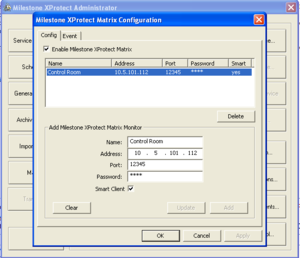Difference between revisions of "Integration with Milestone XProtect (IP CCTV)"
From Zenitel Wiki
(→Configure Matrix function in Milestones) |
(→Configure Matrix function in Milestones) |
||
| Line 25: | Line 25: | ||
| − | To make the Smart Client work as a matrix recepient, you need to go to Smart Client -> Setup | + | To make the Smart Client work as a matrix recepient, you need to go to '''Smart Client''' -> '''Setup''', ''System Overview'' selection and drag the Matrix icon over to the main window. While the main window is in focus, click the button '''Connection Settings''' in the ''Properties'' selection, and enter port numer 12345 and the same password as you entered in the Matrix setup in the Administrator program. |
====TCP/IP disconnection after data is sent==== | ====TCP/IP disconnection after data is sent==== | ||
Revision as of 14:02, 18 August 2009
Contents
Situation
When a master station is receiving Call Requests from a substation, an event can be activated to control the Milestone IP Video surveillance system. Using the AlphaCom's EDO port the system allows for a few simple events to control cameras located in association with a station. When scrolling the queue, the event handler transmits commands related to the selected station. In this way the picture on the monitor will follow the queue navigation on the master station.
If any new call requests are received while in conversation, this will not influence on the active image. When the conversation is cancelled, and there are still calls in the queue, the image assosiated to the first station in queue will be displayed.
Configuration
The master station should use the 763x codes for queue navigation. These directory numbers should be assigned to DAK keys. A number of station types can be used for call queuing. The station should be prepared for call queue operation, how to do this depends on the station type used:
Communication setup
EDO setup
The MileStone XProtect is by default using TCP port 1234 for generic events. If required this port number can be modified from Milestone XProtect Administrator, I/O Setup -> Advanced -> Alert port.
From AlphaPro, Exchange & System -> Serial Ports, the EDO port must be configured to communiate with the computer running the Milestone XProtect server.
Configure Matrix function in Milestones
The Matrix function allows distributed viewing of live video from any camera on any monitor on a network operating with XProtect Professional. A computer on which Matrix-triggered video can be displayed is known as a Matrix recipient. Being able to view Matrix-triggered video requires that either a Smart Client or the dedicated Matrix Monitor software is installed on the user’s computer.
In the Administrator window select the Matrix button. The Config tab lets you define individual computers on which it should be possible to view Matrix-triggered content. Enable 'Milestone XProtect Matrix', and enter name, IP address, port number (default 12345) and a password.
To make the Smart Client work as a matrix recepient, you need to go to Smart Client -> Setup, System Overview selection and drag the Matrix icon over to the main window. While the main window is in focus, click the button Connection Settings in the Properties selection, and enter port numer 12345 and the same password as you entered in the Matrix setup in the Administrator program.
TCP/IP disconnection after data is sent
The Milestone XProtect server requires that the TCP/IP connection is disconnected after every transmission. The AlphaCom has an option to tear down the TCP connection after data is sent. To set this option an event must be used which writes to the relevant parameter into the AMC-IP memory at exchange startup. Create an event 27, subevent 65, When Change To: ON, Action: $SNV Q48 W5 W3 W6 W1 W0 W6 W4.
Include all substations with cameras in UDP group 2.
The Event Handler is used to transmit commands through the EDO port to the Milestone IP Video system.
A UDD is used to store the conversation status of the master station. 0 = no conversation, 1 = conversation. The index of the UDD is equal to the physical nymber of the master station. The UDD is checked when call requests are received or deleted. If there is a conversation active no commands should be transmitted. In addition UDD 600 is set if there is any priority mails in the queue at all.
In AlphaPro, go to Exchange and System -> Events, press Insert and create the following events:
Event 1 - When a conversation is made from the master station to the substation, set the conversation status in the UDD, and transmit camera commands to the IP Video system. Also check if the camera is not already active due to other events.
| Event Owner: | The Master Station (or a UDP group of master stations) |
| Event type: | 08 - Conversation Outgoing |
| Subevent: | 0 |
| When change to: | ON or OFF |
| When related to: | Stations w. UDP, Id: 2 |
| Action: | WUDD %1.phy 1 |
| IF %udd(%2.phy) | |
| STOP | |
| ENDIF | |
| EDO 1 "cam %2.phy on" |
Event 2 - When the conversation between the master and substation cancels, reset the conversation status (UDD), switch off the camera, and activate the MAILQ_NAVIG command. This command will step to the first in the queue, and re-trigger the '23 - New Current Mail' event.
| Event Owner: | The Master Station (or a UDP group of master stations) |
| Event type: | 08 - Conversation Outgoing |
| Subevent: | 0 |
| When change to: | OFF |
| When related to: | Stations w. UDP: Id 2 |
| Action: | WUDD %1.phy 0 |
| WUDD %2.phy 0 | |
| $MAILQ_NAVIG L%1.dir 2 | |
| EDO 1 "cam off" |
Event 3 - When receiving a Call Request or scrolling the queue, and the master station is not in conversation, activate the camera assosiated with the selected substation. Also set a UDD for the substation with the active camera.
| Event Owner: | The Master Station (or a UDP group of master stations) |
| Event type: | 23 - New Current Mail |
| Subevent: | 0 |
| When change to: | ON |
| When related to: | Stations w. UDP, Id: 2 |
| Action: | IF %udd(%1.phy) |
| STOP | |
| ENDIF | |
| EDO 1 "cam %2.phy on" | |
| WUDD %2.phy 1 |
Event 4 - When a queue entry is deleted or scrolled away from, and the master station is not in conversation, switch off the camera:
| Event Owner: | The Master Station (or a UDP group of master stations) |
| Event type: | 23 - New Current Mail |
| Subevent: | 0 |
| When change to: | OFF |
| When related to: | Stations w. UDP, Id: 2 |
| Action: | IF %udd(%1.phy) |
| STOP | |
| ENDIF | |
| IF %udd(%2.phy) | |
| STOP | |
| ENDIF | |
| EDO 1 "cam off" |