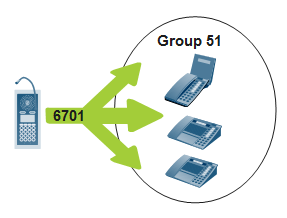Ringing Group Feature
From Zenitel Wiki
The ringing group feature is based on call request to group. <br\>
Contents
Description
Compared to the Call Request feature the Ringing Group system has the following differences:
- If the caller terminate the call/hangs up, the ringing group call is automatically removed from all station within the ringing group.
- Private ringing tone is used for stations receiving a ringing group call.
- The caller can be answered from any member of the ringing group by "M-key" or "OFF HOOK"
- The private ringing tone can individually be muted by pressing "C-key" at a station in the ringing group
- The first caller in a queue for a ringing group is displayed in idle ringing group members station displays. (Mail in idle)
- When a new call to a Ringing Group is made, notification of new priority mail is avoided.
- The private ringing timeout time is by default 30 minutes. The timeout is controlled by the "Call Requester Reminder Time" timer.
- Any number of stations can be member of a ringing group
Ringing tones
In order to distinguish an internal call from an external SIP call, the AlphaCom is by default using UK style private ringing tone on a ringing group if the call originates from SIP Trunk.
Different types of ringing tones can be selected in AlphaPro, Exchange & System > System -> VoIP. One can also choose to use standard ringing tone for calls from external SIP Trunk.
<br\>
Default directory numbers
AlphaCom factory default directory numbers 6701 to 6710 are predefined as Ringing Groups related to station groups 51 to 60.
- 6701 – Call stations in group 51
- 6702 – Call stations in group 52
- !
- !
- 6710 – Call stations in group 60
AlphaNet Configuration
Ringing Group in AlphaNet is fully supported as from software version AMC 10.50. The Ringing group feature is by default global. The activation of a ringing group call is sent as broadcast to all nodes in AlphaNet. This implies that the same local (ringing) group number is activated in all nodes.
To manage failure situations the Ringing Group mail has a 30 seconds timeout. While the initiator of the ringing group is in call requester mode the mail timeout is globally updated every 10 seconds. This means that if the data communication to the initiator node fails the ringing group calls on remote nodes will be terminated withing 30 seconds. (For regular call request the timeout is 7.5 days)
No particular configuration is required for ringing group used in AlphaNet. <br\>
If global behaviour is not wanted, the feature can be turned off in AlphaPro, Exchange & System -> System -> Calls and Options -> "Ringing Group in Global Mode".
Events Trigged
Station Events<br\>
1-Audio - Private Ringing And Incoming Call
Audio <br\> This events are trigged for stations in the ringing group when the group is called and private ringing tone is active.<br\>
- ON/OFF will toggle with the ringing tone
%1 = station with private ringing<br\> %2 = unavailable
11-Call Requester Mode
Call Requester Mode<br\>
- ON Initiating Ringing Group Call.<br\>
- OFF Call is canceled/answered
%1 = Initiator<br\> %2 = Ringing group called. ("6701", "RingGroup 1") <br\> <br\> Mail Events<br\> Mail events will be trigged when ringing group calls is in the station queue.<br\> (Mail Event will also trig on regular priority mail presence)
6-Priority Mail Present
- ON when ringing group mail(s) are present in station queue.
- OFF when no mails present.
%1 = station with mail present<br\> %2 = unavailable
10-Received Mail
Received Mail<br\>
- ON when a new ringing group mail arrives.
- OFF when the caller is answered.
%1 = Ringing Group mail receiver.<br\> %2 = Ringing group caller.<br\>
12-Priority Mail In Idle
- ON when ringing group mail(s) are present in station queue and station is idle.
- OFF when no mails present or station busy.
%1 = station with mail present<br\> %2 = unavailable
23-New Current Mail In Station Queue
See event description: New Current Mail<br\>
24-New First Mail In Station Queue
See event description: New First Mail<br\>
Call Forwarding
Forward a ringing group to a telephone number or other ringing group after a selectable time out if no answer. <br\> This is done by forwarding of call request by using search strings. The search strings for ONE of the stations in the ringing group can be used for programming of behavior after a configurable timeout in private ringing mode. <br\>
Call Request forward by search strings <br\>
Back to Feature description