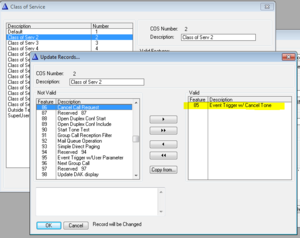Difference between revisions of "Unlock intercom station with password"
From Zenitel Wiki
| Line 1: | Line 1: | ||
This article describes how a master station can be locked in idle, and unlocked by dialing a passcode (Event Trigger). When the code is dialed, the station will be unlocked for a preset periode of time, then it will automatically be locked. | This article describes how a master station can be locked in idle, and unlocked by dialing a passcode (Event Trigger). When the code is dialed, the station will be unlocked for a preset periode of time, then it will automatically be locked. | ||
| − | In | + | # In AlphaPro - Directory & Features, '''Insert''' a new event trigger directory number with feature number 85, e.g. 9200. |
| − | |||
| − | |||
| − | |||
| − | |||
| − | |||
| − | |||
[[File:UnlockDirNo.PNG|thumb|right|300px|Create a passcode using feature 85. Here 9200 is used as passcode]] | [[File:UnlockDirNo.PNG|thumb|right|300px|Create a passcode using feature 85. Here 9200 is used as passcode]] | ||
| + | # In AlphaPro - COS, modify COS 2 to include feature 85 only. | ||
[[File:UnlockCOS2.PNG|thumb|right|300px|Make feature 85 (event trigger) available in COS 2]] | [[File:UnlockCOS2.PNG|thumb|right|300px|Make feature 85 (event trigger) available in COS 2]] | ||
Revision as of 16:06, 30 April 2013
This article describes how a master station can be locked in idle, and unlocked by dialing a passcode (Event Trigger). When the code is dialed, the station will be unlocked for a preset periode of time, then it will automatically be locked.
- In AlphaPro - Directory & Features, Insert a new event trigger directory number with feature number 85, e.g. 9200.
- In AlphaPro - COS, modify COS 2 to include feature 85 only.
Solution
Directory number 9535 is by default a two-step event trigger, feature 95/0. When 9535 + Substation is dialled, an event type 25 is triggered and the action string $SSC L%2.dir U2 moves the substation to COS 2. COS 2 is by default empty, which will prevent calls to be initiated. The command $DISCON_ST L%1.dir U2 will disconnect the master station with a success tone after having entered the substation number. The $PROG L%2.dir LV command will switch off audio program on the substation. The IND %1.phy %1.dak(I%2.dir) 1 1 ON command will turn on the red LED in the DAK48 panel if a CRMIV or CRMV station is used. A 15 minute timer is started by the command $ST L%2.dir W9000 L9988.
When the timer expires it will trigger event type 21, and the command $SSC L%1.dir U1 will move the station back to COS 1, the IND %1.phy %1.dak(I%2.dir) 1 1 OFF command will switch off the red LED, and calls and program selection can again be made.
Event 1 - Unlock the station by moving the station to COS 1 when dialing passcode 9980.
| Event Owner: | Stations w/UDP, Id: 8 (All stations) |
| Event type: | 15 – Event trigger |
| When change to: | ON |
| When related to: | Directory number, Id: 9980 |
| Action: | $SSC L%1.dir U1 |
| $ST L%2.dir W100 L9980 |
Event 2 - After timeout, lock the station by moving it to COS 2.
| Event Owner: | Stations w/UDP, Id: 8 (All stations) |
| Event type: | 21 – Event timer |
| When change to: | ON |
| When related to: | Directory number, Id: 9980 |
| Action: | $SSC L%1.dir U2 |