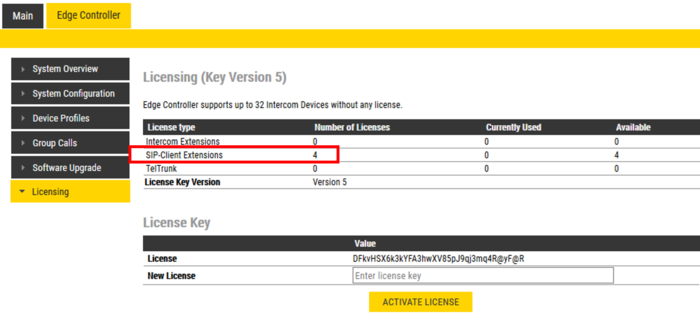Licensing in IC-EDGE: Difference between revisions
From Zenitel Wiki
No edit summary |
|||
| Line 6: | Line 6: | ||
* [[Configure 3rd party SIP devices (Edge)|3rd Party SIP devices]]. Maximum 10 devices. | * [[Configure 3rd party SIP devices (Edge)|3rd Party SIP devices]]. Maximum 10 devices. | ||
* [[:Category:IC-EDGE Integrations|Telephone gateways]]. Maximum 10 gateways. | * [[:Category:IC-EDGE Integrations|Telephone gateways]]. Maximum 10 gateways. | ||
* [[Mobile App - User Guide|Zenitel Mobile App]]. Maximum 10 devices. | |||
{{note| | {{note| | ||
Revision as of 12:27, 6 March 2020

Some devices used in the IC-EDGE System requires that a software license is installed. The license key is linked to the MAC address of the Edge Controller.
The following devices require a license:
- Additional Vingtor-Stentofon devices beyond the quantity of 32. Maximum 64 devices in total.
- 3rd Party SIP devices. Maximum 10 devices.
- Telephone gateways. Maximum 10 gateways.
- Zenitel Mobile App. Maximum 10 devices.
Available licenses
The following licenses are available:
| License | Item Number | Comments |
| Intercom Extension | 100 9661 001 | License for additional Vingtor-Stentofon devices beyond 32. One license per device. Note that the first 32 devices do not require any license |
| SIP Client Extension | 100 9661 201 | License for 3rd party SIP telephone. One license per phone |
| Telephone Gateway | 100 9662 001 | License for GSM telephone gateway and Analog telephone gateway. One license per gateway |
| Zenitel Mobile App | 100 9666 000 | License for Zenitel Mobile App. Up to 10 devices are supported |
Installing a licence
To insert a license:
- Obtain the license key from your local supplier
- Log on to the Edge Controller
- Select Edge Controller > Licensing
- In the New License field enter a valid license code, then Activate License