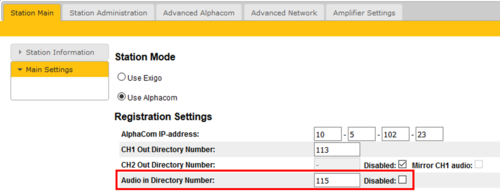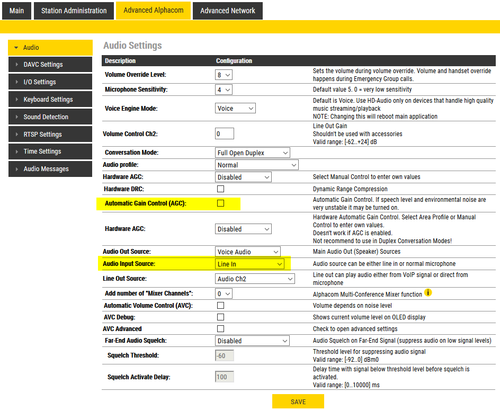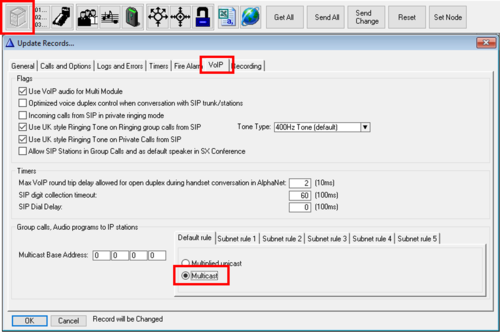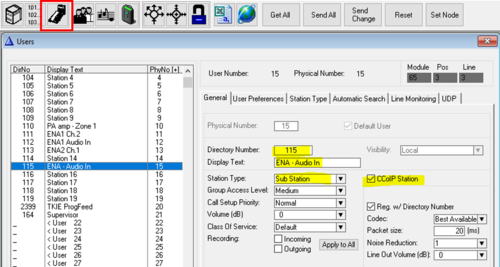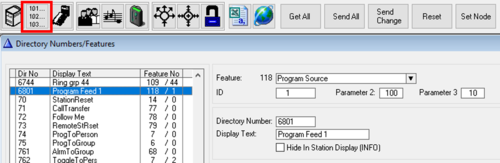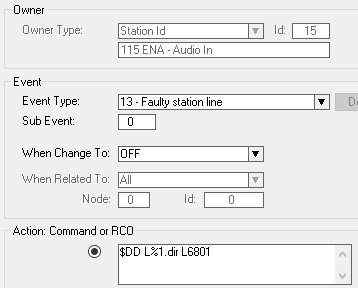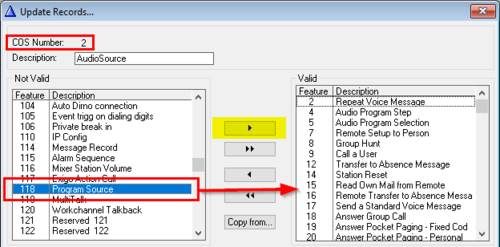HD audio for background music distribution: Difference between revisions
From Zenitel Wiki
| Line 78: | Line 78: | ||
[[File:ENA LineIn Prog1.PNG|thumb|left|500px|The ENA Line Input dials 6801 after registration, and becomes the source for program #1]] | [[File:ENA LineIn Prog1.PNG|thumb|left|500px|The ENA Line Input dials 6801 after registration, and becomes the source for program #1]] | ||
<br style="clear:both;" /> | |||
The station/device appointed as program feed must be allowed to access feature 118. Add feature 118 to the Class fo Service group the station/device is belonging to. To avoid any other station/device dialling the directory number for the feature, it is advisable to define it in a separate COS. | |||
[[File:AudioSourceCOS.png|thumb|left|500px|Adding feature 118 to Class of Service 1]] | |||
<br style="clear:both;" /> | <br style="clear:both;" /> | ||
Revision as of 08:00, 10 August 2021
Background music is distributed by using the Audio Program feature of AlphaCom. By default this feature is using the HD Voice codec G.722.
In installations where an even better audio quality for background music distribution over the PA system is required, it is possible to use the HD Audio codec PCM L16/48kHz.
The following devices support audio input feed using the PCM L16/48kHz codec:
- ENA Amplifier
- TKIE-2 kit
The following devices can play (listen to) audio in PCM L16/48kHz format:
- ENA Amplifiers (ENA2200, ENA2400-AC, ENA2400-DC and ENA-2100)
- Turbine kits (TKIE-1, TKIE-2 and TKIS-2)
- IP Speakers (ELSII-10H and ELSIR-10C)
Requirements
Software
HD Audio is supported from:
- AMC 12.5.3.1
- Turbine 4.9.3.0
License:
- HD Audio for background music distribution requires a High bandwidth audio license. It is sufficient with one HD Audio license per AlphaCom server.
- If the Audio Input source is the Line Input of the ENA Amplifier, one ENA Amplifier Channel License is required
- To install the license, log on to the web interface of the AlphaCom server, and select System Configuration > Licensing.
Configuration
Configuration of ENA Amplifier
- Log In to the amplifier
- In Station Main > Main Settings enter a directory number to use for the Line Input:
- Enable the Line Input: In Amplifier Settings > Line Control > Line In section, set Line In Type = "Line Input", and set Impedance to High or 600 ohms (most common).
Configuration of TKIE-2
If a TKIE is used as Audio Program source, Audio Input Source must be set to "Line In". Disable AGC as well.:
Configuration of AlphaCom server
The "HD Audio" is transmitted from the Audio Source as Multicast data in the network. AlphaCom must be configured to use Multicast for group audio.
In AlphaPro, Exchange & System > System > VoIP tab, enable Multicast:
The Line Input channel of the ENA Amplifier (or the TKIE-2 kit) must register to a directory number in the AlphaCom server.
In AlphaPro, Users & Stations, enter a directory number for the Line Input:
Create a feature code to become an Audio Source. From AlphaPro Directory & Features, press Insert and create a new directory number:
- Feature 118 - Program Source
- ID (Parameter 1) = Program channel 1-70
- Parameter 2 = Group index 1- 255. Chooose a group which is not in use. At least one station must be included in this "dummy" group. It doesn't have to be a "real" station, a non-existent station can be included.
- Parameter 3 = 10 (PCM L16/48kHz codec)
The example below shows how to add directory number 6801 as the code to become the source of Audio Program #1.
A station/device dialing feature 118 becomes the program feeder. Add an event that sets the Line Input of the ENA Amplifier (or TKIE-2) as audio program source. Use the event 13 (Faulty Station), When Change To = OFF, and action: $DD L%1.dir L6801.
The station/device appointed as program feed must be allowed to access feature 118. Add feature 118 to the Class fo Service group the station/device is belonging to. To avoid any other station/device dialling the directory number for the feature, it is advisable to define it in a separate COS.