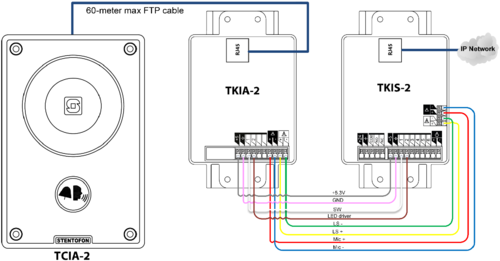TCIA-2: Difference between revisions
From Zenitel Wiki
| Line 24: | Line 24: | ||
* [[IP Station Configuration - ICX-AlphaCom mode|ICX-AlphaCom mode]] | * [[IP Station Configuration - ICX-AlphaCom mode|ICX-AlphaCom mode]] | ||
*[[Adding station to existing system (Edge)|Edge mode]] | * [[Adding station to existing system (Edge)|Edge mode]] | ||
*[[SIP Intercom | * [[SIP Intercom - Web Interface|SIP mode]] | ||
*[[IP Station Configuration - Pulse mode|Pulse mode]] | * [[IP Station Configuration - Pulse mode|Pulse mode]] | ||
Station Specific Configuration: | Station Specific Configuration: | ||
Revision as of 13:41, 30 June 2022
The TCIA-2 is an IP based intercom with an analog front board intended for areas where exposure of the physical network is unwanted.
The solution is based on a TKIS-2 VoIP kit, where audio and control signals are connected to an interface (TKIA-2), before they are transported to the front unit TCIA-2.
Getting started
Connecting the devices
The 8-wire cable provided is used for connecting the TKIA-2 Gateway to the TKIS-2 Intercom. The colorcoded wires serve as a visual aid to connecting to the correct pins at both ends.
- Using the 8-wire cable, connect the pins on the TKIA-2 to the corresponding pins on the TKIS-2 according to the drawing.
An FTP cable (maximum 60 meters) is used to connect the TKIA-2 Gateway to the TCIA-2 Intercom.
- Using the FTP cable, connect the RJ45 port on the TKIA-2 to the RJ45 port on the TCIA-2.
Configuration
The station can operate in three different modes, depending on what kind of server the station should register to. Choose one of the links below according to what mode you need to configure.
Station Specific Configuration:
Restore Factory Defaults and Software Upgrade
- Restore Factory Defaults
- Upgrade via the station web interface
- Upgrade using the IMT tool
- Automatic Software Upgrade (SIP mode only)
- Software Release Notes
Connectors, Indicators and Dimensions
Accessories
- TA-1, Turbine Compact Onwall Box - 1008140010
- TA-2, US 2 GANG, Double Depth - 3.5”, Back Box, Masonry - 1008140020
- TA-5, Bracket for US 2 GANG Back Box - 1008140050
- TA-14 Microphone Windscreen - 1008140140
Software Requirements
This station is fully supported as from AlphaCom version 11.2.3.7