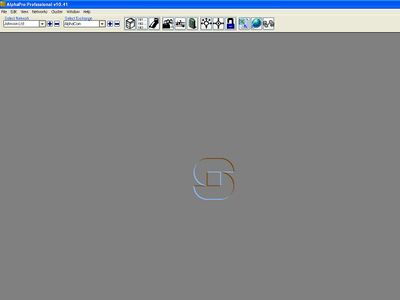Difference between revisions of "AlphaPro - Main Menu"
From Zenitel Wiki
| Line 34: | Line 34: | ||
|[[Image:AlphaPro Communicate icon.jpg]]||[[Communicate (alphaPro)|Communicate]] | |[[Image:AlphaPro Communicate icon.jpg]]||[[Communicate (alphaPro)|Communicate]] | ||
|} | |} | ||
| − | |||
| − | |||
| − | |||
| − | |||
| − | |||
| − | |||
| − | |||
| − | |||
| − | |||
| − | |||
| − | |||
| − | |||
| − | |||
| − | |||
| − | |||
| − | |||
| − | |||
| − | |||
| − | |||
| − | |||
| − | |||
| − | |||
| − | |||
| − | |||
| − | |||
| − | |||
| − | |||
| − | |||
| − | |||
| − | |||
| − | |||
| − | |||
| − | |||
| − | |||
| − | |||
| − | |||
| − | |||
| − | |||
| − | |||
| − | |||
| − | |||
Revision as of 15:13, 1 August 2008
AlphaPro Main window
Use the menus in AlphaPro to change the default system setup. The menu is divided in 11 main menus accessed by clicking on its symbol icon at the top of the screen. Each main menu will have one or more selectable tabs or sub menus.
AlphaPro may be run without being connected to the system (offline), all changes can be saved to the PC and copied to the system later on.
Menues:
| Exchange & System | |
| Directory & Features | |
| Users & Stations | |
| Groups | |
| Audio Programs | |
| Pocket Pagers | |
| Simplex Conferences | |
| Open Duplex Conferences | |
| Class Of Service | |
| Reports | |
| AlphaWeb | |
| Communicate |