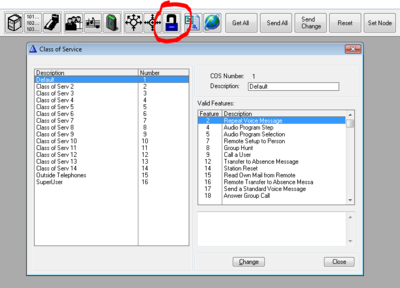Difference between revisions of "Class of service"
From Zenitel Wiki
| Line 7: | Line 7: | ||
After [[autoload]] [[physical number]] 1 is assosiated to COS 16. All other stations are assosiated to COS 1. | After [[autoload]] [[physical number]] 1 is assosiated to COS 16. All other stations are assosiated to COS 1. | ||
| − | The content of each Class of Service is programmed from the Class of Service window in | + | The content of each Class of Service is programmed from the [[Class Of Service (AlphaPro)|Class of Service window in AlphaPro]]. |
The stations are assigned a Class of Service in the Users & Stations window. | The stations are assigned a Class of Service in the Users & Stations window. | ||
| Line 15: | Line 15: | ||
* Data message [[SET STATION COS]] | * Data message [[SET STATION COS]] | ||
* Data message [[MODIFY COS CONTENTS]] | * Data message [[MODIFY COS CONTENTS]] | ||
| + | |||
| + | |||
| + | [[Category: AlphaCom features]] | ||
Revision as of 14:34, 3 January 2018
A Class of Service (COS) defines a set of features available for stations. Every station can be assigned one out of 16 Class of Services. There are three predefined Class of Services:
- COS 1: Includes a selection of features intended for regular users
- COS 15: Includes less features than COS 1, intended for telephone interfaces (PNCI and SIP trunk)
- COS 16: Includes all features (SuperUser)
After autoload physical number 1 is assosiated to COS 16. All other stations are assosiated to COS 1.
The content of each Class of Service is programmed from the Class of Service window in AlphaPro. The stations are assigned a Class of Service in the Users & Stations window.
Access to individual Directory number can be programmed by associating the Directory number with a group of station to have access / not access to the number. See Directory & Features (AlphaPro).
Related articles
- Data message SET STATION COS
- Data message MODIFY COS CONTENTS