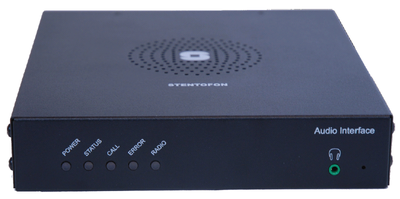Difference between revisions of "IP-ARIO"
From Zenitel Wiki
(→Default Grouping of fault state on CRM DAK) |
(→Advanced Network Settings) |
||
| (170 intermediate revisions by 4 users not shown) | |||
| Line 1: | Line 1: | ||
| + | {{Obsolete}} | ||
| + | {{AI}} | ||
| + | [[File:IP-ARIO.PNG|thumb|400px|IP-ARIO, Item Number: 1008095100]] | ||
| − | + | This product is discontinued. | |
| + | Replacement depends on type of use (see [[Kits - Comparison chart]]): | ||
| + | * For PA integration, use [[TKIS-2]] | ||
| + | * For Mobile Radio Integration use [[TKIE-2]] | ||
| + | * For I/O, use [[IP-LCM]] | ||
| + | The IP Audio Remote I/O ('''IP-ARIO''') unit has a wide set of hardware functions. It can be used as: | ||
| + | *PA Interface over IP | ||
| + | *Radio Interface over IP | ||
| + | *Remote I/O unit over IP | ||
| + | *Remote AlphaCom RS232 port over IP | ||
| − | + | == Requirements == | |
| + | '''Software:''' | ||
| + | * AMC-IP version 11.2.3.1 or newer | ||
| + | * AlphaPro Version 11.2.3.0 or newer | ||
| + | '''Server:''' | ||
| + | * AlphaCom server is required | ||
| + | * The IP-ARIO is not supported in Pulse or SIP mode. | ||
| − | + | == License Requirements == | |
| − | + | * An [[Licenses#IP-ARIO_Audio_License|IP-ARIO Audio License]] is required in the AlphaCom when the audio part of IP-ARIO is used, i.e. when the IP-ARIO is used as PA interface or as a Mobile Radio interface. | |
| + | * If only the I/O part of the IP-ARIO is used, no license is required. The AlphaCom will automatically recognize the unit as an IP-ARIO and allow it to register without a license. | ||
| − | + | == Connections == | |
| − | + | * [[IP-ARIO Connections|IP-ARIO connections]] | |
| − | |||
| − | * | ||
| − | |||
| − | + | ==Configuration== | |
| − | + | * [[IP-ARIO Configuration]] | |
| − | |||
| − | |||
| − | |||
| − | |||
| − | |||
| − | |||
| − | |||
| − | |||
| − | |||
| − | |||
| − | |||
| − | |||
| − | |||
| − | |||
| − | |||
| − | |||
| − | |||
| − | |||
| − | |||
| − | |||
| − | |||
| − | |||
| − | |||
| − | |||
| − | |||
| − | |||
| − | |||
| − | |||
| − | |||
| − | |||
| − | |||
| − | |||
| − | |||
| − | |||
| − | |||
| − | |||
| − | |||
| − | |||
| − | |||
| − | |||
| − | |||
| − | |||
| − | |||
| − | |||
| − | |||
| − | |||
| − | |||
| − | |||
| − | |||
| − | |||
| − | |||
| − | |||
| − | |||
| − | |||
| − | |||
| − | |||
| − | |||
| − | |||
| − | |||
| − | |||
| − | |||
| − | |||
| − | + | == Advanced Network Settings == | |
| − | + | * [[VLAN Settings (Devices)]] | |
| − | + | * [[IEEE 802.1X|Network Access Control (802.1X)]] | |
| − | |||
| − | |||
| − | |||
| − | |||
| − | |||
| − | |||
| − | |||
| − | |||
| − | |||
| − | |||
| − | |||
| − | |||
| − | |||
| − | |||
| − | |||
| − | |||
| − | |||
| − | |||
| − | |||
| − | |||
| − | |||
| − | |||
| − | |||
| − | |||
| − | |||
| − | |||
| − | |||
| − | |||
| − | |||
| − | |||
| − | |||
| − | |||
| − | |||
| − | |||
| − | |||
| − | |||
| − | |||
| − | |||
| − | | | ||
| − | |||
| − | |||
| − | |||
| − | |||
| − | |||
| − | |||
| − | |||
| − | |||
| − | |||
| − | |||
| − | |||
| − | |||
| − | |||
| − | |||
| − | |||
| − | |||
| − | |||
| − | |||
| − | |||
| − | |||
| − | |||
| − | |||
| − | |||
| − | |||
| − | |||
| − | |||
| − | |||
| − | |||
| − | |||
| − | |||
| + | == Restore Factory Defaults and Software Upgrade == | ||
| + | * [[IP-ARIO Restore Factory Defaults|Reset to factory settings]] | ||
| + | * [[INCA Station Software upgrade|Upgrade via the station web interface]] | ||
| + | * [[IMT - Discover & Upgrade|Upgrade using the IMT tool]] | ||
| + | * [[:Category:INCA Release notes|Software Release Notes]] | ||
| − | | | + | == Dimensions == |
| + | *[[IP_ARIO Dimensions & Mounting Instructions|Dimensions]] | ||
| − | === | + | == Accessories == |
| − | + | * [[IP ARIO Dimensions & Mounting Instructions|Mounting brackets]] | |
| − | |||
| − | |||
| − | |||
| − | |||
| − | |||
| − | |||
| − | |||
| − | + | == Software Requirements == | |
| − | + | This station is fully supported as form AlphaCom version 11.2.3.1 | |
| − | |||
| + | == Related information == | ||
| + | * [http://www.zenitel.com/product/ip-ario Additional Documentation on Zenitel.com] | ||
| − | + | [[Category: INCA Stations]] | |
| − | |||
| − | |||
| − | |||
| − | |||
| − | |||
| − | |||
| − | |||
| − | |||
| − | |||
| − | |||
| − | |||
| − | |||
| − | |||
| − | |||
| − | |||
| − | |||
| − | |||
| − | |||
| − | |||
| − | |||
| − | |||
| − | |||
| − | |||
| − | |||
| − | |||
| − | |||
| − | |||
| − | |||
| − | |||
| − | |||
| − | [[ | ||
| − | |||
| − | |||
| − | |||
| − | |||
| − | |||
| − | |||
| − | |||
| − | |||
| − | |||
| − | |||
| − | |||
| − | |||
| − | |||
| − | |||
| − | |||
| − | |||
| − | |||
| − | |||
| − | |||
| − | |||
| − | |||
| − | |||
| − | |||
| − | |||
| − | |||
| − | |||
| − | |||
| − | |||
| − | |||
| − | |||
| − | |||
| − | |||
| − | |||
| − | |||
| − | |||
| − | |||
| − | |||
| − | |||
| − | |||
| − | |||
| − | |||
| − | |||
| − | |||
| − | |||
| − | |||
| − | |||
| − | |||
| − | |||
| − | |||
| − | |||
| − | |||
| − | |||
| − | |||
| − | |||
| − | |||
| − | |||
| + | =Related Articles= | ||
| + | * [[PA Failure State System]] | ||
| + | * [[Mototrbo and AlphaCom interfacing]] | ||
| + | * [[IP station as program]] | ||
| + | [[Category: Discontinued Stations]] | ||
[[Category: IP-ARIO]] | [[Category: IP-ARIO]] | ||
| + | [[Category: Public Address - Interfaces]] | ||
| + | [[Category: Additional equipment]] | ||
Latest revision as of 19:58, 25 September 2024
This product is discontinued. Replacement depends on type of use (see Kits - Comparison chart):
The IP Audio Remote I/O (IP-ARIO) unit has a wide set of hardware functions. It can be used as:
- PA Interface over IP
- Radio Interface over IP
- Remote I/O unit over IP
- Remote AlphaCom RS232 port over IP
Contents
Requirements
Software:
- AMC-IP version 11.2.3.1 or newer
- AlphaPro Version 11.2.3.0 or newer
Server:
- AlphaCom server is required
- The IP-ARIO is not supported in Pulse or SIP mode.
License Requirements
- An IP-ARIO Audio License is required in the AlphaCom when the audio part of IP-ARIO is used, i.e. when the IP-ARIO is used as PA interface or as a Mobile Radio interface.
- If only the I/O part of the IP-ARIO is used, no license is required. The AlphaCom will automatically recognize the unit as an IP-ARIO and allow it to register without a license.
Connections
Configuration
Advanced Network Settings
Restore Factory Defaults and Software Upgrade
- Reset to factory settings
- Upgrade via the station web interface
- Upgrade using the IMT tool
- Software Release Notes
Dimensions
Accessories
Software Requirements
This station is fully supported as form AlphaCom version 11.2.3.1