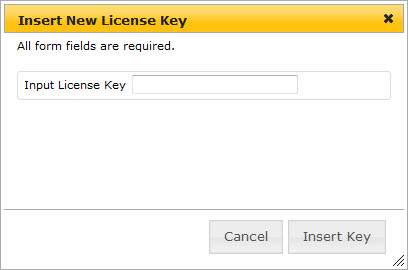IP-ARIO: Difference between revisions
From Zenitel Wiki
| Line 34: | Line 34: | ||
* [[INCA Station Restore Factory Defaults|Reset to factory settings]] | * [[INCA Station Restore Factory Defaults|Reset to factory settings]] | ||
* [[INCA Station Software upgrade|Software Upgrade]] | * [[INCA Station Software upgrade|Software Upgrade]] | ||
== Connectors, Indicators and Dimensions == | == Connectors, Indicators and Dimensions == | ||
Revision as of 23:05, 22 March 2017
The IP Audio Remote I/O (IP-ARIO) unit has a wide set of hardware functions. It can be used as:
Software Requirements
- AMC-IP version 11.2.3.1 or newer
- AlphaPro Version 11.2.3.0 or newer
License Requirements
An IP-ARIO Audio License is required in the AlphaCom when the audio part of IP-ARIO is used, i.e. when the IP-ARIO is used as PA interface or as a Mobile Radio interface. To install the license, log on to AlphaWeb:
- Select System Configuration > Licensing
- Click Insert new License Key
- Enter the key string in the Input License Key field
- Click Insert Key to install the license.
Note: If only the I/O part of the IP-ARIO is used, no license is required. The AlphaCom will automatically recognize the unit as an IP-ARIO and allow it to register without a license.
Connections
Configuration
Advanced Network Settings
Restore Factory Defaults and Software Upgrade
Connectors, Indicators and Dimensions
Accessories
Related information
Software Upgrade
LED Indications
Dimensions
Reset to factory settings
Additional Documentation on Zenitel.com