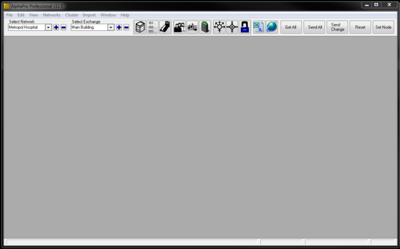AlphaPro - Main Menu
From Zenitel Wiki
AlphaPro main window
| File: | Print Setup...: Printer settings Cleanup Directory Number Table: scans the Directory Number table for identical Feature 9 entries. If any are found, they are presented in a window and can be permanently deleted Defragment Action Strings Table: see Defragment Action Strings Table |
|---|---|
| Edit: | (not in use) |
| View: | Show/hide each of the Move, Paste and Swap buttons in the Users & Stations window. By default all buttons are visible. |
| Networks: | Browse Networks: Create, delete or edit networks or exchanges Set Database Path: Select the directory were the databases are located, and new databases will be stored. |
| Cluster: | Cluster programming is a option to simplify programming and updating of numbers in AlphaNet when operating with integrated number series. Nodes with the same Cluster Node Number (1-255) are members of the same cluster. AlphaNet Cluster Commands: see Analyze Directory Numbers |
| Import: | See Import Users and Stations from a .csv file |
| Window: | Arrange windows and select active window when multiple windows are open simultanously |
| Help: | Contents: not in use Search for Help On...: not in use How to Use Help: not in use About AlphaPro...: Shows detailed AlphaPro software version |
| Select Network: | Select a Network/Costumer from the dropdown list. Press [+] to create a database for a new Network/Costumer. Press [-] to delete a Network/Costumer database. |
| Select Exchange: | Select an exchange from the dropdown list. Press [+] to create a new exchange (or SIP node) in the currently selected network. Press [-] to delete an exchange. |