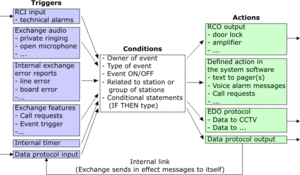Difference between revisions of "Event Handler"
From Zenitel Wiki
(→List of parameters) |
|||
| (244 intermediate revisions by 9 users not shown) | |||
| Line 1: | Line 1: | ||
| + | {{AI}} | ||
[[Image:Eventhandler.gif|right|thumb|Event Handler - Block Diagram]] | [[Image:Eventhandler.gif|right|thumb|Event Handler - Block Diagram]] | ||
| − | The AlphaCom | + | The ICX-AlphaCom and AlphaCom XE servers are intercom servers of which the main task is to enable uni- and bi-directional speech. In order to be able to meet as many customer requirements as possible when it comes to special features an '''Event Handler''' has been implemented. The underlying idea is that by customer-programming this event handler functionality can be implemented which is not part of the standard [[AlphaCom Feature List|feature list]]. The event handler is unique in the world of intercom. It is what gives the server its flexibility and makes it possible to meet most, if not all, customer requirements.<br /> The Event Handler is based on the software concept that when the intercom functions run, they report 'events' to a part of the software called the Event Handler. The event can be described as a trigger that sets off an action in the system depending on the information entered in [[AlphaPro]], the programming tool for the ICX-AlphaCom. In this way, the Event Handler provides a powerful engineering tool for configuring system behavior to meet requirements from customers. |
Actions can be simple, just to operate a relay under certain circumstances. Actions can also be programmed using a scripting language and can include conditional statements. An action can itself trigger a new event, making it possible to start a chain of actions. | Actions can be simple, just to operate a relay under certain circumstances. Actions can also be programmed using a scripting language and can include conditional statements. An action can itself trigger a new event, making it possible to start a chain of actions. | ||
| − | === | + | == The principle == |
| − | + | === Events === | |
| + | '''Events''' are generated inside the ICX-AlphaCom software when interesting things happen. Events follows a fixed format, with the following parameters: | ||
| + | * Owner | ||
| + | * Event type | ||
| + | * State change : ON/OFF | ||
| + | * Related-to | ||
| + | |||
| + | The '''owner''' is source which triggers the event. The following possible owners are defined: | ||
* A single '''station''' | * A single '''station''' | ||
| − | * A '''group of stations''' ([[UDP group]]) with common | + | * A '''group of stations''' ([[UDP group]]) with common behavior |
| − | * The '''scheduler''', the internal AlphaCom clock | + | * The '''[[Scheduler (Event Type)|scheduler]]''', the internal ICX-AlphaCom realtime clock |
| − | * ''' | + | * '''[[External Data Input]]''', a data port set up to receive ASCII text strings from external devices |
| + | |||
| + | The '''Event type''' is a number which tell what sort of event occurred. Event type is divided into a '''Main event''' and [[Sub-Event (Event Handler)|Sub-Event]]. Main events are listed below. Only some of the Main events use the Sub-Event. In the case of the scheduler the event is the ‘minute tick’. | ||
| + | |||
| + | '''State change''': Most of the events are modeled as a state which goes ON and OFF. But some events does not fit to that concept, then only a ON event is reported. | ||
| + | |||
| + | '''Related-to''' is specific for the feature which reports the event. It can be the other station in a conversation, or the sending station of a mail or CallRequest. | ||
| + | |||
| + | For some features in AlphaNet, the owner of an event can be in a different node. Then the [[EVENT REPORT]] message sent to the owning exchange, where the event is processed. [[Conversation Outgoing (Event Type)|Conversation Outgoing]] is an example of such an event. | ||
| + | |||
| + | ===Event Rules=== | ||
| + | Event handler Rules are what you program in the [[Exchange_%26_System_%28AlphaPro%29#Events|Event Handler window]] in AlphaPro. An Eventhandler Rule has two main parts: | ||
| + | * A '''condition''', which matches specific Events | ||
| + | * An '''action''', which specifies what should happen when a Event matches a Condition. | ||
| − | + | Stations can trigger many different types of event.<br /> Many events can trigger an action when the event is activated and when the event is de-activated, for instance event type 07: Conversation – Incoming. The On/Off action can be differentiated by the ‘When Change To’ flag.<br /> Events can be, but don't have to be, related to a specific directory number or a group of stations, for instance: | |
* Owner: Station 1 | * Owner: Station 1 | ||
| Line 23: | Line 44: | ||
== Events Types == | == Events Types == | ||
| − | The list shows the '''event types''' | + | The list shows the available '''event types''', grouped by function.<br><br> |
{| border="1" | {| border="1" | ||
| − | ! style="background:#ffdead;" width=" | + | ! style="background:#ffdead;" width="220" |'''Event Type''' |
| − | ! style="background:#ffdead;" width="70" |No. | + | ! style="background:#ffdead;" width="70" |'''No.''' |
| − | ! style="background:#ffdead;" width="500" |When triggered | + | ! style="background:#ffdead;" width="500" |'''When triggered''' |
|- | |- | ||
|colspan="3"|'''''Single Station Events''''' | |colspan="3"|'''''Single Station Events''''' | ||
| Line 34: | Line 55: | ||
| align=center |[[Audio (Event Type)|Audio]] || align=center | 01 || When audio is played in the speaker | | align=center |[[Audio (Event Type)|Audio]] || align=center | 01 || When audio is played in the speaker | ||
|- | |- | ||
| − | | align=center | [[Door Opening - | + | | align=center | [[Door Opening - Automatic Lock (Event Type)|Door Open - Automatic Lock]] || align=center | 03 || When the Code Lock [[AlphaCom Feature List|feature]] is dialed |
|- | |- | ||
| align=center | [[Station in Use (Event Type)|Station in Use]] || align=center | 04 || When a station becomes busy or free | | align=center | [[Station in Use (Event Type)|Station in Use]] || align=center | 04 || When a station becomes busy or free | ||
| Line 45: | Line 66: | ||
|- | |- | ||
| align=center | [[Off-hook (Event Type)|Off-hook]] || align=center | 32 || When the handset is lifted or replaced | | align=center | [[Off-hook (Event Type)|Off-hook]] || align=center | 32 || When the handset is lifted or replaced | ||
| + | |- | ||
| + | | align=center | [[C-key (Event Type)|C-key]] || align=center | 35 || When C-key is pressed or released | ||
| + | |- | ||
| + | | align=center | [[Feature From Idle (Event Type)|Feature From Idle]] || align=center | 37 || When a feature is dialed from idle | ||
| + | |- | ||
| + | | align=center | [[Additional call info (Event Type)|Additional call info]] || align=center | 39 || Feature status, such as: User denied access, call to busy station, etc. | ||
| + | |- | ||
| + | | align=center | [[Station Fault (Event Type)|Station Fault]] || align=center | 43 || Reports various station and ENA amplifier errors | ||
|- | |- | ||
|colspan="3"|'''''Conversation Events''''' | |colspan="3"|'''''Conversation Events''''' | ||
| Line 52: | Line 81: | ||
| align=center | [[Conversation Outgoing (Event Type)|Conversation Outgoing]] || align=center | 08 || When a call is made | | align=center | [[Conversation Outgoing (Event Type)|Conversation Outgoing]] || align=center | 08 || When a call is made | ||
|- | |- | ||
| − | | align=center | [[Private Ringing mode (Event Type)|Private Ringing mode]] || align=center | 09 || During private ringing | + | | align=center |[[Conversation (Event Type)|Conversation]] || align=center | 44 || When a call is received |
| + | |- | ||
| + | | align=center | [[Private Ringing mode (Event Type)|Private Ringing mode]] || align=center | 09 || During private ringing for ''incoming'' call | ||
| + | |- | ||
| + | | align=center | [[Private Ringing Outgoing(Event Type)|Private Ringing Outgoing]] || align=center | 33 || During private ringing for ''outgoing'' call | ||
|- | |- | ||
| align=center | [[Door Opening - During Conversation (Event Type)|Door Opening - During Conv.]] || align=center | 02 || When door opening feature (digit 6) is activated during conversation | | align=center | [[Door Opening - During Conversation (Event Type)|Door Opening - During Conv.]] || align=center | 02 || When door opening feature (digit 6) is activated during conversation | ||
| + | |- | ||
| + | | align=center | [[SIP progress (Event Type)|SIP progress event]] || align=center | 36 || During setup of call to SIP trunk | ||
| + | |- | ||
| + | | align=center | [[Recording Event (Event Type)|Recording]] || align=center | 40 || Control recording session | ||
|- | |- | ||
|colspan="3"|'''''Mail (Call Queue) Events''''' | |colspan="3"|'''''Mail (Call Queue) Events''''' | ||
| Line 60: | Line 97: | ||
| align=center |[[Received Mail (Event Type)|Received Mail]] || align=center | 10 || When a [[mail]] or a [[call request]] is received | | align=center |[[Received Mail (Event Type)|Received Mail]] || align=center | 10 || When a [[mail]] or a [[call request]] is received | ||
|- | |- | ||
| − | | align=center | [[Call Requester Mode (Event Type)|Call Requester Mode]] || align=center | | + | | align=center | [[Call Requester Mode (Event Type)|Call Requester Mode]] || align=center | 11 || When a station sends a [[Call Request]] |
|- | |- | ||
| align=center | [[Priority Mail Present (Event Type)|Priority Mail Present]] || align=center | 06 || When a mail with priority level 100 (programmable) is present in the mail queue | | align=center | [[Priority Mail Present (Event Type)|Priority Mail Present]] || align=center | 06 || When a mail with priority level 100 (programmable) is present in the mail queue | ||
| Line 72: | Line 109: | ||
| align=center | [[New First Mail (Event Type)|New First Mail]] || align=center | 24 || When a new mail arrives first in the queue | | align=center | [[New First Mail (Event Type)|New First Mail]] || align=center | 24 || When a new mail arrives first in the queue | ||
|- | |- | ||
| − | |colspan="3"|'''''Conference Events''''' | + | |colspan="3"|'''''Group & Conference Events''''' |
|- | |- | ||
| align=center |[[Simplex Conference Audio (Event Type)|Simplex Conference Audio]] || align=center | 16 || When listening to [[simplex conference]], and the [[AUDIO_DETECT|$VOX]] command is activated | | align=center |[[Simplex Conference Audio (Event Type)|Simplex Conference Audio]] || align=center | 16 || When listening to [[simplex conference]], and the [[AUDIO_DETECT|$VOX]] command is activated | ||
| Line 81: | Line 118: | ||
|- | |- | ||
| align=center | [[Open Duplex Conference Connect (Event Type)|Open Duplex Conf. Connect]] || align=center | 19 || When a station connects to an [[open duplex conference]] | | align=center | [[Open Duplex Conference Connect (Event Type)|Open Duplex Conf. Connect]] || align=center | 19 || When a station connects to an [[open duplex conference]] | ||
| + | |- | ||
| + | | align=center | [[Dynamic group inclusion (Event Type)|Dynamic group inclusion]] || align=center | 38 || NOT IN USE | ||
|- | |- | ||
|colspan="3"|'''''Event Triggers''''' | |colspan="3"|'''''Event Triggers''''' | ||
| Line 86: | Line 125: | ||
| align=center |[[Event Trigger (Event Type)|Event Trigger]] || align=center | 15 || When dialing a [[directory number]] with [[AlphaCom Feature List|feature number]] 52, 85, 95 or 105 | | align=center |[[Event Trigger (Event Type)|Event Trigger]] || align=center | 15 || When dialing a [[directory number]] with [[AlphaCom Feature List|feature number]] 52, 85, 95 or 105 | ||
|- | |- | ||
| − | | align=center | [[Event Trigger with parameter (Event Type)|Event Trigger with parameter]] || align=center | 25 || When dialing Event Trigger [[AlphaCom Feature List|feature]] 95 or 105, | + | | align=center | [[Event Trigger with parameter (Event Type)|Event Trigger with parameter]] || align=center | 25 || When dialing Event Trigger [[AlphaCom Feature List|feature]] 95 or 105, preceded by a directory number or digit |
|- | |- | ||
| align=center | [[Start: Event Trigger with parameter (Event Type)|Start: Event Trigger with param.]] || align=center | 26 || When dialing a [[directory number]] with [[AlphaCom Feature List|feature number]] 95 | | align=center | [[Start: Event Trigger with parameter (Event Type)|Start: Event Trigger with param.]] || align=center | 26 || When dialing a [[directory number]] with [[AlphaCom Feature List|feature number]] 95 | ||
| Line 92: | Line 131: | ||
| align=center | [[Event Timeout (Event Type)|Event Timeout]] || align=center | 21 || When a timer started by the [[SET_TIMER|$ST]] command expires | | align=center | [[Event Timeout (Event Type)|Event Timeout]] || align=center | 21 || When a timer started by the [[SET_TIMER|$ST]] command expires | ||
|- | |- | ||
| − | | align=center | [[Station DAK key | + | | align=center | [[Station Input or Station DAK key (Event Type)|Station Input or Station DAK key]] || align=center | 30 || When a station input or [[DAK]] key is pressed |
|- | |- | ||
|colspan="3"|'''''Scheduling''''' | |colspan="3"|'''''Scheduling''''' | ||
| Line 107: | Line 146: | ||
|- | |- | ||
| align=center | [[AlphaNet Link (Event Type)|AlphaNet Link]] || align=center | 29 || When an AlphaNet link is reported up or down | | align=center | [[AlphaNet Link (Event Type)|AlphaNet Link]] || align=center | 29 || When an AlphaNet link is reported up or down | ||
| + | |- | ||
| + | | align=center | [[Board Status (Event Type)|Board Status]] || align=center | 34 || When a board is reported up or down | ||
|- | |- | ||
|} | |} | ||
| Line 115: | Line 156: | ||
There are two types of '''Action Commands''' which can be used by the Event Handler, [[#Built-In Action Commands|Built-In Action Commands]] and [[#Data Protocol Commands|Data Protocol Commands]]. | There are two types of '''Action Commands''' which can be used by the Event Handler, [[#Built-In Action Commands|Built-In Action Commands]] and [[#Data Protocol Commands|Data Protocol Commands]]. | ||
| − | Both | + | Both types of commands can include parameters and macros (e.g. %1.dir and %clk(8)) |
=== Built-In Action Commands === | === Built-In Action Commands === | ||
'''Built-in Action Commands''' are three- or four-letter commands. The commands are case-insensitive as from AMC 08.20. Most of the Built-In commands also have a Data Protocol implementation. | '''Built-in Action Commands''' are three- or four-letter commands. The commands are case-insensitive as from AMC 08.20. Most of the Built-In commands also have a Data Protocol implementation. | ||
| Line 142: | Line 183: | ||
| align=center | [[RCO - Set Remote Control Output|RCO]] || Set Remote Control Output || | | align=center | [[RCO - Set Remote Control Output|RCO]] || Set Remote Control Output || | ||
|- | |- | ||
| − | | align=center | [[ | + | | align=center | [[EDO]] || Send text to serial port External Data Output EDO 1 - 4 || |
|- | |- | ||
| align=center | [[LOG - Send text to exchange’s log port (including date/time) |LOG]] || Send text to exchange’s log port (including date/time) || | | align=center | [[LOG - Send text to exchange’s log port (including date/time) |LOG]] || Send text to exchange’s log port (including date/time) || | ||
|- | |- | ||
| − | | align=center | [[IND - Indicator control for CRMIV LEDs, buzzer etc. |IND]] || Indicator control for CRMIV LEDs, buzzer etc. || | + | | align=center | [[IND - Indicator control for CRMIV LEDs, buzzer etc. |IND]] || Indicator control for CRMIV LEDs, buzzer etc. || AMC 07.20 |
|- | |- | ||
| − | | align=center | [[ | + | | align=center | [[IND - Indicator control for CRMIV LEDs, buzzer etc. |GIND]] || Indicator control to a group of station . || AMC 11.02 |
|- | |- | ||
| − | | align=center | [[ | + | | align=center | [[OWN - Modify Event Owner (%1) and/or Related_To (%2) values |OWN]] || Modify Event Owner (%1) and/or Related_To (%2) values || AMC 07.60 |
|- | |- | ||
| − | | align=center | [[ | + | | align=center | [[wudd|WUDD]] || Write a value to an User Defined Data UDD || |
| + | |- | ||
| + | | align=center | [[Tmp_statement|TMP]] || Write a string to a temporary variable || | ||
| + | |- | ||
| + | | align=center |[[PAUSE]] || Pauses the event handler command interpreter for 100 ms || AMC 08.20 | ||
| + | |- | ||
| + | | align=center |[[IF/ENDIF]] || Conditional statement ||AMC 08.20 | ||
| + | |- | ||
| + | | align=center | [[STOP]] || Stops the execution of the rest of the action string || AMC 08.20 | ||
| + | |- | ||
| + | | align=center | [[LOOP/ENDLOOP]] || Looping statement || AMC 11.00 | ||
| + | |- | ||
| + | | align=center | [[BREAK (Event action)|BREAK]] || Break out of Loop || AMC 11.00 | ||
|} | |} | ||
<br> | <br> | ||
| Line 159: | Line 212: | ||
=== Data Protocol Commands === | === Data Protocol Commands === | ||
| − | '''Data Protocol Commands''' are using | + | '''Data Protocol Commands''' are using ACDP commands on the [[Stentofon Simple Link Layer|Simple Link Layer]] format. The commands begin with $ or @. |
| + | |||
| + | The most relevant data protocol commands for the Event Handler and for [[RCI]]s are listed in the table below. Follow this link for a complete list of [[AlphaNet_Data_Protocol#Message_Formats_-_Grouped_by_Function|all Data Protocol Commands]] | ||
| + | |||
| + | |||
| + | {| border="1" | ||
| + | ! style="background:#ffdead;" width="170" |Message | ||
| + | ! style="background:#ffdead;" width="70" |Short name | ||
| + | ! style="background:#ffdead;" width="70" |Message no, Hex | ||
| + | ! style="background:#ffdead;" width="600" |Description | ||
| + | |- | ||
| + | | colspan=4|'''''Station Connect Operations''''' | ||
| + | |- | ||
| + | | [[CALL_SETUP]] ||align=center|CALL||align=center|0x0008||Sets up a conversation between two users | ||
| + | |- | ||
| + | | [[DISCON_ST]] || align=center| ||align=center|0x008E||Disconnect station from ongoing feature | ||
| + | |- | ||
| + | | [[PAR_RING]] ||align=center| ||align=center|0x0098|| Add a Parallel Ringer station to a call in ringing state | ||
| + | |- | ||
| + | | colspan=4|'''''Station Keyboard & Display emulation''''' | ||
| + | |- | ||
| + | | [[DIAL_DIGITS]] ||align=center|DD||align=center|0x0050|| Simulate digit dialing from a station | ||
| + | |- | ||
| + | | [[DIAL_DAK]] || align=center| ||align=center|0x0094||Dial DAK on a station | ||
| + | |- | ||
| + | | [[PLAY_DAK]] || align=center|PD||align=center|0x009C||"Dial sequence" for playback. | ||
| + | |- | ||
| + | | [[M_KEY]] ||align=center|M||align=center|0x0054|| Order station to press M-key | ||
| + | |- | ||
| + | | [[M_KEY_RELEASE]] ||align=center|MREL||align=center|0x0055|| Order station to release M-key | ||
| + | |- | ||
| + | | [[C_KEY]] ||align=center| C || align=center|0x0058||Order station to press C-key | ||
| + | |- | ||
| + | | [[DISPLAY_TEXT]] ||align=center| DSPL || align=center|0x005A|| Send text and control characters to a station | ||
| + | |- | ||
| + | | colspan=4|'''''Station Features and Status''''' | ||
| + | |- | ||
| + | | [[PROGRAM]] ||align=center|PROG||align=center|0x0001|| Set audio program for single station or a predefined group of stations | ||
| + | |- | ||
| + | | [[PROG_CONF]] ||align=center|CONF||align=center|0x0004|| Set Simplex conference for predefined group of stations or a single station | ||
| + | |- | ||
| + | | [[CONF_TALK]] ||align=center| ||align=center|0x008B|| Set Simplex conference speaker | ||
| + | |- | ||
| + | | [[CONF_TALK_STOP]] ||align=center| ||align=center|0x008C|| Stop station form feeding Simplex conference | ||
| + | |- | ||
| + | | [[O_DUPL_CONF]] ||align=center| ODC||align=center|0x006F||Include/exclude a station or a group into/from an Open Duplex Conference | ||
| + | |- | ||
| + | | [[ALARM_MSG]] ||align=center|ALRM||align=center|0x0007|| Set up (or disconnect) an ASVP Alarm message to a single station or a predefined group of stations | ||
| + | |- | ||
| + | | [[CALL_TRANSFER]] ||align=center|TRF||align=center|0x0044|| Set or remove call transfer for a station | ||
| + | |- | ||
| + | | [[SET_REQ_TRANSF]] ||align=center|SCRT||align=center|0x002B|| Set transfer of Call Request for an intercom station | ||
| + | |- | ||
| + | | [[SET_ABSENCE]] ||align=center| SABS||align=center|0x0028|| Set absence status for an intercom station | ||
| + | |- | ||
| + | | [[WAKE_UP]] ||align=center| ||align=center|0x0047|| Register or remove wakeup request | ||
| + | |- | ||
| + | | [[SET_GRP_FILT]] ||align=center|GFLT||align=center|0x007D|| Set group call filter for a station | ||
| + | |- | ||
| + | | [[GROUP_MEMBERSHIP]] || align=center|GRM||align=center|0x0081||Set group membership in NVRAM for a station | ||
| + | |- | ||
| + | | [[SET_STATION_COS]] ||align=center|SSC||align=center|0x0090|| Set COS membership in NVRAM for a station | ||
| + | |- | ||
| + | | [[MODIFY_COS_CONTENTS]] ||align=center|MCC||align=center|0x0091|| Modify feature membership in COS in NVRAM | ||
| + | |- | ||
| + | | [[TEMP_PROG]] ||align=center|TPROG||align=center|0x0096|| Temporarily "mute" program distribution to a station | ||
| + | |- | ||
| + | | [[VOLUME|VOL]]|| align=center | || align=center | 0x009B || Set station volume | ||
| + | |- | ||
| + | | [[SET_RCO]] || align=center|SET||align=center|0x0018||Activate IP Station output | ||
| + | |- | ||
| + | | [[SC|SILENT CALL]] ||align=center|SC||align=center|0x0077|| Set a station in silence call mode for next feature activated | ||
| + | |- | ||
| + | | colspan=4|'''''Station Mail Operations''''' | ||
| + | |- | ||
| + | | [[SEND_MAIL]] || align=center|SM ||align=center|0x0031||Send a mail message to an intercom station | ||
| + | |- | ||
| + | | [[SEND_TXT_MAIL]] ||align=center|STM||align=center|0x0032|| Send a mail message with free text to an intercom station | ||
| + | |- | ||
| + | | [[CANCEL_MAIL]] ||align=center|CANM||align=center|0x0065|| Delete one or more mail/call request/alarm messages queued at a station | ||
| + | |- | ||
| + | | [[SET_MAIL_TIMEOUT]] ||align=center|SMT||align=center|0x0082|| Set the timer of a mail queue entry | ||
| + | |- | ||
| + | | [[COPY_MAIL]] || align=center|CPYM||align=center|0x0083||Send a copy of a mail in own queue to a new destination (station or group) | ||
| + | |- | ||
| + | | [[MAILQ_NAVIG]] || ||align=center|0x008D|| Do operation on mail queue, or step current mail in mail queue | ||
| + | |- | ||
| + | | [[DELETE_MAIL]] ||align=center|DELM||align=center|0x0034|| Delete a mail entry in the queue for an intercom station | ||
| + | |- | ||
| + | | colspan=4|'''''General Exchange Control''''' | ||
| + | |- | ||
| + | | [[SET_SYSTEM_TIME]] ||align=center|SST||align=center|0x0027|| Set the internal clock to the given date and time | ||
| + | |- | ||
| + | | [[PUT_STRING]] ||align=center|PUT||align=center|0x0073||Output String to Exchange serial port after adding appropriate framing depending on selected port | ||
| + | |- | ||
| + | | [[LOG_STRING]] || align=center|LOG||align=center|0x0075||Output String to System Log | ||
| + | |- | ||
| + | | [[EXECUTE_COMMAND]] ||align=center|X||align=center|0x004F|| Send a command string to the exchange to be executed there | ||
| + | |- | ||
| + | | [[EVENT_REPORT]] || align=center|ER||align=center|0x0067||Report an event to the event/action system | ||
| + | |- | ||
| + | | [[SET_TIMER]] ||align=center|ST||align=center|0x008F|| Start or stop a timer | ||
| + | |- | ||
| + | | [[WRITE_USER_DEF_DATA]] ||align=center|WUDD||align=center|0x008A|| Write User Defined Data (UDD) | ||
| + | |- | ||
| + | | [[SET_DIRNO_TXT]] ||align=center|SDT||align=center|0x0077|| Change the display text of a directory number (station or feature) | ||
| + | |- | ||
| + | | [[SMALL_RESET]] || ||align=center|0x00BC|| Simulates Small Reset sent from ICX-AlphaCom web interface | ||
| + | |- | ||
| + | |} | ||
| + | |||
| + | <br> | ||
| + | <br> | ||
| − | == Parameters and macros == | + | == Context Parameters and macros == |
| − | [[#Action Commands|Action commands]] used in the Event Handler can contain '''parameters''' and '''macros'''. Parameters and | + | [[#Action Commands|Action commands]] used in the Event Handler can contain '''context parameters''' and '''macros'''. They both return a value. |
| + | |||
| + | '''Context Parameters''' are related to the actual event, and refer to the involved station(s) or functions. A parameter always starts with the character "%". Context parameters are useful for defining the action of a rule where the condition is a [[UDP_group]]. | ||
| − | |||
*'''%1''': the parameter is associated with the ''Owner'' field | *'''%1''': the parameter is associated with the ''Owner'' field | ||
*'''%2''': the parameter is associated with the ''Related to'' field | *'''%2''': the parameter is associated with the ''Related to'' field | ||
*'''%3''': the parameter is associated with the ''When change to'' field | *'''%3''': the parameter is associated with the ''When change to'' field | ||
| − | A '''macro''' is unrelated to the event itself. It reads information from the memory (nvram) or performs a calculation. | + | A '''macro''' is unrelated to the event itself. It reads information from the memory (nvram) or performs a calculation. Also a macro always starts with the character "%". |
Macros and parameters can be nested freely, and makes it possible to build complicated expressions. | Macros and parameters can be nested freely, and makes it possible to build complicated expressions. | ||
| + | === List of context parameters === | ||
| − | === | + | {| border="1" class="sortable" |
| + | ! style="background:#ffdead;" width="80" |Parameter | ||
| + | ! style="background:#ffdead;" width="80" |Short name | ||
| + | ! style="background:#ffdead;" width="500" |Returned value | ||
| + | ! style="background:#ffdead;" width="100" |From version | ||
| + | |- | ||
| + | | align=center | [[%1.phy]] || align=center | %1p || The [[physical number]] || AMC 07.20 | ||
| + | |- | ||
| + | | align=center | [[%1.dir]] || align=center | %1d || The [[directory number]] || | ||
| + | |- | ||
| + | | align=center | [[%1.nam]] || align=center | %1n || The name (display text) || AMC 08.00 | ||
| + | |- | ||
| + | | align=center | [[%1.exp]] || align=center | %1e || The [[Users_%26_Stations_%28AlphaPro%29#UDP|User defined parameter]] || | ||
| + | |- | ||
| + | | align=center | [[%1.udp]] || align=center | || The [[UDP group]] memberships for station|| AMC 10.21 | ||
| + | |- | ||
| + | | align=center | [[%1.dak]] || align=center | %1k || The number of the DAK key containing a specified string || AMC 08.00 | ||
| + | |- | ||
| + | | align=center | [[%1.nod]] || align=center | || The [[node]] number || AMC 08.03 | ||
| + | |- | ||
| + | | align=center | %1.ref || align=center | || The [[node]] and [[directory number]] as a complete [[NET_OBJ_REF]].<br>%1.ref is equivalent to "L(%1.nod) %1.dir" || AMC 08.20 | ||
| + | |- | ||
| + | | align=center | [[%1.mpri]] || align=center | || Priority of the [[mail]]. Available in mail related ON events only || AMC 08.20 | ||
| + | |- | ||
| + | | align=center | [[%1.mfre]] || align=center | || Free-text of station mail if available, else ”-”. Available in mail related events only | ||
| + | || | ||
| + | |- | ||
| + | | align=center | %1.tag || align=center | || Mail tag. Unique mail identification. Available in mail related events only || AMC 08.10 | ||
| + | |- | ||
| + | | align=center | [[%1.dev]] || align=center | || The [[Device]] number || AMC 09.03 | ||
| + | |- | ||
| + | | align=center | [[%1.brd]] || align=center | || The board number (1 - 25)|| AMC 09.03 | ||
| + | |- | ||
| + | | align=center | [[%1.port]] || align=center | || The port (1 - 32) within board|| AMC 09.03 | ||
| + | |- | ||
| + | | align=center | %3.chg<br> [[%chg]]|| align=center | %3c || %chg(ON_txt,OFF_txt) returns "ON_txt" when the event goes ON, "OFF_txt" when the event goes OFF<br>Example: LOG “Door %1.dir is %chg(OPEN ,CLOSED)“<br>Result, event ON: - “Door 123 is OPEN ”<br>Result, event OFF: - “Door 123 is CLOSED” | ||
| + | || AMC 07.20 | ||
| + | |- | ||
| + | | align=center | %3.rft<br> %rft || align=center | %3r || Action command parameter which substitutes the parameter with a text describing the on/off transition of the event. Some events can be reported many times (e.g. line errors), and it's possible to have different actions depending on if this is the first time, or a Refresh.<br> %rft(normal_text,refresh_text) returns <refresh_text> if this is a refresh transition. <normal_text> otherwise. || | ||
| + | |- | ||
| + | | align=center | [[%sev]] || ||Read sub-event number || AMC 09.03 | ||
| + | |- | ||
| + | | align=center | [[Edi (macro)|%edi]] || ||Read EDI text input || AMC 10.00 | ||
| + | |- | ||
| + | | align=center | [[%1.fea]] || align=center | || Feature of directory number|| AMC 13.1.3.1 | ||
| + | |- | ||
| − | {| border="1" | + | |} |
| − | ! style="background:#ffdead;" width=" | + | <br> |
| − | ! style="background:#ffdead;" width=" | + | |
| − | ! style="background:#ffdead;" width=" | + | '''Note''': %2 can be used instead of %1. %2 will refer to the 'Related To' field instead of the 'Owner' field. |
| − | + | ||
| − | + | === List of macros === | |
| + | |||
| + | {| border="1" class="sortable" | ||
| + | ! style="background:#ffdead;" width="200" |Macro | ||
| + | ! style="background:#ffdead;" width="400" |Description | ||
| + | ! style="background:#ffdead;" width="150" |From version | ||
| + | |- | ||
| + | | align=center | [[%op]] || Macro for numeric calculations || AMC 08.20 | ||
| + | |- | ||
| + | | align=center | [[%udd]] || Read [[User Defined Data - UDD|a UDD (User Defined Data variable)]] || AMC 08.20 | ||
| + | |- | ||
| + | | align=center | [[%tmp]] || Read Temporary variable || AMC 10.00 | ||
| + | |- | ||
| + | | align=center | [[%sng]] || Find next group which station is member of || AMC 08.20 | ||
| + | |- | ||
| + | | align=center | [[%gns]] || Find next member station of group || AMC 08.20 | ||
| + | |- | ||
| + | | align=center | [[%ges]] || Find next station of [[Mutual exclusion group]] || AMC 11.0.3.0 | ||
| + | |- | ||
| + | | align=center | [[%sgm]] || Is station member of group || AMC 08.20 | ||
| + | |- | ||
| + | | align=center | [[%clk]] || Read current date and time on format yyyy-mm-dd hh:mm:ss || AMC 08.20 | ||
| + | |- | ||
| + | | align=center | [[%clk|%clkyear]] || Read current year || AMC 08.20 | ||
| + | |- | ||
| + | | align=center | [[%clk|%clkmon]] || Read current month || AMC 08.20 | ||
| + | |- | ||
| + | | align=center | [[%clk|%clkday]] || Read current day || AMC 08.20 | ||
| + | |- | ||
| + | | align=center | [[%clk|%clkhour]] || Read current hour || AMC 08.20 | ||
| + | |- | ||
| + | | align=center | [[%clk|%clkmin]] || Read current minute || AMC 08.20 | ||
| + | |- | ||
| + | | align=center | [[%clk|%clksec]] || Read current second || AMC 08.20 | ||
| + | |- | ||
| + | | align=center | [[%clk|%clkwday]] || Read current day of week (1 = Monday, 7 = Sunday) || AMC 08.20 | ||
| + | |- | ||
| + | | align=center | [[%clk|%1.clk, %1.clkyear]] etc || Read the scheduling tick time || AMC 08.20 | ||
| + | |- | ||
| + | | align=center | [[%gnv]] || The value of the NVRAM-parameter || AMC 09.05 | ||
| + | |- | ||
| + | | align=center | [[%scutc]] || String extraction by character position || AMC 10.00 | ||
| + | |- | ||
| + | | align=center | [[%scutf]] || String extraction by field number || AMC 10.00 | ||
| + | |- | ||
| + | | align=center | [[%sscan]] || String extraction by text scan || AMC 10.00 | ||
| + | |- | ||
| + | | align=center | [[%scmp]] || String compare || AMC 10.00 | ||
| + | |- | ||
| + | | align=center | [[%strlen]] || Return length of a string || AMC 11.1.3.0 | ||
| + | |- | ||
| + | | align=center | [[%lbd]] || Return local board of the AMC card || AMC 10.53 | ||
| + | |- | ||
| + | | align=center | [[%prog]] || Return current program active on a station. 0 = no program || AMC 10.53 | ||
| + | |- | ||
| + | | align=center | [[Dfmt (macro)|%dfmt]] || Convert decimal value to hex, octal or ASCII || AMC 11.0.1.2 | ||
| + | |- | ||
| + | | align=center | %1.pag<br>%2.pag || %1.pag returns the A-subscriber pager id.<br> %2.pag returns the B-subscriber pager id || AMC 10.30 | ||
| + | |- | ||
| + | | align=center | [[%paf]] || Read PA failure state ([[IP-ARIO]]) || AMC 11.2.3.1 | ||
| + | |- | ||
| + | | align=center | [[%pai]] || Read default DAK index of PA failure state ([[IP-ARIO]]) || AMC 11.2.3.1 | ||
| + | |- | ||
| + | | align=center | [[%pap]] || Read default Mail priority of PA failure state ([[IP-ARIO]]) || AMC 11.2.3.1 | ||
| + | |- | ||
| + | | align=center | [[%prci]] || Read physical rci state of an IP Station or [[IP-ARIO]] rci || AMC 11.2.3.1 | ||
| + | |- | ||
| + | | align=center | [[%prco]] || Read physical rco state of an IP Station or [[IP-ARIO]] rco || AMC 11.2.3.1 | ||
| + | |- | ||
| + | | align=center | [[%rphy]] || Read physical number from directory number || AMC 11.2.3.1 | ||
| + | |- | ||
| + | | align=center | [[%rdir]] || Read directory number from physical number || AMC 11.2.3.1 | ||
| + | |- | ||
| + | | align=center | [[%tin]] || Returns current number of trunk channels in use towards a specific trunk || AMC 11.2.3.3 | ||
| + | |- | ||
| + | | align=center | [[%syse]] || Returns state of system event || AMC 11.2.3.4 | ||
| + | |- | ||
| + | | align=center | [[%nip]] || Return IP address of remote node || AMC 11.2.3.4 | ||
|- | |- | ||
| − | | align=center | % | + | | align=center | [[%rn]] || Return node number of a directory number || AMC 11.2.3.4 |
|- | |- | ||
| − | | align=center | | + | | align=center | [[%vol]] || Return station current volume setting || AMC 11.2.3.11 |
|- | |- | ||
| − | | align=center | % | + | | align=center | [[%syspar]] || Return state of system parameter || AMC 11.5.3.4 |
|- | |- | ||
| − | | align=center | | + | | align=center | [[%sfg]] || Return failure state of IP stations in a station group || AMC 12.5.3.0 |
|- | |- | ||
| − | | align=center | % | + | | align=center | [[%mcm]] || Return the physical number of the Mix Controller associated to the Mixer Channel || AMC 12.3.3.1 |
|- | |- | ||
| − | | align=center | | + | | align=center | [[%sxc]] || Return the simplex conference channel number that the station is listening to. || AMC 12.3.3.1 |
|- | |- | ||
| − | | align=center | % | + | | align=center | [[%busy]] || Return the busy/free state of a station. || ICX 1.0.3.1, AMC 13.1.3.3 |
|- | |- | ||
| − | | align=center | % | + | | align=center | [[%tnsf]] || Return the first parameter of a directory number. || ICX 1.0.3.1, AMC 13.1.3.3 |
|- | |- | ||
| − | | align=center | % | + | | align=center | [[%tnss]] || Return the second parameter of a directory number. || ICX 1.0.3.1, AMC 13.1.3.3 |
| − | |||
|- | |- | ||
| − | | align=center | % | + | | align=center | [[%tnst]] || Return the third parameter of a directory number. || ICX 1.0.3.1, AMC 13.1.3.3 |
|- | |- | ||
| − | | align=center | % | + | | align=center | [[%mch]] || Return the first station-channel (phy) related to the mixer_station (phy) that is member of the conference (no 1-99). || ICX 1.0.3.1, AMC 13.1.3.3 |
| − | |||
| − | |||
| − | |||
| − | |||
|- | |- | ||
|} | |} | ||
| Line 215: | Line 499: | ||
<br> | <br> | ||
| + | === Formatting === | ||
| + | Text adjustment parameters can be added to all %xxx macros | ||
| + | ;%xxx(width,filler) | ||
| + | :'''width''': Length of field | ||
| + | ::If ‘<’ is put immediately after the width, it means left-adjustment. Default is right adjustment | ||
| + | :'''filler''': If width is wider than the returned value, the specified filler character is filled in | ||
| + | ::Typical fillers are | ||
| + | :::” ” (space) | ||
| + | :::”0” (leading zero) | ||
| + | :::”F” (MPC protocol) | ||
| + | ::The filler can be omitted: %xxx(width). Then ” ” (space) will be used as filler if required. It is not allowed with space between the formatting parameters | ||
| + | |||
| + | |||
| + | '''Examples:''' | ||
| + | |||
| + | '''%1.dir''' | ||
| + | Minimum: %1.dir - Example result: “123” | ||
| + | MPC format: %1.dir(4,F) - Example result: “F123” | ||
| + | Two last digits: %1.dir(2) - Example result: “23” | ||
| + | |||
| + | '''%1.nam''' | ||
| + | Minimum: %1.nam - “Mr. Smith” | ||
| + | 5 last characters: %1.nam(5) - “Smith” | ||
| + | 12 char, right : %1.nam(12) - “ Mr. Smith” | ||
| + | 12 char, left : %1.nam(12<) - “Mr. Smith ” | ||
| + | |||
| + | [[%udd]] (assuming decimal value 65 is stored in UDD 12) | ||
| + | %udd(12) - “65” | ||
| + | %udd(12,4) - “ 65” | ||
| + | %udd(12,4<) - “65 ” | ||
| + | %udd(12,4,f) - “ff65” | ||
| + | %udd(12,4<,f) - “65ff” | ||
| + | |||
| + | '''%clk''' | ||
| + | Minimum: %clk - “2009-10-16 12:59:35” | ||
| + | 8 last characters: %clk(8) - “12:59:35” | ||
| + | 10 char, left : %clk(10<) - “2009-10-16” | ||
| + | |||
| + | ===Free text=== | ||
| + | A free text in built-in event handler commands are written in double quotes "". | ||
| + | |||
| + | <br<br> | ||
| + | === Comments === | ||
| + | The Event Handler allows line comments by prefixing the line with an exclamation mark (!). | ||
| − | + | Any line in the event handler starting with ! will not be executed. This does not support inline comments. | |
| − | |||
| − | |||
| − | |||
| − | |||
| − | |||
| − | |||
| − | |||
| − | |||
| − | |||
| − | |||
| − | |||
| − | |||
| − | |||
| − | |||
| − | |||
| − | |||
| − | |||
| − | |||
| − | |||
| − | |||
| − | |||
| − | |||
| − | |||
| − | + | {{note|Comments are supported as from AlphaCom sw 13.1.3.1}} | |
| − | |||
| − | + | Example: | |
| + | IF %busy(4) | ||
| + | !Station 4 is busy | ||
| + | stop | ||
| + | ENDIF | ||
| + | !Station 4 is free | ||
| + | $CALL L101 L104 | ||
| − | + | <br><br> | |
| + | ===Escape sequences=== | ||
| + | [[Character escape codes|Escape sequences]] can be used for two purposes: | ||
| + | * to use non-printable characters in action strings | ||
| + | * quoting: ignore special meaning of a character in eventhandler parser. | ||
| + | Some frequently used escape sequences: | ||
| + | \r = Carriage Return | ||
| + | \n = Line Feed | ||
| + | \xhh = hh is any ASCII value in HEX | ||
| − | = | + | Some ASCII values: |
| − | = | + | \x0D = Carriage Return (CR) |
| − | = | + | \x0A = Line Feed (LF) |
| − | = | + | \x02 = Start of Text (STX) |
| − | = | + | \x03 = End of Text (ETX) |
| + | \x06 = ACK | ||
| + | Find more [[Character escape codes|Escape sequences]]. | ||
| − | [[Category:Event Handler]] | + | [[Category: Event Handler]] |
Latest revision as of 15:01, 21 November 2023
The ICX-AlphaCom and AlphaCom XE servers are intercom servers of which the main task is to enable uni- and bi-directional speech. In order to be able to meet as many customer requirements as possible when it comes to special features an Event Handler has been implemented. The underlying idea is that by customer-programming this event handler functionality can be implemented which is not part of the standard feature list. The event handler is unique in the world of intercom. It is what gives the server its flexibility and makes it possible to meet most, if not all, customer requirements.
The Event Handler is based on the software concept that when the intercom functions run, they report 'events' to a part of the software called the Event Handler. The event can be described as a trigger that sets off an action in the system depending on the information entered in AlphaPro, the programming tool for the ICX-AlphaCom. In this way, the Event Handler provides a powerful engineering tool for configuring system behavior to meet requirements from customers.
Actions can be simple, just to operate a relay under certain circumstances. Actions can also be programmed using a scripting language and can include conditional statements. An action can itself trigger a new event, making it possible to start a chain of actions.
Contents
The principle
Events
Events are generated inside the ICX-AlphaCom software when interesting things happen. Events follows a fixed format, with the following parameters:
- Owner
- Event type
- State change : ON/OFF
- Related-to
The owner is source which triggers the event. The following possible owners are defined:
- A single station
- A group of stations (UDP group) with common behavior
- The scheduler, the internal ICX-AlphaCom realtime clock
- External Data Input, a data port set up to receive ASCII text strings from external devices
The Event type is a number which tell what sort of event occurred. Event type is divided into a Main event and Sub-Event. Main events are listed below. Only some of the Main events use the Sub-Event. In the case of the scheduler the event is the ‘minute tick’.
State change: Most of the events are modeled as a state which goes ON and OFF. But some events does not fit to that concept, then only a ON event is reported.
Related-to is specific for the feature which reports the event. It can be the other station in a conversation, or the sending station of a mail or CallRequest.
For some features in AlphaNet, the owner of an event can be in a different node. Then the EVENT REPORT message sent to the owning exchange, where the event is processed. Conversation Outgoing is an example of such an event.
Event Rules
Event handler Rules are what you program in the Event Handler window in AlphaPro. An Eventhandler Rule has two main parts:
- A condition, which matches specific Events
- An action, which specifies what should happen when a Event matches a Condition.
Stations can trigger many different types of event.
Many events can trigger an action when the event is activated and when the event is de-activated, for instance event type 07: Conversation – Incoming. The On/Off action can be differentiated by the ‘When Change To’ flag.
Events can be, but don't have to be, related to a specific directory number or a group of stations, for instance:
- Owner: Station 1
- Event: Conversation - Outgoing
- Related to: Directory number 102
- When change to: ON
- Action: RCO 2 ON
In this case the relay connected to RCO 2 will only be activated if 'Station 1' is in conversation with a station with directory nr 102, AND if Station 1 was the station which made the call. If 'Related to' was not specified, that same relay would be activated on any call which Station 1 would make.
Events Types
The list shows the available event types, grouped by function.
| Event Type | No. | When triggered |
|---|---|---|
| Single Station Events | ||
| Audio | 01 | When audio is played in the speaker |
| Door Open - Automatic Lock | 03 | When the Code Lock feature is dialed |
| Station in Use | 04 | When a station becomes busy or free |
| Microphone Open | 05 | When the microphone is alive |
| Faulty Station Line | 13 | When a station is reported faulty or OK |
| M-key | 31 | When the M-key is pressed or released |
| Off-hook | 32 | When the handset is lifted or replaced |
| C-key | 35 | When C-key is pressed or released |
| Feature From Idle | 37 | When a feature is dialed from idle |
| Additional call info | 39 | Feature status, such as: User denied access, call to busy station, etc. |
| Station Fault | 43 | Reports various station and ENA amplifier errors |
| Conversation Events | ||
| Conversation Incoming | 07 | When a call is received |
| Conversation Outgoing | 08 | When a call is made |
| Conversation | 44 | When a call is received |
| Private Ringing mode | 09 | During private ringing for incoming call |
| Private Ringing Outgoing | 33 | During private ringing for outgoing call |
| Door Opening - During Conv. | 02 | When door opening feature (digit 6) is activated during conversation |
| SIP progress event | 36 | During setup of call to SIP trunk |
| Recording | 40 | Control recording session |
| Mail (Call Queue) Events | ||
| Received Mail | 10 | When a mail or a call request is received |
| Call Requester Mode | 11 | When a station sends a Call Request |
| Priority Mail Present | 06 | When a mail with priority level 100 (programmable) is present in the mail queue |
| Priority Mail in Idle | 12 | When a priority mail is present, and the station is not in conversation |
| Mail Timeout | 20 | When a mail times out |
| New Current Mail | 23 | When the current mail in the queue is changed |
| New First Mail | 24 | When a new mail arrives first in the queue |
| Group & Conference Events | ||
| Simplex Conference Audio | 16 | When listening to simplex conference, and the $VOX command is activated |
| Simplex Conference Member | 17 | When a station joins a simplex conference |
| Open Duplex Conf. Ringing | 18 | During ringing to an open duplex conference |
| Open Duplex Conf. Connect | 19 | When a station connects to an open duplex conference |
| Dynamic group inclusion | 38 | NOT IN USE |
| Event Triggers | ||
| Event Trigger | 15 | When dialing a directory number with feature number 52, 85, 95 or 105 |
| Event Trigger with parameter | 25 | When dialing Event Trigger feature 95 or 105, preceded by a directory number or digit |
| Start: Event Trigger with param. | 26 | When dialing a directory number with feature number 95 |
| Event Timeout | 21 | When a timer started by the $ST command expires |
| Station Input or Station DAK key | 30 | When a station input or DAK key is pressed |
| Scheduling | ||
| Scheduler (Minute Tick) | 22 | When matching the specified date (or weekdays) and time |
| EDI - External Data Input | ||
| External Data Input | 28 | When receiving ASCII data on EDI port |
| System Events | ||
| System Status | 27 | When a device is reported up or down |
| AlphaNet Link | 29 | When an AlphaNet link is reported up or down |
| Board Status | 34 | When a board is reported up or down |
Action Commands
There are two types of Action Commands which can be used by the Event Handler, Built-In Action Commands and Data Protocol Commands.
Both types of commands can include parameters and macros (e.g. %1.dir and %clk(8))
Built-In Action Commands
Built-in Action Commands are three- or four-letter commands. The commands are case-insensitive as from AMC 08.20. Most of the Built-In commands also have a Data Protocol implementation.
| Command | Description | From AMC ver. |
|---|---|---|
| PRS | Audio Program to Station | |
| PRG | Audio Program to Group | |
| CNG | Simplex Conference to Group | |
| MST | Mail to Station | |
| MGR | Mail to Group | |
| MPP | Mail to Pocket Pager | |
| AMS | Alarm Message to Station | |
| AMG | Alarm Message to Group | |
| RCO | Set Remote Control Output | |
| EDO | Send text to serial port External Data Output EDO 1 - 4 | |
| LOG | Send text to exchange’s log port (including date/time) | |
| IND | Indicator control for CRMIV LEDs, buzzer etc. | AMC 07.20 |
| GIND | Indicator control to a group of station . | AMC 11.02 |
| OWN | Modify Event Owner (%1) and/or Related_To (%2) values | AMC 07.60 |
| WUDD | Write a value to an User Defined Data UDD | |
| TMP | Write a string to a temporary variable | |
| PAUSE | Pauses the event handler command interpreter for 100 ms | AMC 08.20 |
| IF/ENDIF | Conditional statement | AMC 08.20 |
| STOP | Stops the execution of the rest of the action string | AMC 08.20 |
| LOOP/ENDLOOP | Looping statement | AMC 11.00 |
| BREAK | Break out of Loop | AMC 11.00 |
Data Protocol Commands
Data Protocol Commands are using ACDP commands on the Simple Link Layer format. The commands begin with $ or @.
The most relevant data protocol commands for the Event Handler and for RCIs are listed in the table below. Follow this link for a complete list of all Data Protocol Commands
| Message | Short name | Message no, Hex | Description |
|---|---|---|---|
| Station Connect Operations | |||
| CALL_SETUP | CALL | 0x0008 | Sets up a conversation between two users |
| DISCON_ST | 0x008E | Disconnect station from ongoing feature | |
| PAR_RING | 0x0098 | Add a Parallel Ringer station to a call in ringing state | |
| Station Keyboard & Display emulation | |||
| DIAL_DIGITS | DD | 0x0050 | Simulate digit dialing from a station |
| DIAL_DAK | 0x0094 | Dial DAK on a station | |
| PLAY_DAK | PD | 0x009C | "Dial sequence" for playback. |
| M_KEY | M | 0x0054 | Order station to press M-key |
| M_KEY_RELEASE | MREL | 0x0055 | Order station to release M-key |
| C_KEY | C | 0x0058 | Order station to press C-key |
| DISPLAY_TEXT | DSPL | 0x005A | Send text and control characters to a station |
| Station Features and Status | |||
| PROGRAM | PROG | 0x0001 | Set audio program for single station or a predefined group of stations |
| PROG_CONF | CONF | 0x0004 | Set Simplex conference for predefined group of stations or a single station |
| CONF_TALK | 0x008B | Set Simplex conference speaker | |
| CONF_TALK_STOP | 0x008C | Stop station form feeding Simplex conference | |
| O_DUPL_CONF | ODC | 0x006F | Include/exclude a station or a group into/from an Open Duplex Conference |
| ALARM_MSG | ALRM | 0x0007 | Set up (or disconnect) an ASVP Alarm message to a single station or a predefined group of stations |
| CALL_TRANSFER | TRF | 0x0044 | Set or remove call transfer for a station |
| SET_REQ_TRANSF | SCRT | 0x002B | Set transfer of Call Request for an intercom station |
| SET_ABSENCE | SABS | 0x0028 | Set absence status for an intercom station |
| WAKE_UP | 0x0047 | Register or remove wakeup request | |
| SET_GRP_FILT | GFLT | 0x007D | Set group call filter for a station |
| GROUP_MEMBERSHIP | GRM | 0x0081 | Set group membership in NVRAM for a station |
| SET_STATION_COS | SSC | 0x0090 | Set COS membership in NVRAM for a station |
| MODIFY_COS_CONTENTS | MCC | 0x0091 | Modify feature membership in COS in NVRAM |
| TEMP_PROG | TPROG | 0x0096 | Temporarily "mute" program distribution to a station |
| VOL | 0x009B | Set station volume | |
| SET_RCO | SET | 0x0018 | Activate IP Station output |
| SILENT CALL | SC | 0x0077 | Set a station in silence call mode for next feature activated |
| Station Mail Operations | |||
| SEND_MAIL | SM | 0x0031 | Send a mail message to an intercom station |
| SEND_TXT_MAIL | STM | 0x0032 | Send a mail message with free text to an intercom station |
| CANCEL_MAIL | CANM | 0x0065 | Delete one or more mail/call request/alarm messages queued at a station |
| SET_MAIL_TIMEOUT | SMT | 0x0082 | Set the timer of a mail queue entry |
| COPY_MAIL | CPYM | 0x0083 | Send a copy of a mail in own queue to a new destination (station or group) |
| MAILQ_NAVIG | 0x008D | Do operation on mail queue, or step current mail in mail queue | |
| DELETE_MAIL | DELM | 0x0034 | Delete a mail entry in the queue for an intercom station |
| General Exchange Control | |||
| SET_SYSTEM_TIME | SST | 0x0027 | Set the internal clock to the given date and time |
| PUT_STRING | PUT | 0x0073 | Output String to Exchange serial port after adding appropriate framing depending on selected port |
| LOG_STRING | LOG | 0x0075 | Output String to System Log |
| EXECUTE_COMMAND | X | 0x004F | Send a command string to the exchange to be executed there |
| EVENT_REPORT | ER | 0x0067 | Report an event to the event/action system |
| SET_TIMER | ST | 0x008F | Start or stop a timer |
| WRITE_USER_DEF_DATA | WUDD | 0x008A | Write User Defined Data (UDD) |
| SET_DIRNO_TXT | SDT | 0x0077 | Change the display text of a directory number (station or feature) |
| SMALL_RESET | 0x00BC | Simulates Small Reset sent from ICX-AlphaCom web interface | |
Context Parameters and macros
Action commands used in the Event Handler can contain context parameters and macros. They both return a value.
Context Parameters are related to the actual event, and refer to the involved station(s) or functions. A parameter always starts with the character "%". Context parameters are useful for defining the action of a rule where the condition is a UDP_group.
- %1: the parameter is associated with the Owner field
- %2: the parameter is associated with the Related to field
- %3: the parameter is associated with the When change to field
A macro is unrelated to the event itself. It reads information from the memory (nvram) or performs a calculation. Also a macro always starts with the character "%".
Macros and parameters can be nested freely, and makes it possible to build complicated expressions.
List of context parameters
| Parameter | Short name | Returned value | From version |
|---|---|---|---|
| %1.phy | %1p | The physical number | AMC 07.20 |
| %1.dir | %1d | The directory number | |
| %1.nam | %1n | The name (display text) | AMC 08.00 |
| %1.exp | %1e | The User defined parameter | |
| %1.udp | The UDP group memberships for station | AMC 10.21 | |
| %1.dak | %1k | The number of the DAK key containing a specified string | AMC 08.00 |
| %1.nod | The node number | AMC 08.03 | |
| %1.ref | The node and directory number as a complete NET_OBJ_REF. %1.ref is equivalent to "L(%1.nod) %1.dir" |
AMC 08.20 | |
| %1.mpri | Priority of the mail. Available in mail related ON events only | AMC 08.20 | |
| %1.mfre | Free-text of station mail if available, else ”-”. Available in mail related events only | ||
| %1.tag | Mail tag. Unique mail identification. Available in mail related events only | AMC 08.10 | |
| %1.dev | The Device number | AMC 09.03 | |
| %1.brd | The board number (1 - 25) | AMC 09.03 | |
| %1.port | The port (1 - 32) within board | AMC 09.03 | |
| %3.chg %chg |
%3c | %chg(ON_txt,OFF_txt) returns "ON_txt" when the event goes ON, "OFF_txt" when the event goes OFF Example: LOG “Door %1.dir is %chg(OPEN ,CLOSED)“ Result, event ON: - “Door 123 is OPEN ” Result, event OFF: - “Door 123 is CLOSED” |
AMC 07.20 |
| %3.rft %rft |
%3r | Action command parameter which substitutes the parameter with a text describing the on/off transition of the event. Some events can be reported many times (e.g. line errors), and it's possible to have different actions depending on if this is the first time, or a Refresh. %rft(normal_text,refresh_text) returns <refresh_text> if this is a refresh transition. <normal_text> otherwise. |
|
| %sev | Read sub-event number | AMC 09.03 | |
| %edi | Read EDI text input | AMC 10.00 | |
| %1.fea | Feature of directory number | AMC 13.1.3.1 |
Note: %2 can be used instead of %1. %2 will refer to the 'Related To' field instead of the 'Owner' field.
List of macros
| Macro | Description | From version |
|---|---|---|
| %op | Macro for numeric calculations | AMC 08.20 |
| %udd | Read a UDD (User Defined Data variable) | AMC 08.20 |
| %tmp | Read Temporary variable | AMC 10.00 |
| %sng | Find next group which station is member of | AMC 08.20 |
| %gns | Find next member station of group | AMC 08.20 |
| %ges | Find next station of Mutual exclusion group | AMC 11.0.3.0 |
| %sgm | Is station member of group | AMC 08.20 |
| %clk | Read current date and time on format yyyy-mm-dd hh:mm:ss | AMC 08.20 |
| %clkyear | Read current year | AMC 08.20 |
| %clkmon | Read current month | AMC 08.20 |
| %clkday | Read current day | AMC 08.20 |
| %clkhour | Read current hour | AMC 08.20 |
| %clkmin | Read current minute | AMC 08.20 |
| %clksec | Read current second | AMC 08.20 |
| %clkwday | Read current day of week (1 = Monday, 7 = Sunday) | AMC 08.20 |
| %1.clk, %1.clkyear etc | Read the scheduling tick time | AMC 08.20 |
| %gnv | The value of the NVRAM-parameter | AMC 09.05 |
| %scutc | String extraction by character position | AMC 10.00 |
| %scutf | String extraction by field number | AMC 10.00 |
| %sscan | String extraction by text scan | AMC 10.00 |
| %scmp | String compare | AMC 10.00 |
| %strlen | Return length of a string | AMC 11.1.3.0 |
| %lbd | Return local board of the AMC card | AMC 10.53 |
| %prog | Return current program active on a station. 0 = no program | AMC 10.53 |
| %dfmt | Convert decimal value to hex, octal or ASCII | AMC 11.0.1.2 |
| %1.pag %2.pag |
%1.pag returns the A-subscriber pager id. %2.pag returns the B-subscriber pager id |
AMC 10.30 |
| %paf | Read PA failure state (IP-ARIO) | AMC 11.2.3.1 |
| %pai | Read default DAK index of PA failure state (IP-ARIO) | AMC 11.2.3.1 |
| %pap | Read default Mail priority of PA failure state (IP-ARIO) | AMC 11.2.3.1 |
| %prci | Read physical rci state of an IP Station or IP-ARIO rci | AMC 11.2.3.1 |
| %prco | Read physical rco state of an IP Station or IP-ARIO rco | AMC 11.2.3.1 |
| %rphy | Read physical number from directory number | AMC 11.2.3.1 |
| %rdir | Read directory number from physical number | AMC 11.2.3.1 |
| %tin | Returns current number of trunk channels in use towards a specific trunk | AMC 11.2.3.3 |
| %syse | Returns state of system event | AMC 11.2.3.4 |
| %nip | Return IP address of remote node | AMC 11.2.3.4 |
| %rn | Return node number of a directory number | AMC 11.2.3.4 |
| %vol | Return station current volume setting | AMC 11.2.3.11 |
| %syspar | Return state of system parameter | AMC 11.5.3.4 |
| %sfg | Return failure state of IP stations in a station group | AMC 12.5.3.0 |
| %mcm | Return the physical number of the Mix Controller associated to the Mixer Channel | AMC 12.3.3.1 |
| %sxc | Return the simplex conference channel number that the station is listening to. | AMC 12.3.3.1 |
| %busy | Return the busy/free state of a station. | ICX 1.0.3.1, AMC 13.1.3.3 |
| %tnsf | Return the first parameter of a directory number. | ICX 1.0.3.1, AMC 13.1.3.3 |
| %tnss | Return the second parameter of a directory number. | ICX 1.0.3.1, AMC 13.1.3.3 |
| %tnst | Return the third parameter of a directory number. | ICX 1.0.3.1, AMC 13.1.3.3 |
| %mch | Return the first station-channel (phy) related to the mixer_station (phy) that is member of the conference (no 1-99). | ICX 1.0.3.1, AMC 13.1.3.3 |
Formatting
Text adjustment parameters can be added to all %xxx macros
- %xxx(width,filler)
- width: Length of field
- If ‘<’ is put immediately after the width, it means left-adjustment. Default is right adjustment
- filler: If width is wider than the returned value, the specified filler character is filled in
- Typical fillers are
- ” ” (space)
- ”0” (leading zero)
- ”F” (MPC protocol)
- The filler can be omitted: %xxx(width). Then ” ” (space) will be used as filler if required. It is not allowed with space between the formatting parameters
- Typical fillers are
Examples:
%1.dir
Minimum: %1.dir - Example result: “123” MPC format: %1.dir(4,F) - Example result: “F123” Two last digits: %1.dir(2) - Example result: “23”
%1.nam
Minimum: %1.nam - “Mr. Smith” 5 last characters: %1.nam(5) - “Smith” 12 char, right : %1.nam(12) - “ Mr. Smith” 12 char, left : %1.nam(12<) - “Mr. Smith ”
%udd (assuming decimal value 65 is stored in UDD 12)
%udd(12) - “65” %udd(12,4) - “ 65” %udd(12,4<) - “65 ” %udd(12,4,f) - “ff65” %udd(12,4<,f) - “65ff”
%clk
Minimum: %clk - “2009-10-16 12:59:35” 8 last characters: %clk(8) - “12:59:35” 10 char, left : %clk(10<) - “2009-10-16”
Free text
A free text in built-in event handler commands are written in double quotes "".
<br
Comments
The Event Handler allows line comments by prefixing the line with an exclamation mark (!).
Any line in the event handler starting with ! will not be executed. This does not support inline comments.
Example:
IF %busy(4) !Station 4 is busy stop ENDIF !Station 4 is free $CALL L101 L104
Escape sequences
Escape sequences can be used for two purposes:
- to use non-printable characters in action strings
- quoting: ignore special meaning of a character in eventhandler parser.
Some frequently used escape sequences:
\r = Carriage Return \n = Line Feed \xhh = hh is any ASCII value in HEX
Some ASCII values:
\x0D = Carriage Return (CR) \x0A = Line Feed (LF) \x02 = Start of Text (STX) \x03 = End of Text (ETX) \x06 = ACK
Find more Escape sequences.